[rts] Status: Root not available [/rts]
The Verizon LG G4 Marshmallow update began rolling out earlier this week as a OTA update with software version 24C.
The update brings the freshest release of Android version 6.0 Marshmallow to the Verizon G4 VS986 with plenty of new and useful features. However, for the rooted folks among us, Marshmallow might not sound like a sweet deal.
Google has further enhanced security on Android Marshmallow such that getting root access without unlocking the bootloader is almost impossible for now. And the Verizon G4 being a bootloader locked device, getting root on it while running Marshmallow is not possible at this moment and maybe never will.
If root access is dear to you and is something you can’t do without, then we suggest you to not install the Android 6.0 Marshmallow update on your Verizon G4.
Also, don’t think you’d be able downgrade your Verizon G4 from Marshmallow to Lollipop. No, that ain’t possible. The Verizon G4 Marshmallow update comes with Qfuse v2, which won’t allow you to downgrade back to Lollipop from Marshmallow. Once you’ve install the Android 6.0 Marshmallow OTA/KDZ on your verizon G4, you can never get back to Android 5.1.1 Lollipop again.
That said, Marshmallow update is one sweet Android update that we don’t want you to miss out on. You may want to reconsider your need for root access. If it’s something you can separate with, then installing Android 6.0 Marshmallow is probably worth it.
We’ll update this post if ever we come to know of a way to either root or downgrade Verizon G4 from Marshmallow to Lollipop. But don’t be much hopeful about it.
Happy Androiding!


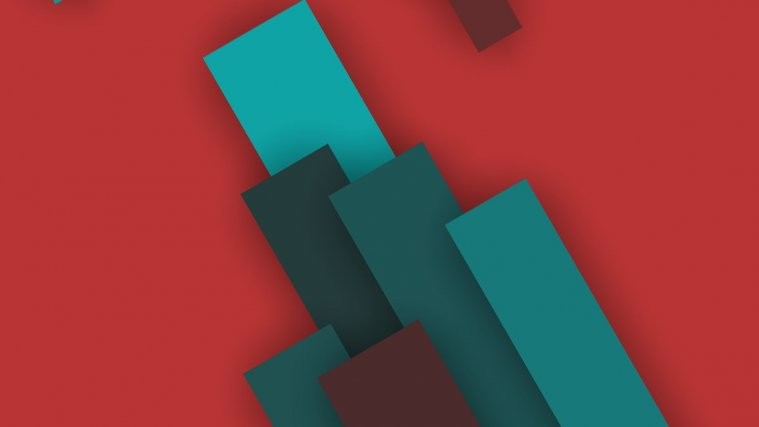



Update. There is a way to downgrade 25A enjoy https://youtu.be/I1AWPwPE0-c
You’re amazing.