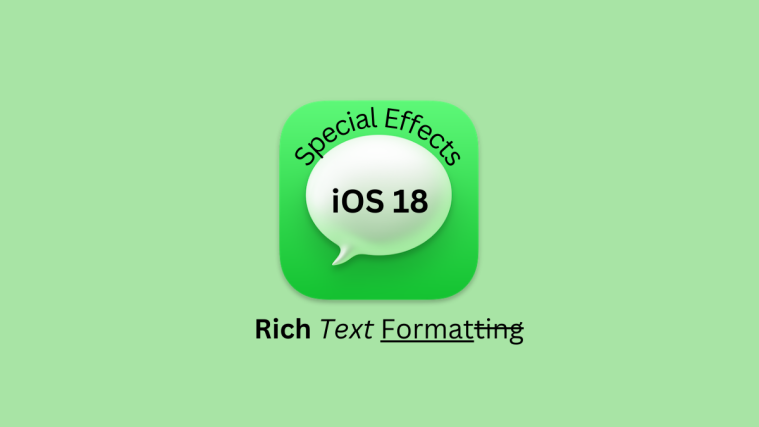What to know
- The Messages app on iOS 18 now has four standard Rich Text Formatting styles – Bold, Italics, Underline, and Strikethrough.
- There are also eight special effects – Big, Small, Shake, Nod, Explode, Ripple, Bloom, and Jitter – that you can add to your text.
- In the Messages app, access the formatting styles and special effects by tapping on the A symbol at the top right corner of the keyboard.
- RTF is not supported when sending messages to Android users via iMessage RCS.
When it comes to rich text formatting (RTF) like bold and italics, Apple’s Messages app may be a little late to the party. But now that it’s here with iOS 18, it’s come with several unique additions. Not only are there four formatting styles, but also eight special effects that you can use to inject life into your texts.
Messages app gets rich text formatting on iOS 18
The Messages app now has four rich text formatting styles. These are Bold, Italics, Underline, and Strikethrough. Here’s how to use them:
- Open a conversation on the Messages app and start typing. Toward the top-right of the keyboard, tap on the A symbol. Then select from the four standard text formats.
- Continue typing to see the text in your chosen format style. You can also type, highlight the words, and then use the format styles to apply.
This is in contrast to the eight styles supported by popular messaging apps like WhatsApp. But in any case, we’re glad that the basic text formatting is here.
New special effects on the Messages app
Apart from the four text formatting styles, iOS 18 also brings eight special effects that you can use to make your conversations exciting. These are: Big, Small, Shake, Nod, Explode, Ripple, Bloom, and Jitter.
The names of these special effects should tell you what they do to your text when applied.
- In a conversation, type your message and then tap on the A symbol at the top right of the keyboard.
- Select the special effect that you want to apply and hit Send.
Just like the rich text formatting styles, the special effects can be applied on individual characters as well.
While the rich text formatting styles provides a more static and formal way of texting, the dynamic movement of special effects adds a lightheartedness to the conversations.
With these new styles and effects, Apple hopes more people will use its Messages app. We, for one, are definitely delighted with the results.
Unfortunately, these styles and effects are limited to iMessage chats. Even though there’s support for RCS (Rich Communication Services) to send messages to Android users via iMessage, the messages sent to Android users cannot contain RTF styles and effects.