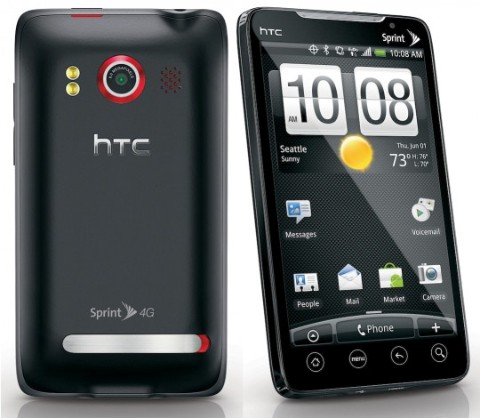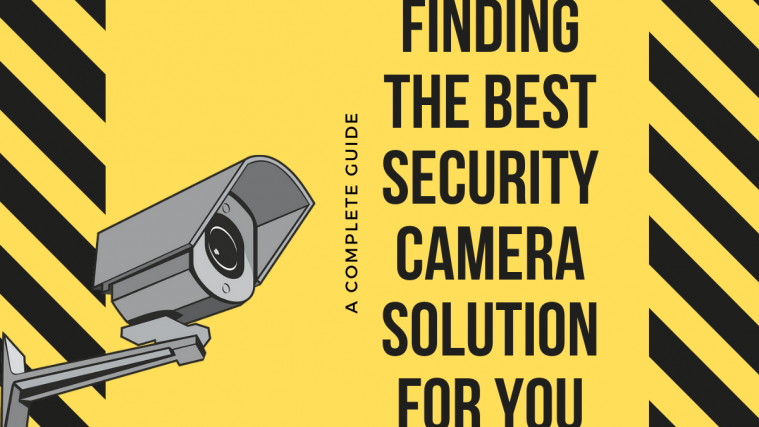Here’s another custom Jelly Bean Android 4.1 ROM for the Sprint HTC EVO 4G that you can try out to get a taste of the latest version of Android and its features, such as a butter smooth interface, actionable and improved notifications, a smarter keyboard, faster browser, etc.
Called SlimBean ROM and developed by XDA Senior Member 88exp88, the ROM is unique for being extremely small in size and lightweight with no unnecessary apps and bloatware included, providing a fast and no-frills experience. It’s a ROM that is available for many different devices, and it is now available for the EVO 4G.
However, the ROM is currently under development and has a few important things not working currently, which are listed below (the most updated list of issues can be found on the development page linked in the guide below).
Bugs/Not working:
No camera
Lockscreen off center, (please switch lockscreen to pattern to fix it)
No 4G
No FFC
No netflix
Read on for the installation instructions for SlimBean ROM on the HTC EVO 4G.
Compatibility
This ROM and the guide below are compatible only and only with the HTC EVO 4G. Do not try it on the EVO 4G LTE.
Warning!
The methods and procedures discussed here are considered risky and you should not attempt anything if you don’t know completely what it is. If any damage occurs to your device, we won’t be held liable.
How to Install SlimBean ROM on HTC EVO 4G
- This procedure will wipe all your apps, data and settings (but it will NOT touch your SD cards, so don’t worry about those). Backup your Apps and important data — bookmarks, contacts, SMS, APNs (internet settings), etc. This Android backup guide would help you.
NOTE: Don’t forget to at least note down your network’s APN settings, which are required to make mobile data work. Go into Settings » More » Mobile Networks, click on the APN that is in use, then note down the setting for each field. While APN settings should be automatically restored from network, you can enter them manually if needed to make mobile data work. You can also find your APN details → here. - Make sure the bootloader is unlocked with S-Off and ClockwkorkMod/AmonRa recovery is installed on your device.
- Download SlimBean ROM. You will need to download the following files:
- ROM build from development page
- Common_2.*.zip from here (where * = the latest version number)
- Copy the two zip files downloaded in step 3 to the SD card on the phone.
- Boot into recovery. To do that, turn off the phone. Hold Volume Down & the Power buttons until the device boots to recovery, or HBOOT. If the latter, wait until the menu appears, then press Volume Down to highlight RECOVERY then press Power to select and boot into recovery.
In recovery, use the volume buttons to navigate/scroll and the power button to select. - Perform a Nandroid Backup of your existing ROM, so that you can always restore it from recovery if something does not work out with this ROM. To perform a backup, select Backup and Restore –> On the next screen, select Backup again. Go back to main recovery menu after backup is complete.
- Select wipe data/factory reset, then select Yes on next screen to confirm. Wait a while till the data wipe is complete.
- Select install zip from sdcard, then select choose zip from sdcard. Scroll to the ROM file on the SD card and select it. Confirm installation by selecting Yes – Install _____.zip on the next screen. The ROM will start installing.
- After ROM installation completes, select choose zip from sdcard again, then select the Common_2.*.zip file, confirming installation on the next screen.
- After the installation is complete, go back to the main recovery menu and select reboot system now to reboot the phone and boot into SlimBean ROM. First boot will take up to 5 minutes.
NOTE: To go back to your previous ROM, boot into recovery (as given in step 6), select backup and restore then restore your previous ROM by selecting it from the list.
SlimBean ROM, based on Android 4.1 Jelly Bean is now installed and running on your HTC Evo 4G. Visit the development page for more info and to get the latest updates on the ROM. Share your thoughts on the ROM in the comments.
You can try out CM10 ROM for the HTC EVO 4G → here and AOKP ROM → here.