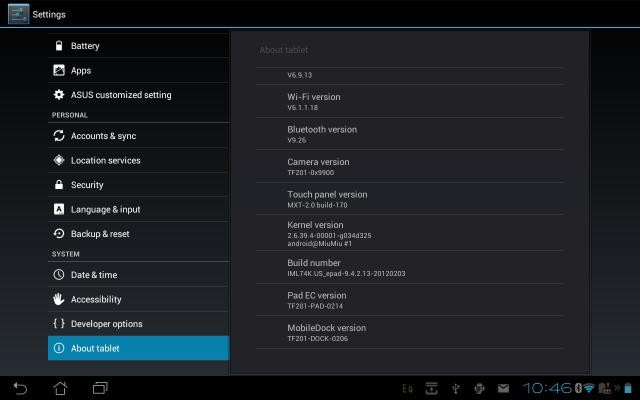Asus recently released a firmware update for the US version of the Asus Eee Pad Transformer Prime, bringing the Ice Cream Sandwich firmware version on the Prime to 9.4.2.13. This update brings a few improvements like improved Wifi and Bluetooth performance, along with a new kernel. However, this update has not been released for the Prime in other regions of the world, but XDA member Turge has provided a method of getting the update unofficially on non-US models of the Transformer Prime, so you don’t have to wait for Asus to officially release it in your region.
Read on to find out how to update your Transformer Prime to 9.4.2.13.
Compatibility
This guide is applicable only for the Asus Transformer Prime. Check your phone’s version in Settings – About Phone under “Pad EC version”. It has to be TF201 for this procedure to be compatible with your phone. If it’s not TF201, please do not try this.
Warning!
Read everything carefully and thoroughly. The methods and procedures discussed here are considered risky and you should not attempt anything if you don’t know completely what it is. If any damage occurs to you or your device, we won’t be held liable — you only will be responsible, you’ve been warned!
Pre-Installation Requirements/Tips:
- A rooted Asus Transformer Prime.
- [Optional] While this procedure will NOT erase your apps and data, it’s always good to make a backup before attempting such procedures. Backup your Apps and important data — bookmarks, contacts, SMS, APNs (internet settings), etc. This Android backup guide would help you.
- Sufficiently charged battery. At least 50% is recommended.
Step by Step Procedure
- Download US_epaduser9_4_2_13UpdateLauncher.zip from here → Link. [Size: 307 MB]
- Extract the above file to get another zip file named US_epad-user-9.4.2.13.zip.
- Extract the file “US_epad-user-9.4.2.13.zip” to get a file named “blob”.
- Copy this “blob” file to the root of your microSD card.
- Download and install Terminal Emulator on your Prime from → here. (Or open Market on phone and search for Terminal Emulator, and install it on your phone).
- Now, open Terminal Emulator on the phone.
- Type “su” (without quotes), and hit Enter to grant root access to Terminal Emulator (choose allow when you get the option).
- Then type “dd if=/Removable/MicroSD/blob of=/dev/block/mmcblk0p4” (without quotes), and hit Enter.
- It will take about 5 minutes to finish. After finishing, Terminal Emulator will simply start on a new line, after executing the the command we gave in step 8
- Now quit Terminal Emulator and reboot your Prime. Then let it update.
- After the update, you will lose root access. You can root the new firmware from → here
That’s it, you have successfully updated your Transformer Prime to firmware version 9.4.2.13. Your apps and data will have remained as they were before the update. Share your thoughts and problems in the comments below and we’ll do our best to help you out.