The LG Optimus G is the latest, and perhaps the greatest smartphone that has come out of the South Korean manufacturer’s factories, featuring top of the line specs that put it right at the top with other high-end smartphones. And, as is always the case, many customers of the device no doubt look towards rooting their Optimus G to get more out of it, or to remove bloatware or unnecessary apps that LG or the carrier may have put in.
However, while it is possible to root the Optimus G, it has been seen that many people run across a security error or see the device bootlooping after playing with system files, performing hacks like rooting, or even if the battery runs out while updating the phone to a new software update, making it effectively just a heavy paperweight that isn’t usable.
But thankfully, there is a way to fix the Optimus G despite bootloop or security error issues, and XDA forum member potatohead has detailed the entire procedure to unbrick the device with step-by-step instructions which has been confirmed to have fixed the Optimus G for quite a lot of people, saving them the trip to a repair center or shelling out cash for a new device.
So, if you’re one of those who have bricked their Optimus G and can’t get it to work, head to the source page to find the full set of instructions on how the Optimus G can be fixed, so that you can get back to enjoying using your phone the way it was before it went kaput.


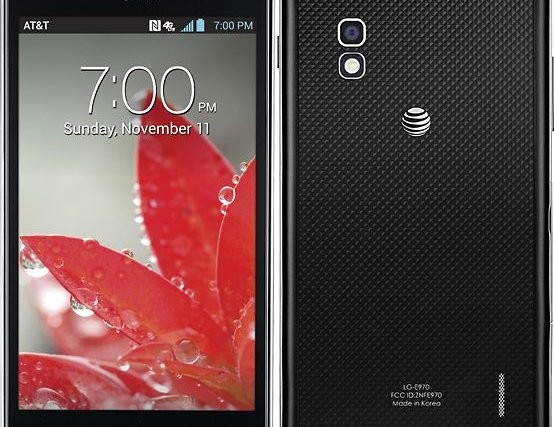




theres nothing here to fix my brick phone fuck you
theres nothing here to fix my brick phone fuck you
the alien…… your as dumb as you look idiot click on “Source page” ugghhhh the only words in bold black font. errrrrr
the alien…… your as dumb as you look idiot click on “Source page” ugghhhh the only words in bold black font. errrrrr