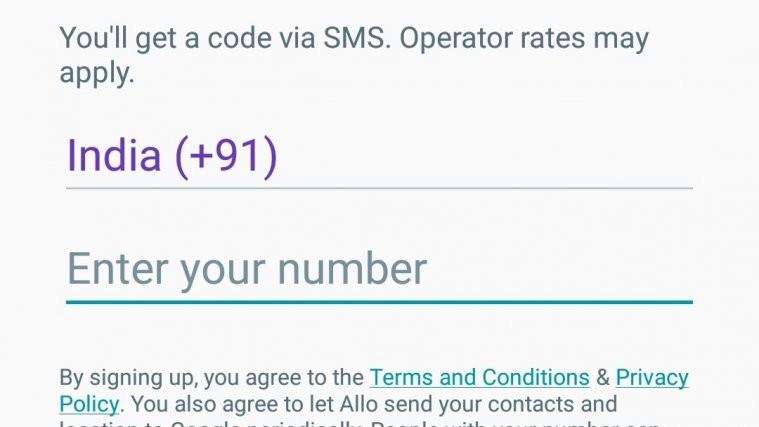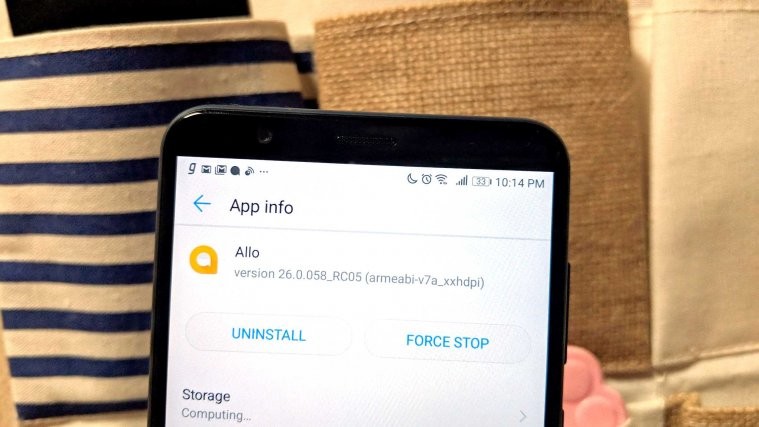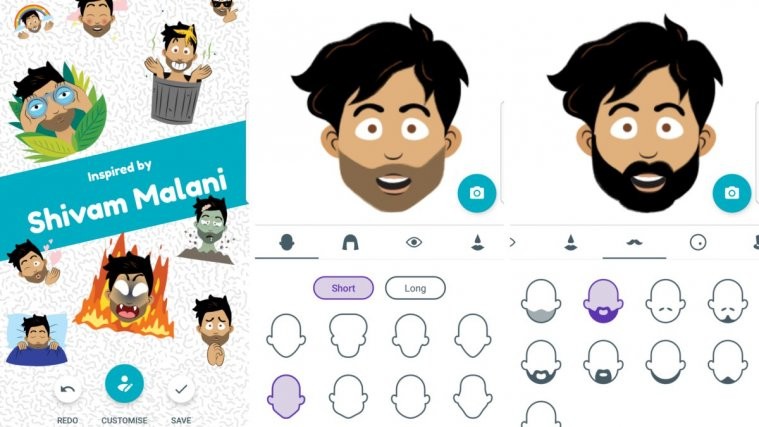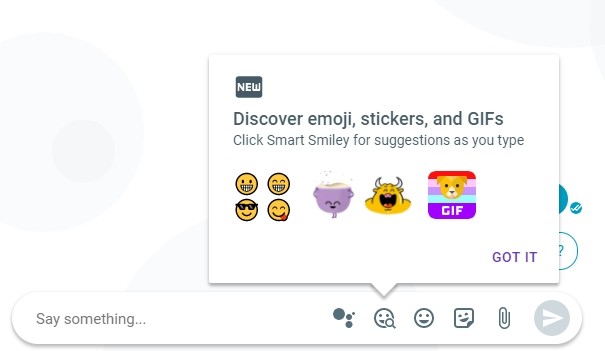Google has kept it really simple to setup and verify phone number with Google Allo, but if you’re still having trouble verifying phone number with Allo, here are a few quick tips to resolve the issue and make sure that nothing is wrong on your part:
- Make sure you entered correct Country code and Phone number.
- Check that you’re connected to internet.
- Try switching between WiFi and 3G/4G Mobile data and see if either of them gets you through setup process.
- Make sure you’ve good cell signal, because you won’t be able to receive verification code by SMS if your cell signal is weak.
└ Try sending yourself a SMS to verify that you’re in good signal and SMS messages are reaching your device. - If you’re unable to get verification code by SMS, try the CALL ME button on verification screen to get the code by call.
- Quit & restart Google Allo app and try again.
- Uninstall & re-install the app.
- Restart your device.
That it. We hope the tips & tricks above help you resolve Google Allo issues on your device.
Happy Androiding!