TWRP recovery is a custom recovery that is used for flashing custom ROMs on Android devices (as well as other things such as making ROM backups) and is now available for the ASUS Transformer Pad Infinity TF700T. While ClockworkMod recovery is the go-to recovery for most devices, TWRP recovery takes things two steps further by having a proper touch-interface particularly suited to tablets, along with features such as fast ROM backups and restores, an inbuilt file manager with on-screen keyboard, themes support, and more.
Follow the guide below in order to flash TWRP recovery on your tablet so you can flash custom ROMs on it.
Compatibility
This guide is applicable only for the Asus Transformer Pad Infinity TF700T.
Warning!
Read everything carefully and thoroughly. The methods and procedures discussed here are considered risky and you should not attempt anything if you don’t know completely what it is. If any damage occurs to your device, we won’t be held liable.
How to Install TWRP Recovery on Transformer Pad Infinity
- Make sure your tablet is rooted. You can use the guide → here to root.
- [Important!] Also make sure that the bootloader on your tablet is unlocked. You can use the instructions here to do so. Unlocking bootloader is a must in order to use custom recoveries and will also void your tablet’s warranty, so make sure you’re comfortable with that before proceeding.
- Download the app GooManager from the Play Store.
NOTE: If you cannot find it on the Play Store or it isn’t compatible/available for your device, you can manually download its .APK file from here, copy it to the phone, and install it manually using a file manager (again, make sure Unknown sources is enabled under Settings » Security). - Open GooManager app on your tablet. Grant it root access by pressing the Grant/Allow button when prompted.
- Then, press the Menu button (or the button with 3 dots on the top right of the screen), then click on “Install OpenRecoveryScript”, then click on Yes. Confirm download and install of recovery by pressing Yes on next popup.
- TWRP recovery will then be downloaded and then installed on your tablet after a reboot.
- Once TWRP recovery is installed, to try it out, open the GooManager app and press the Reboot recovery button to reboot into recovery.
TWRP recovery is now installed on your ASUS Transformer Pad Infinity TF700T. Have fun flashing custom ROMs!


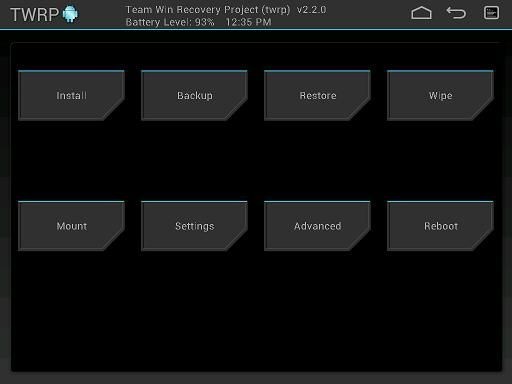




after install and reboot GooManager never asked for root access then shuts down
after install and reboot GooManager never asked for root access then shuts down