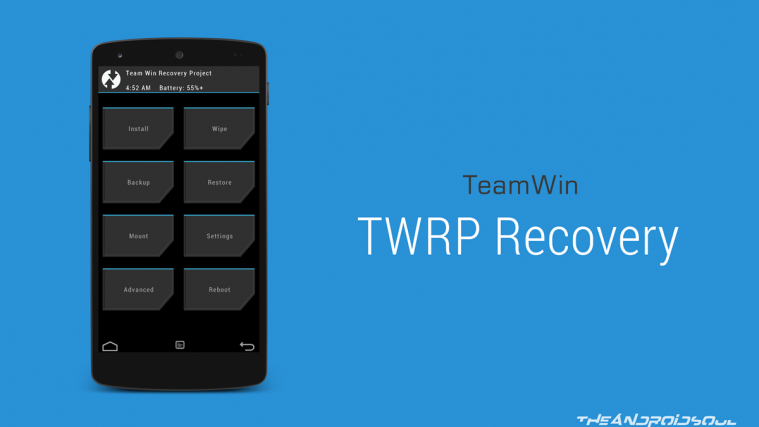Team Win Recovery Project (TWRP) has been around for ages and has been the go-to recovery software for people who want to do post-market software modifications to their Android devices, like installing custom ROMs, or custom Kernel. Other features where TWRP is so useful include full backup and restore of your current Android state and ADB sideloading.
The team of TWRP has recently released an update to their software: TWRP version 3.3.0.
The biggest change to the software is the way TWRP is installed. Previously, users had to boot into the TWRP recovery first, temporarily, and then install it permanently using a separate zip installer script.
With this update, users will now get a new option to ‘install recovery ramdisk’ when they boot into the custom recovery. This essentially means that users can boot into TWRP recovery and install it directly without the need of the separate zip installer.
Related: All you need to know about Android rooting
Additionally, a new button has been added to ‘boot into EDL mode’. This Emergency Download (EDL) mode is very handy if you have bricked your phone by any chance.
Other than these major changes, here is a list of all the updates :
- Merge AOSP 9.0 r3 (Dees_Troy)
- Use ANDROID_ROOT variable instead of hard coding to /system (CaptainThrowback)
- Decrypt FBE on 9.0 and metadata decrypt (Dees_Troy)
- vold decrypt updates (CaptainThrowback and nijel8)
- Support vibration on LED class devices (notsyncing)
- Metadata decrypt support for Pixel 3(Dees_Troy)
- Support rotating the display via build flag (vladimiroltean)
- Reboot to EDL mode button (mauronofrio)
- Support MTP on FFS devices (bigbiff)
- Update FDE decrypt to support keymaster 3 and 4 (Dees_Troy)
- Detect mkfs.f2fs version to properly format on f2fs partitions (Dees_Troy)
- Allow TWRP to use md5 and sha256 checksums for zip installs (bigbiff)
- TWRP can use /data/cache/recovery and /persist/cache/recovery on AB devices with no cache partition (bigbiff)
- Switch part of advanced menus in TWRP to use a listbox of options (Dees_Troy)
- Use magiskboot to allow repacking boot images for installing TWRP (Dees_Troy with thanks to topjohnwu of course)
The latest update can be downloaded from the official website of TWRP for your devices. Currently, there are about 450 devices in the buildbox. If you’re already on TWRP, expect the update to be there for your device in few days (or weeks).