After making its way to a variety of devices over the last week, including the Galaxy Nexus, the Nexus S & the Motorola Atrix 4G, the HTc Desire and the Galaxy S2, the Touch-based Clockworkmod recovery has now landed on another set of developer favorites, the LG Optimus 3d P920 and the LG Thrill 4G
XDA member Paki0402 has released a version of the CWM Touch Recovery for the LG Optimus 3D this week. When I think about it, this could really be the next big thing as far as custom recoveries go, as it takes away the stress that the Power and volume rocker buttons go through, especially at the hands of obsessively compulsive ROM and kernel flashers like your’s truly! Plus, it’s time CWM Recovery went through a ‘coolness’ makeover, from it’s otherwise industrial look. By the way, this version has also been found to working fine on the LG Thrill 4G. As the old adage goes, it’s two birds with one recovery for the dev.
Warning
The methods and procedures discussed here are considered risky and you should not attempt anything if you don’t know exactly what you are doing. If any damage occurs to you or your device, including a bricked, non-functional device, we won’t be held liable. You have been forewarned!!!
Compatibility
This custom recovery and the guide below is specifically developed for the LG Optimus 3D device model number P920 and the LG Thrill 4G. It’s not compatible with any other device and may render the device unusable. Check your device model in: Settings » About phone
Download Links
→ CWM Touch Recovery
Filename: LGP920_CWM_5.8.1.5_Flasher.zip | Size: 6.13 MB
Pre-Installation Requirements
- Rooted LG Optimus 3D /Thrill 4G
- Device Drivers Installed on PC. LG Optimus 3D | Thrill 4G
- Fully Charged Battery
How To Install CWM Touch Recovery on LG Optimus 3D / Thrill 4G
- Download the Touch recovery flasher tool (link provided above) to your PC
- Extract the zip file to your desktop
- Now on your phone, enable USB debugging, and connect the phone to your PC via USB cable
- On your PC desktop, launch the CWM flasher by double clicking on the ‘LGP920_CWM_5.8.1.5_Flasher.exe‘ file (extracted from the zip file in Step 2). You should see a dos window pop up, as in the screenshot below
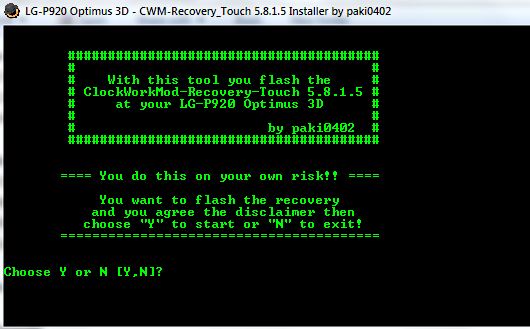
- Now Type in ‘Y’ (without quotes) and hit Enter
- This will start flashing the new Touch Recovery to your phone
- Once the installation is complete, the phone will automatically reboot
- Press any key to close the flasher tool
- That’s it!! Reboot into Recovery and experience the new Clockworkmod Recovery Touch on your LG Optimus 3D or Thrill 4G.
You can visit the original development page, to check for updates . Try it out, and let us know about your experience in comments below.




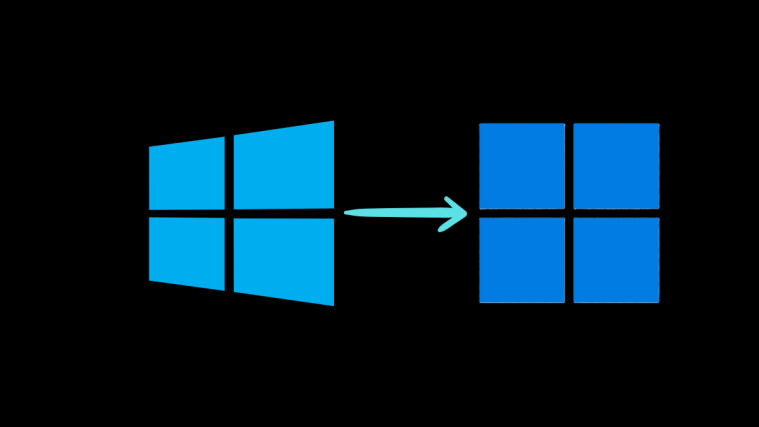


these all are broken links’
these all are broken links’
Flasher tool just closes automatically
Flasher tool just closes automatically