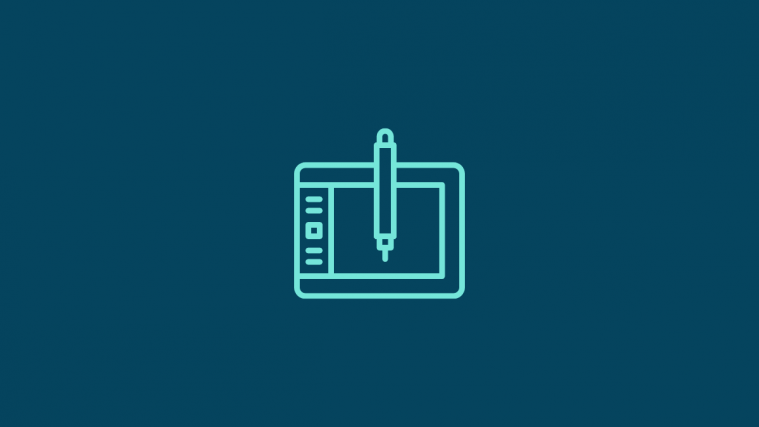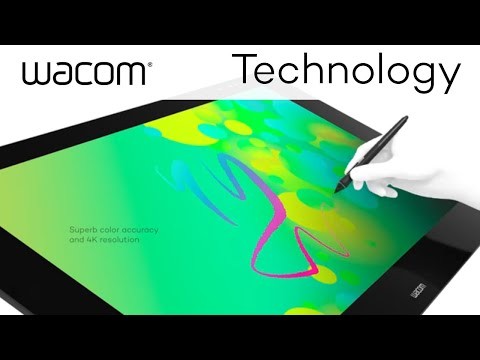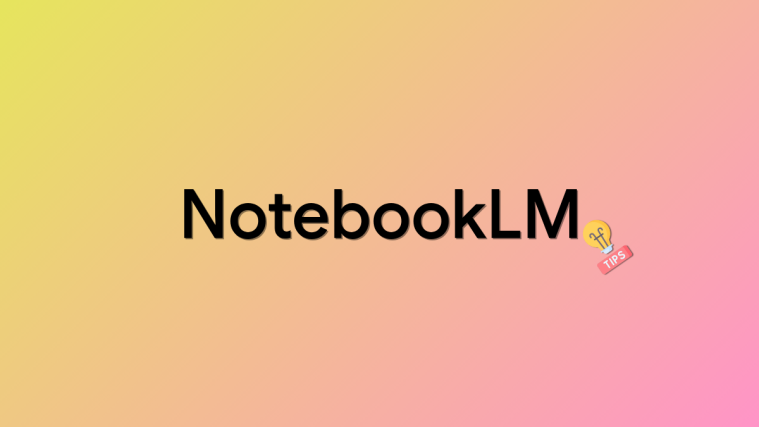Are you on the lookout for a new digital drawing tablet? Confused by the lingo? Wondering what the best, most budget-friendly display tablet is, or what the biggest, baddest digital drawing machine money can buy is? Well, we rounded up what we think are the top 5 pen display tablets available right now and give our opinion on what stage of artistic exploration they’re best suited for.
XP-PEN Artist15.6
- Active Drawing Area: 15.6″
- Pressure Sensitivity: 8192 levels
- Display Resolution: 1920 x 1080 pixels
- Color Gamut: 84% Adobe RGB
- Price: $449.99
XP-Pen has something of a divisive reputation among artists. Before Huion was around, they were the main budget-friendly alternatives to Wacom, but some of the sacrifices made in build quality in the name of affordability were too much for artists who preferred something a bit more solid in hand when shelling out a couple hundred bucks. But with the Artist 15.6, it seems XP-Pen is trying to straddle both worlds: build something heavy duty, oriented for the more serious artist, and scale the price down to something easier to swallow.
The Artist 15.6 is big enough to draw from the elbow and shoulder, and preserve sweeping, gestural strokes while still being somewhat portable. It’s a pen tablet that requires a PC and separate power source, so you won’t be whipping it out on the train, but it won’t weigh you down in a backpack either. Functionally, the hard express keys are nice for working without having to look at the buttons, and the zoom dial is a great feature.
Some users have reported issues with pen jitter and latency on lower-end machines, as well as subpar tilt support. This makes it the wrong choice for more advanced artists and professionals who emphasize draftsmanship and line quality, but for intermediate artists on the tail-end of their initial skill-building phase, the lower price point combined with a decent screen makes it much more accessible an upgrade than the egregiously expensive Cintiqs.
► Buy XP-PEN Artist15.6 on Amazon ($450)
Wacom One 13.3 Inch
- Active Drawing Area: 11.6″ x 6.5″
- Pressure Sensitivity: 4096 levels
- Display Resolution: 1920 x 1080 pixels
- Color Gamut: 72% NTSC
- Price: $399.99
Wacom remains the industry leader when it comes to drawing tablets, and seems to have carved out a niche for itself similar to Apple’s in the PC and Smartphone space: a company with a higher price range that does little to dissuade the immense demand for their products. However, with cheaper alternatives like Huion and XP Pen starting to pick up speed and find solid footing in the budget display tablet space, it seems Wacom is no longer content to sit by the wayside.
The Wacom One is clearly meant to provide a more budget-friendly option for display-tablet shoppers that comes with the same quality-guarantee of any Wacom product. That said, in order to achieve that lower price point, concessions must be made.
In order to pay for that screen, the pen has been pretty strongly nerfed compared to the basic, entry-level pen. The Wacom One pen supports 4096 pressure levels, so you’re paying more for the screen while losing out on the 8192 levels that come with the Pro pens. Plus it only has one programmable button compared to the two on your basic Intuos pen.
The display size works perfectly with the resolution, and the tablet has low parallax compared to others in a similar price range. It also features the built-in textured screen that the Cintiq’s sport, making it a bit of a steal when you consider it sports the assurance of quality that comes with the Wacom name.
► Buy Wacom One 13.3 Inch on Amazon ($400)
Gaomon PD2200
- Active Drawing Area: 21.5″
- Pressure Sensitivity: 8192 levels
- Display Resolution: 1920 x 1080 pixels
- Color Gamut: 92% NTSC
- Price: $459.98
The Gaomon PD2200 is a big one for the price range. It offers a 20+ drawing area rare for the sub-500 dollar price range and seems to position itself as an ultra-affordable alternative to the Cintiq 16. It has a laminated coating to reduce parallax, and a textured anti-glare screen — which you, if you’re new to tablets, should know is a must.
The main drawback is that the resolution is a bit low for a screen of that size, and work can get pixelated fast when playing with the zoom. The other thing that some digital artists might get finicky with is the minimalist buttons — if you’re the kind that prefers the larger, more prominent express keys that make it easier to fiddle with without looking, the small inset buttons will be a drag.
This tablet is probably best for intermediate artists looking to further enhance workflow, or people who work with 3D sculpting programs who could benefit from the larger interface. Beginners would be better off with a smaller tablet or iPad to really cut their teeth with the fundamentals of digital painting before deciding to upgrade. On the other hand, more advanced artists and professionals will be turned off by the minor quality concessions made here and there to make the large screen size affordable, and would be better off investing in something more robust.
Unlike the 1560, Gaomon’s more popular model, the PD2200 comes with an EMR, battery-free pen — which is almost always better. Not only for environmental reasons, but EMR pens tend to have less problems with jitter.
► Buy Gaomon PD2200 on Amazon ($460)
Best Bang for Your Buck: 2020 Kamvas 13
- Active Drawing Area: 11.5 x 6.5″
- Pressure Sensitivity: 8192 levels
- Display Resolution: 1920 x 1080 pixels
- Color Gamut: 120% sRGB
- Price: $292
The Kamvas Pro 13 is Huion’s earnest attempt to pack as many specs as possible under three hundred dollars, and, by all accounts, user experience seems to live up to them. The device sports a fully laminated screen with minimal parallax and a replaceable anti-glare film.
In terms of accessories, the Kamvas 13 really throws as much at you as it can for the price tag. Not only is the pen is surprisingly powerful for the price range, with 8192 pressure levels, 2 programmable buttons, and +-60 degree tilt, but the Kamvas also comes with an independent, adjustable stand, glove, 10 nibs, 3-in-1 cable, extension cable, and the tablet itself sports eight express keys. Yeah. It’s a whole Santa’s sack of hardware.
What makes the Kamvas 13 shine is where it chooses to make concessions. It doesn’t feature touch or multi-touch support and comes with a replaceable anti-glare film unlike the 13 pro which has a textured screen built-in, but in dropping these and a few other perks, the Kamvas manages to bring down the price while keeping what’s most important: a good quality drawing experience.
► Buy 2020 Kamvas 13 on Amazon ($292)
Highest Performance: Wacom Cintiq Pro 32
- Active Drawing Area: 32″
- Pressure Sensitivity: 8192 levels
- Display Resolution: 3840 x 2160 pixels (4K)
- Color Gamut: 99% Adobe RGB
- Price: 3,299.90
This is it. The big daddy of display drawing tablets. It doesn’t get bigger or more heavy duty than the Cintiq Pro 32, Wacom’s biggest screen ever, so be ready to keep this bad boy parked at home. It’s not going anywhere.
Unless you’re a professional artist, recent lottery-winner, or someone just looking to burn serious amounts of money, there’s no reason to shell out for this beast of a machine. If you’re just dabbling with art, or still in your skill-building phase, it’s best to look at other more economically reasonable options.
But, if you are a professional or someone who will derive real value from the top-shelf features of the Cintiq 32 Pro, it is arguably worth the money. It has almost zero parallax, the requisite textured anti-glare screen, and most importantly: the 4K display resolution allows you to preserve detail when working on such a monstrous screen and features multi-touch, allowing for a more intuitive touchscreen workflow for those used to working on the iPad or Surface. It also lends itself to experienced industry professionals working with multiple software packages like Blender, 3DS Max, or Zbrush where the extra real estate can help keep interfaces from becoming crowded.
Some might be quick to recoil at the huge bezels beside the already gargantuan screen, but here’s the kick: they’re fully magnetic, allowing you to keep all of your accessories, from the pen holder, the pen, or your express key remote wherever’s most comfortable.
The pen is considered the industry’s best. It features the full 8192 pressure range, excellent tilt recognition, two programmable buttons, and an eraser. What makes it really special is simply its pleasing 15-gram weight, build quality, and shape.
Overall, the Cintiq 32 is a beast of a machine reserved for advanced industry professionals probably working across multiple software packages to produce high production value products. If you’re looking for the digital painting equivalent of a full-blown cockpit, this is it.
► Buy Wacom Cintiq Pro 32 on Amazon ($3,300)
What kind of tablet are you looking for? Is nothing capable of toppling the monstrous throne of the Cintiq pro, or are they a needless bucket of flaming cash? Any great tablets missing off the list? Let us know!