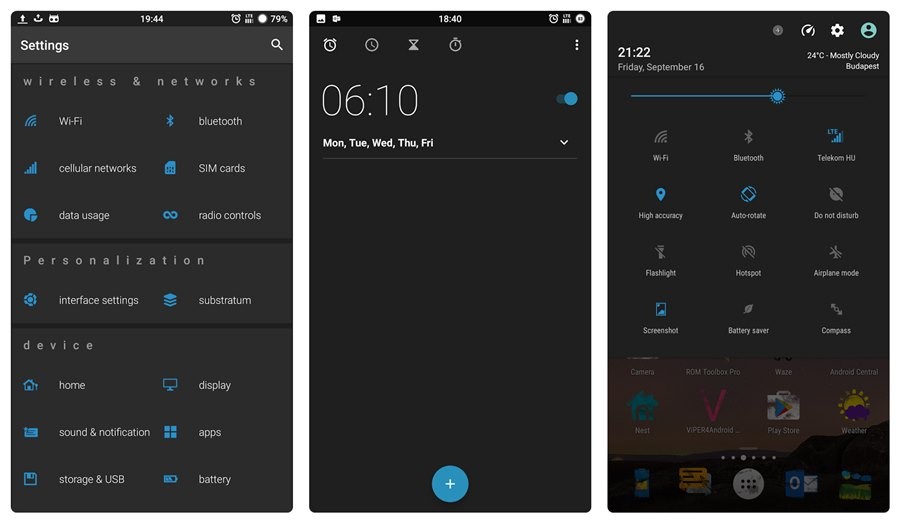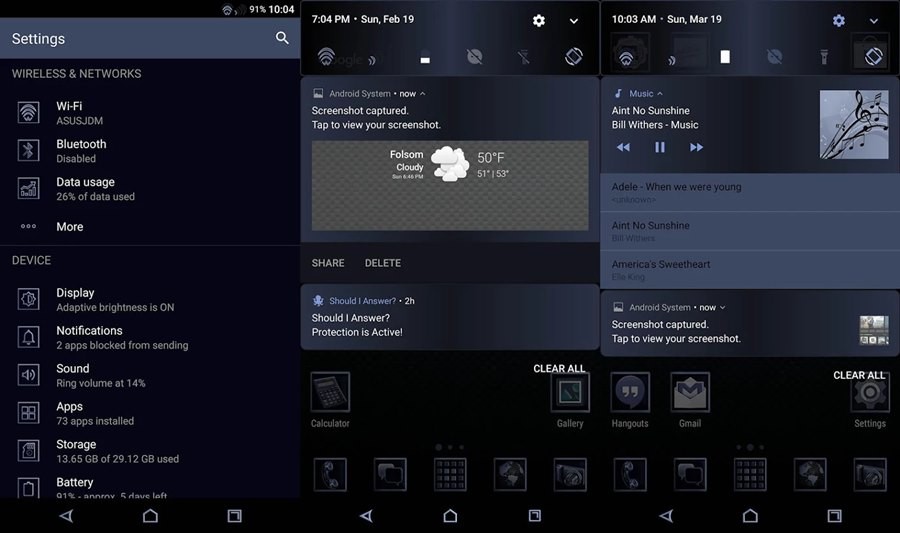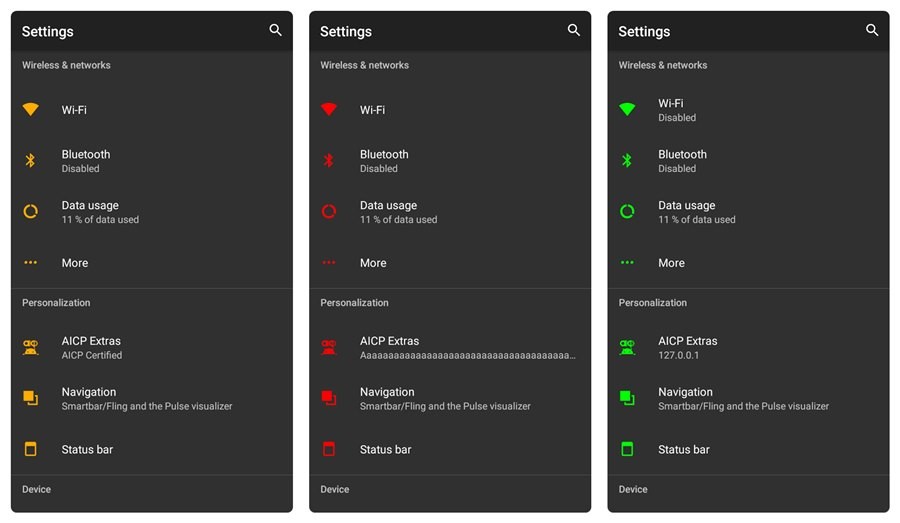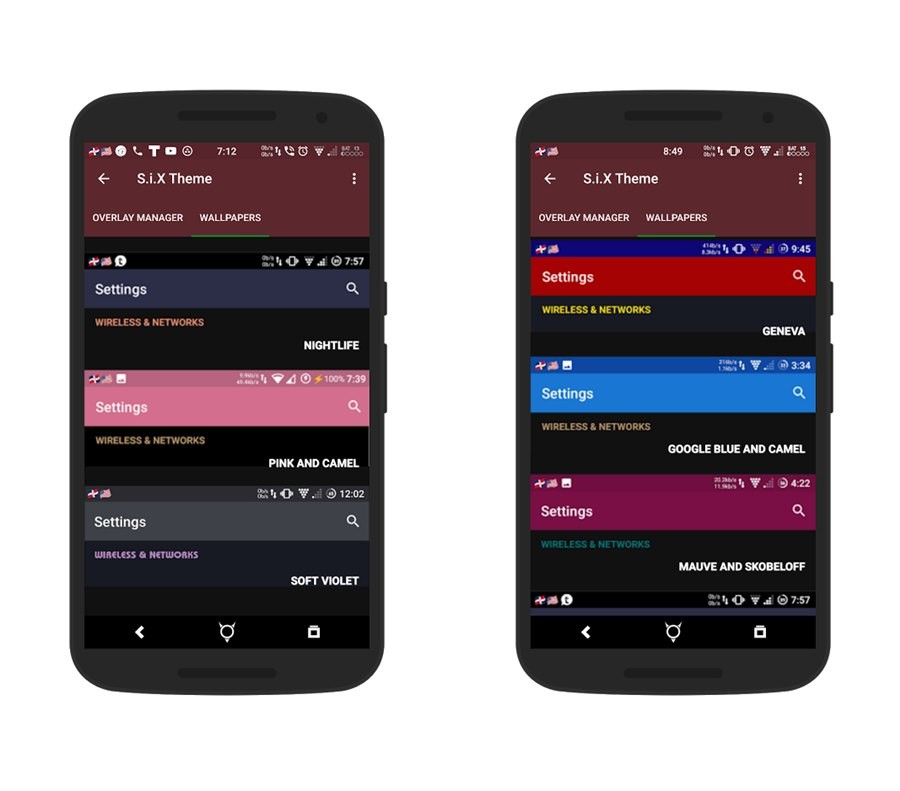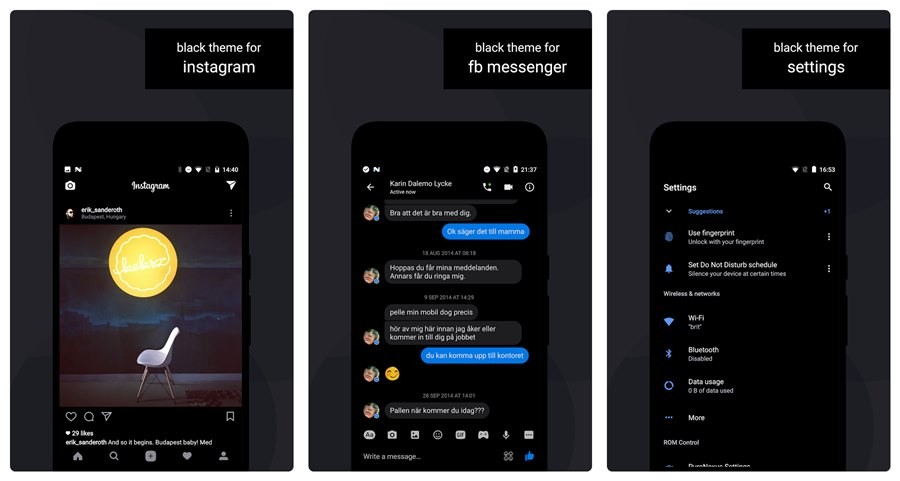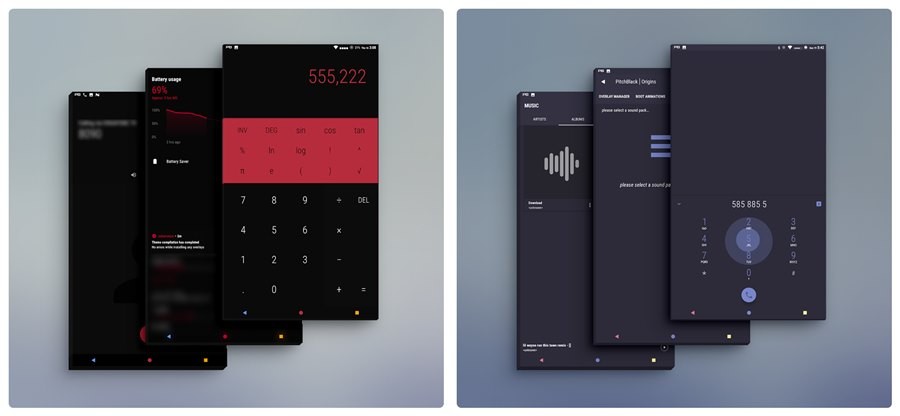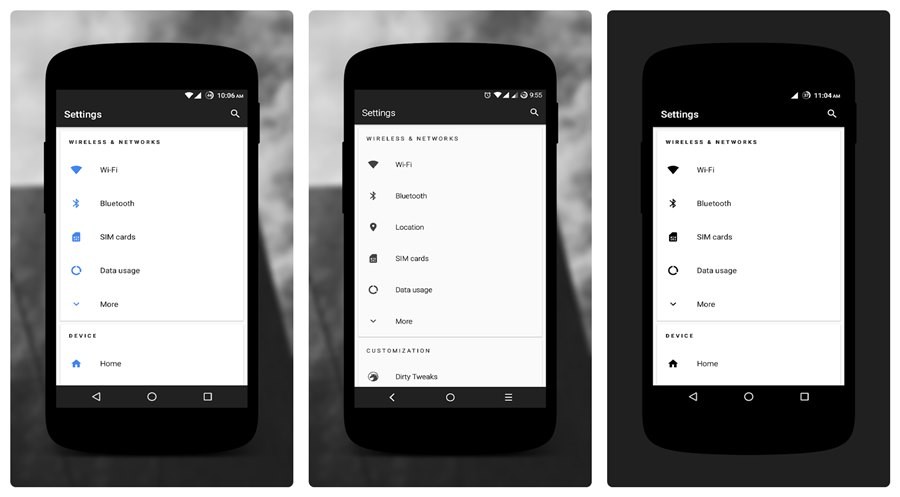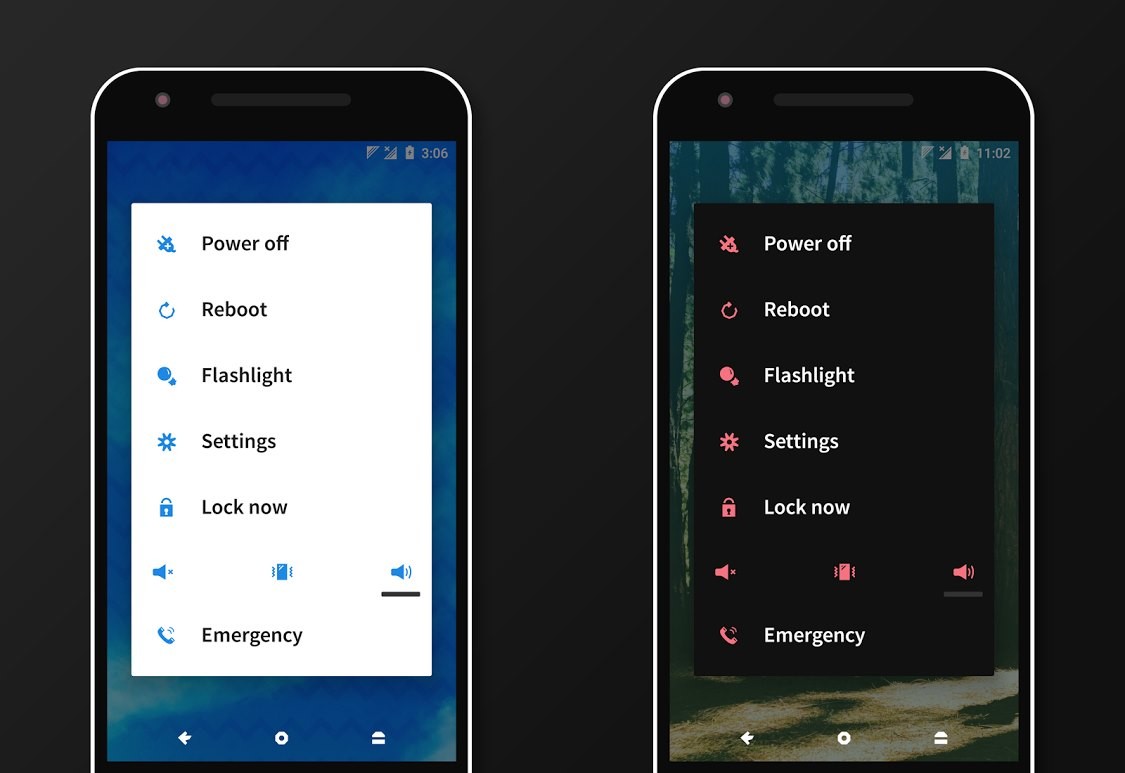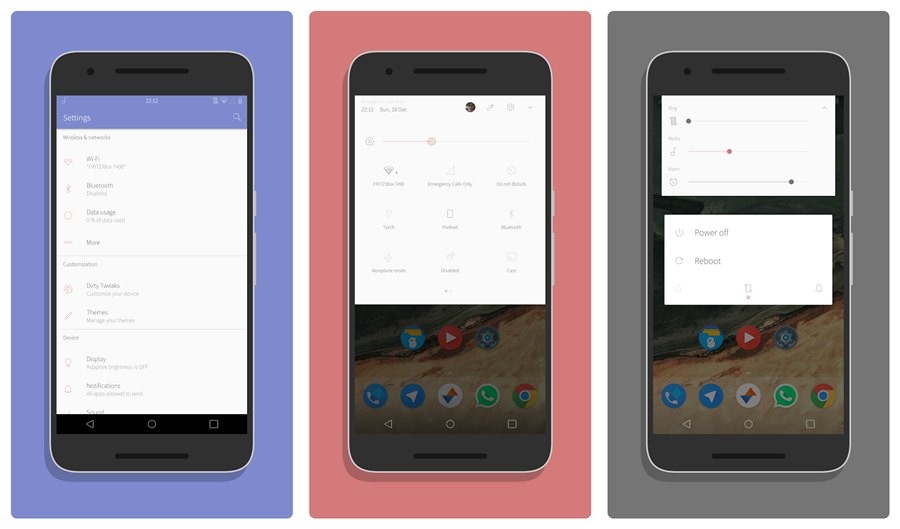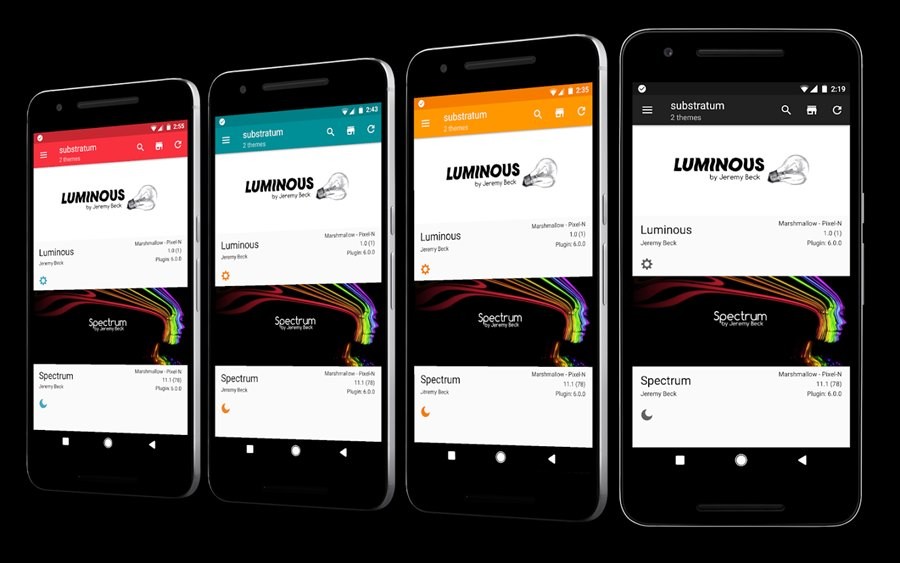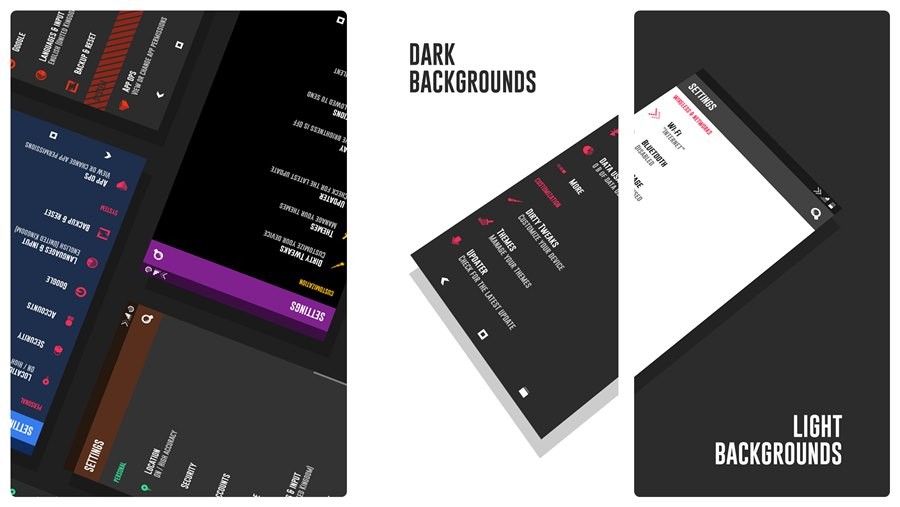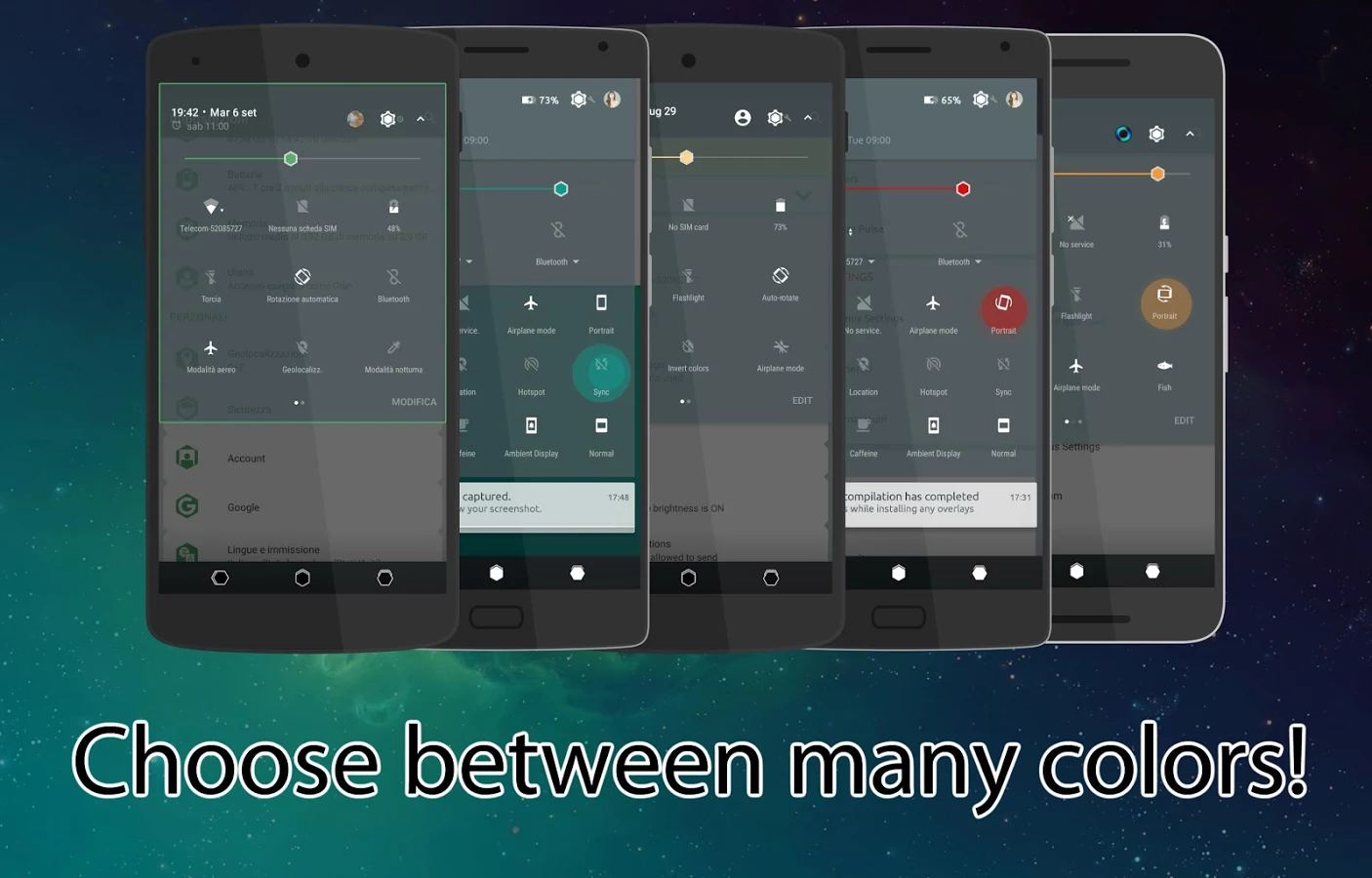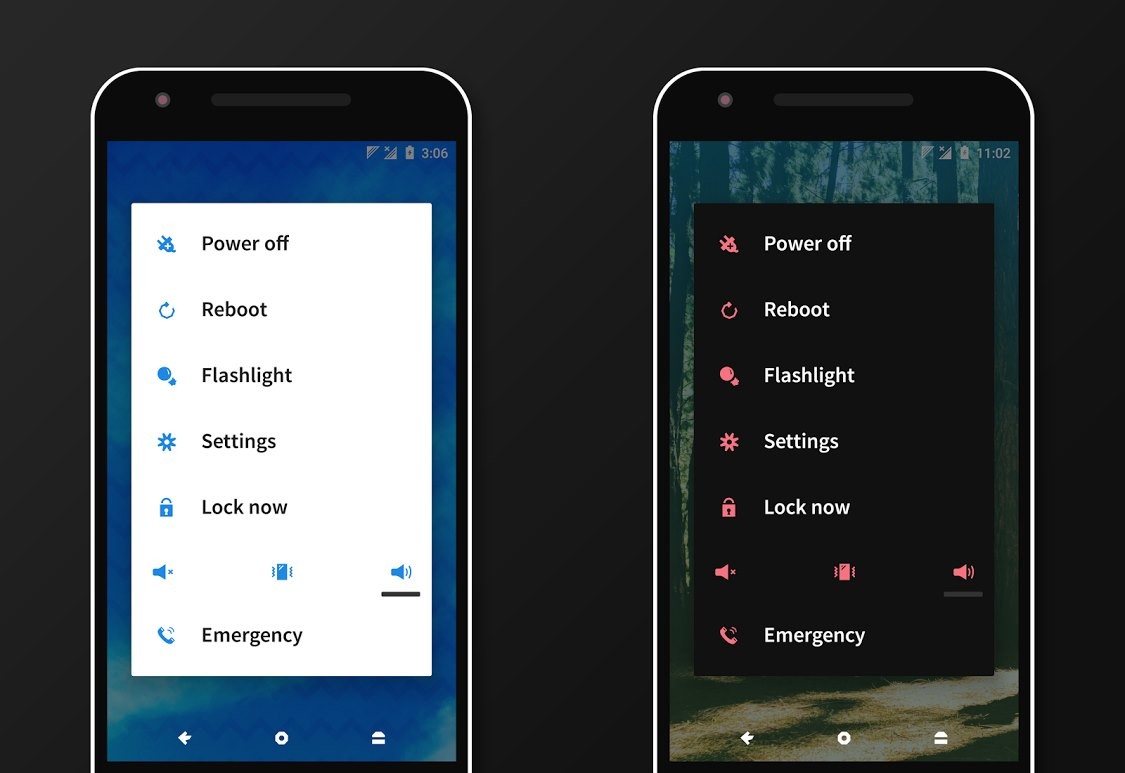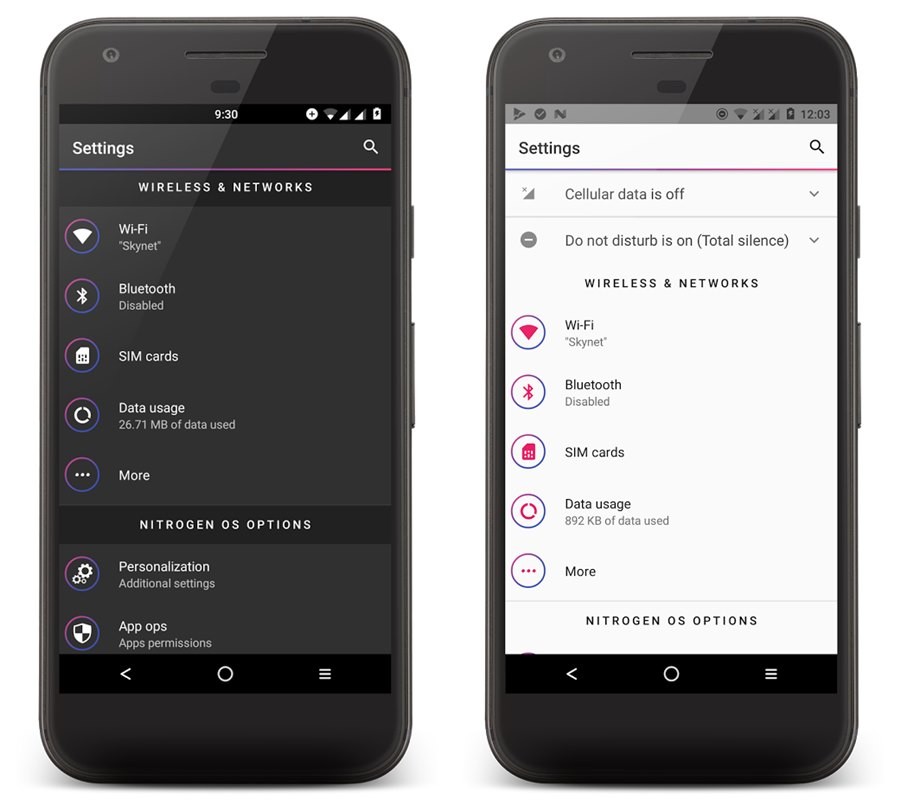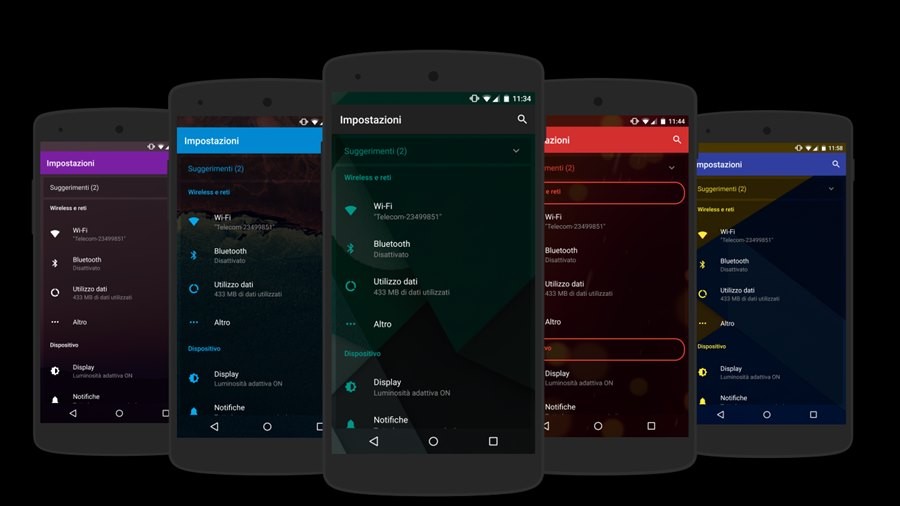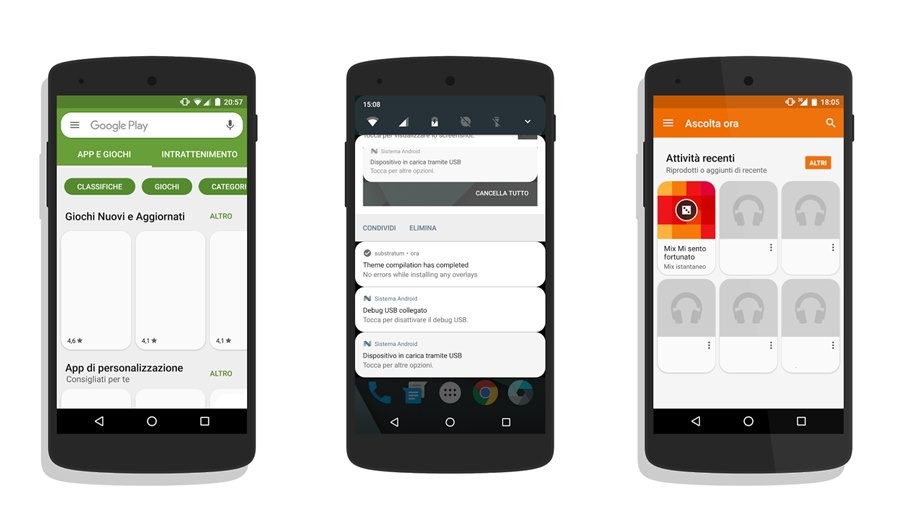If you want to customize your device to the fullest and make it as personal and unique as possible, then themes are a great option. Earlier CyanogenMod theme engine was used to change the look of the device, but it was discontinued and replaced by Substratum, which is a proper, powerful and superior theme engine for Android.
The Substratum theme engine is a combination of Layers and CyanogenMod, which not only provides more features than CyanogenMod but gives you additional benefits such as no reboot required each time you change the theme, plus it warns you when themes are outdated.
If you are a Substratum user (your device must be rooted), you may have tried some of the themes available on the Play Store and might have felt disappointed. To make your life easy, we present to you a hand-picked collection of top Substratum themes, which allow you to ditch the stock design of Android and bring a fresh new look and feel to it.
However, before we dive in, here is our detailed guide on how to install and use Substratum.
Let’s get rolling…
Dark themes
ModernUI Theme
Based on Windows Phone 10 design, ModernUI Theme is a dark theme, styled with dark backgrounds (obviously) and blue accent color. The theme includes system UI, Google Dialer, Google Plus, Google Dialer customization effects among others.
Price: Free
J Dark Ice Substratum Theme
A very beautiful theme that supports multiple color choices like ice blue (default), ice gold, ice jade, and ice pink among others. Further, the theme can customize almost everything on your device which includes camera, browser, contacts, gallery settings among other bunch of options.
Price: Free
→ Download J Dark Ice Substratum Theme
Default Dark Substratum Theme
An excellent option if you love dark themes. Default Dark Substratum Theme allows you to customize System UI, Settings among other AOSP apps. Although it comes with teal as default accent color, same can be changed to other available colors like red, pink, white etc.
Price: Free
→ Download Default Dark Substratum Theme
S.i.X Theme
S.i.X Theme is one of the best dark substratum themes available for free. In addition to supporting 95 apps, S.i.X Theme provides 158 Primary Colors, 150 Accent Colors, 8 AOSP Keyboard Colors, 24 NavBars with Color Options and 10 boot animations. The developer is generous enough to provide all this for free.
Price: Free
Swift Black Substratum Theme
A pure black theme that gives your device a new look. Swift Black Substratum Theme supports apps like Facebook, Facebook Messenger, Youtube, Hangouts, Dropbox, WhatsApp in addition to settings and systemUI.
Price: Paid
→ Download Swift Black Substratum Theme
Swift Black theme has another variant that goes by the name of Swift Dark Substratum Theme and provides dark background.
Flux – Substratum Theme
Flux is one theme that won’t disappoint you at all. With multiple accent colors, the theme is very detailed and well crafted. Moreover, Flux allows you to customize settings, quick settings, notifications, dialer, and keyboard.
Price: Paid
→ Download Flux Substratum Theme
PitchBlack│Origins│Substratum
With 12+ material design exclusive themes, the theme boasts of two types of navbar overlays, two types of network indicators and 2 boot animations. PitchBlack offers 25+ theme sets automatically created for you.
Price: Paid
→ Download PitchBlack│Origins│Substratum Theme
Spectrum Theme
Spectrum theme includes 183 different color options and it looks like this theme is having a bunch of themes all rolled into one. Spectrum theme allows customization of AOSP apps, Google apps, WhatsApp, Twitter, Settings, systemUI among various other things.
Price: Paid
Light Themes
Greyce
Very nice and minimalistic theme that includes three variants; light theme with gray accents, light theme with black accents and a Pixel variant (light theme with blue accents).
Price: Free
Streamlined Light
One of the coolest light theme that comes with exquisite icons and color accents. It supports AOSP apps, Google apps, WhatsApp, System app among other things.
Price: Free
→ Download Streamlined Light Theme
Reverie Substratum Theme
Reverie has to be one of the best customizable themes out there. With the developer paying much attention to each small detail, Reverie comes out as a really great theme. Further, it supports multiple colors such as gray, green and red.
Price: Paid
→ Download Reverie Substratum Theme
Outline Theme
If we go by the numbers, outline theme supports 80 apps, overlays for 43 third party apps, 25 Google app, and 12 system apps. Further, you can mix and match between primary and accent colors. In short, it is a unique and amazing theme with beautiful colors.
Price: Paid
Belo Theme
This light theme is pretty awesome and not only supports Google apps but third party apps like WhatsApp as well. While the theme looks clean and polished, it supports light and dark themes for AOSP keyboard.
Price: Paid
Luminous Theme
There are very few lights themes for Substratum, one of them happens to be Luminous theme. It is an elegant theme that supports 55 apps and includes 49 different color options.
Price: Paid
Dark and Light
GRVY for Substratum
It is one of the finest themes available for Android device which supports both dark and light theme. You can customize almost everything with this theme, for instance, power menu, quick settings, nav bar among other things. The best thing about GRVY is the attention given to even the smallest of details. Moreover, it supports customization of 3rd party apps like Instagram, Twitter, Telegram, and WhatsApp.
Price: Paid
→ Download GRVY for Substratum
Antares Substratum Theme
With the Antares Substratum Theme, you get both light and dark themes with AMOLED mode plus a beautiful Hexagon inspired boot animation (which everyone is gonna love). Not only does it let you customize almost everything, it includes 10+ splash screens for both light and dark themes.
Price: Paid
→ Download Antares Substratum Theme
RubiQ Substratum Theme
Very recently updated to support the dark theme, RubiQ Substratum Theme now includes dark, pitch black and light overlays. And for what’s it worth, it supports multiple color shades, navigation bar, battery icons, boot animation and many third party apps.
Price: Paid
→ Download RubiQ Substratum Theme
Gravija Substratum Theme
Gravija is the simplest yet an extremely well-balanced theme in terms of excellence and exclusivity. In addition to providing both Dark and Light themes in one single package, it also offers lots of customization.
Price: Paid
→ Download Gravija Substratum Theme
Miscellaneous Themes
Transparent Theme
As the name suggests, the Transparent theme makes the background of your UI transparent like a glass. Moreover, every time you change a wallpaper, you have a new theme at your disposal. Further, you can customize the primary and accent color of the theme according to your wish. In addition to that, you can customize font, icons color, dividers among other things.
Price: Paid
Rounded UI Theme
Fan of rounded UI? Then this theme is for you. With this theme, you can give rounded borders to many UI items such as buttons, notifications, recent apps, cards of many Google apps etc. Moreover, you can even choose how much rounded corners you want for each item.
Price: Paid
Further, if you want you can change navigation bars individually using following three themes:
Did you like our list? Do you use a theme that we haven’t included? Feel free to share your experience below.