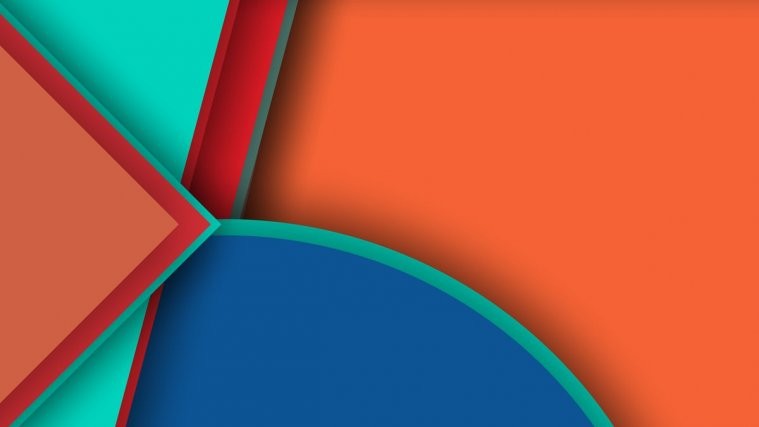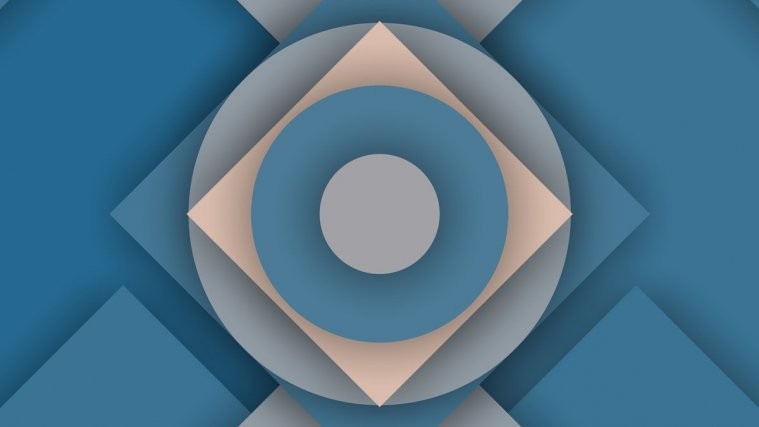Viper4Android, one of the most popular sound MODs available for Android devices has had its share of trouble with the Lollipop update. The SELinux mode being enforcing on Lollipop broke Viper4Android for a number of devices. However, only recently we posted of a working method to get Viper4Android working on Lollipop with enforcing mode, and it seems the method also works on Galaxy S6 devices.
There are two ways to apply the Viper4Android Lollipop fix, one is through ADB and the other via a recovery flashable zip, which is more preferable since it installs a startup script to inject the Viper4Android SELinux policy at boot, saving you the trouble of doing it every time you reboot your phone.
Grab the Viper4Android Lollipop fix at the download link below and flash it your Galaxy S6 using TWRP recovery.
[icon name=”download” class=”” unprefixed_class=””] Download Viper4Android Lollipop fix (.zip)
Instructions
- Make sure you’ve TWRP recovery installed on your Galaxy S6.
- Download and transfer the Viper4Android Lollipop fix .zip file to your Galaxy S6 from the link above.
- Boot into TWRP recovery, and just flash the .zip file. Nothing else needed to be done.
- Once file is flashed, reboot your phone.
That’s it. Viper4Android should be working now on your Galaxy S6 running on Lollipop.
Just in case, you’re interested in following the ADB method to apply the fix. Check it out over here.