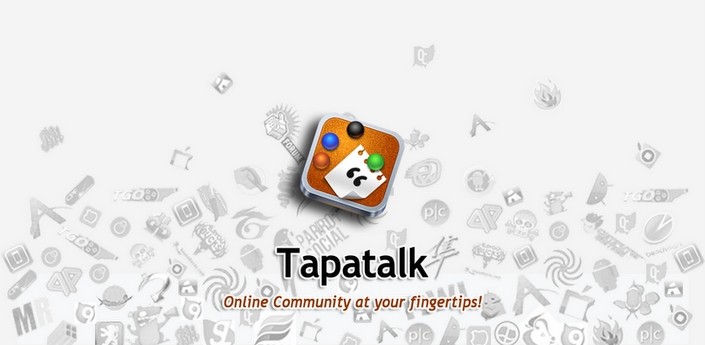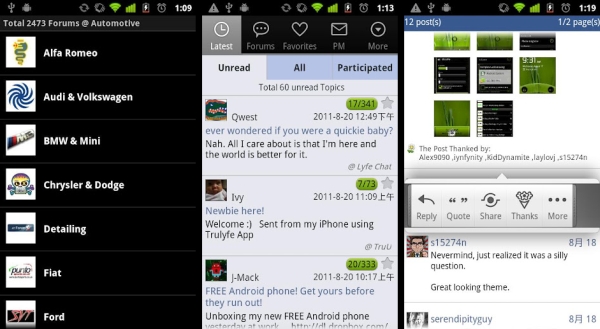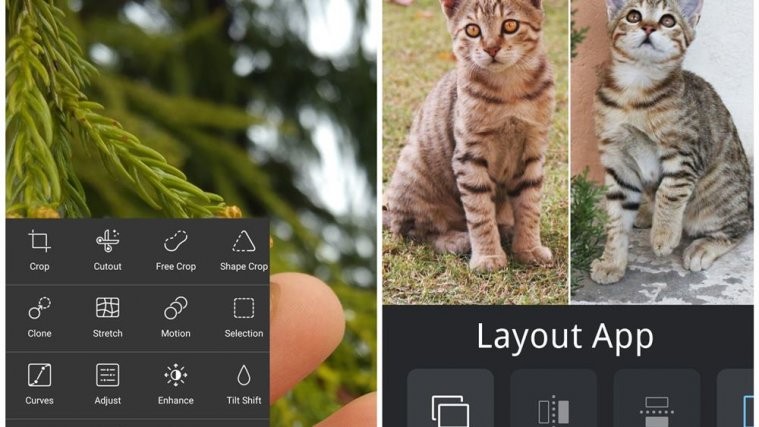If you have ever tried browsing forums on your phone’s browser, you’ve probably noticed how irritating it can be, specially when trying to write new posts. Tapatalk takes care of that by providing a very easy to use interface to browse more than 25,000 forums in the world that officially support Tapatalk. All the features and capabilities of a web browser are present in Tapatalk when it comes to browsing and posting in forums.
Using Tapatalk is pretty simple and straightforward. You can search for forums you want to browse, and if they are Tapatalk-enabled, they are completely accessible. Sub-forums can be sorted by different categories like latest unread ones, or by ones that you have posted in. Of course, a list of all the sub-forums is view-able as well. You can add forums as favorites for quicker access from the Favorites screen when required. The favorites screen also lists the threads and posts that you’ve subscribed to. Viewing your private messages is possible as well.
When it comes to replying or making new posts in forums, Tapatalk provides you with all the features and options that you find in a browser, such as replying to posts, quoting or multi-quoting, and thanking posts (if supported on the forum). A signature can be added so that each post of yours can let people know that you used Tapatalk, and the signature can be changed to anything you like. Board statistics, user profiles, etc. are all available for viewing through Tapatalk. Notifications for forums you’ve subscribed to can be enabled as well, so you know whenever there’s a new post in your favorite forums.
Tapatalk is a must-have app if you browse and post on forums regularly, making forum browsing fun and easy to use. Around 28286 forums have officially activated Tapatalk according to the official Tapatalk statistics, with more and more forums adding support for it everyday, so it’s more than likely that the forums you use support Tapatalk already. Tapatalk costs $2.99 on the Android Market, and you can install it on your phone by clicking on the download button below. Leave your thoughts on the app in the comments.
[button link=”https://market.android.com/details?id=com.quoord.tapatalkpro.activity” icon=”arrow” style=””]Download Talpatalk Forum App ($2.99)[/button]