What to know
- Google Workspace users can now use Gemini to take notes for them during a Google Meet.
- During a meeting, use the ‘Take notes with Gemini’ option (pencil icon) in the top right corner. Notes are saved to Google Docs, accessible to all meeting attendants.
- The update is rolling out gradually and is only available to select users currently.
As per a new update, Workspace users can now use Gemini to automatically takes notes for them on Google Meet. The feature, which Google has been testing for almost a year, is now gradually rolling out.
In a meeting, you’ll see a new pencil icon at the top right corner. Click on it to open the Takes notes with Gemini option. Then select Start taking notes.
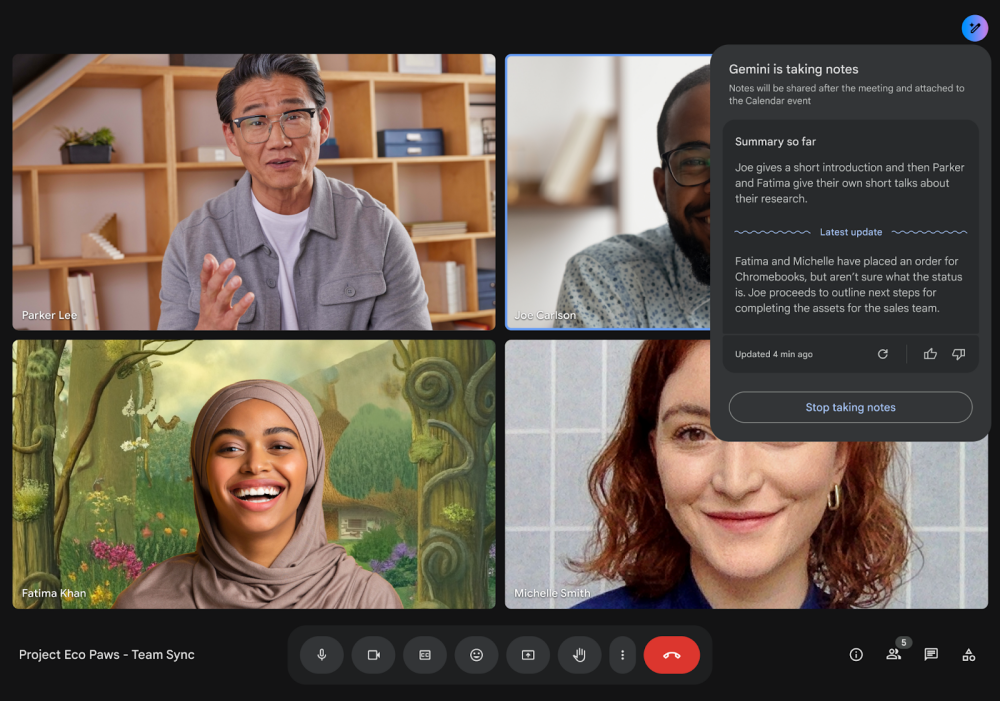
Once the meeting is over, the meeting notes are organized in Google Docs, “attached to the calendar event where participants internal to your organization can access them”, as well as emailed to them.
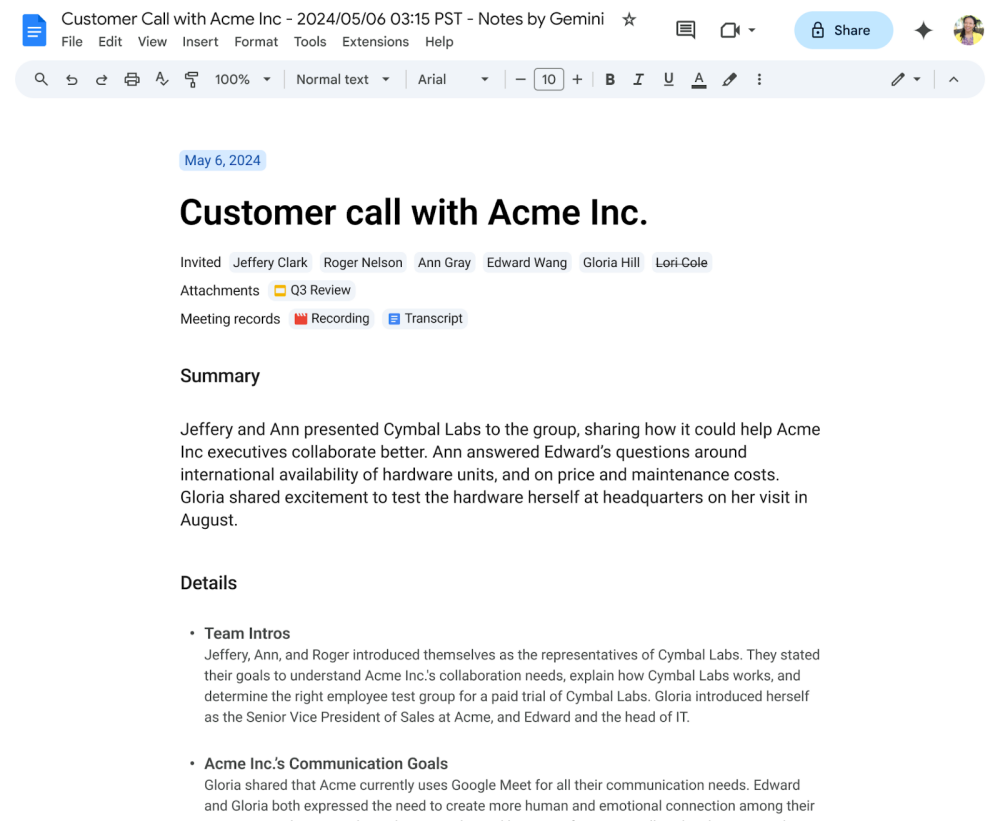
You can stop taking notes anytime you want so that no sensitive information is captured inadvertently. If you’re late to the meeting, you can use the ‘Summary so far’ option to get caught up.
For now, the feature only works if the meeting is conducted in spoken English.
Note that the feature isn’t for everyone. Currently, the AI-powered ‘Take notes for me’ feature is available for Google Workspace Gemini Enterprise add-on, Gemini Education Premium add-on, and AI Meetings & Messaging add-on.
Google also recommends using the feature for meetings that are between 15 mins and 8 hours long.






