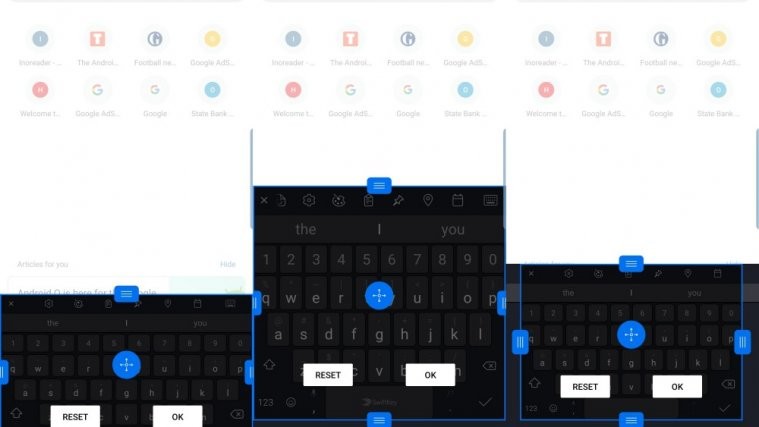Swiftkey is one of the best third-party keyboard apps that you can download for free from the Google Play Store. In fact, a good number of Android devices come pre-installed with the Swiftkey keyboard, which goes a long way to say just how good the keyboard app is at what it does.
But like any other app, the developers of Swiftkey keep on adding new features to the keyboard app to improve the user experience of the millions who use it as well as fix any existing bugs through regular software updates.
Such an update was pushed to the keyboard app a few days ago and as per the changelog, which has been published in the Google Play Store alongside the updated app, there is a new way of resizing the keyboard by simply dragging the boundary boxes to something of your choice.
To access this new feature, go to Toolbar > Settings > Size and that’s it.
Also, users of Swiftkey app on Samsung Galaxy phones that have been dealing with a bug that resulted in an empty floating keyboard now have something to smile about as this update fixes this issue.
It’s worth noting that these changes are part of the latest Swiftkey beta update version 7.2.6.24 and not the current stable version 7.2.4.22. If you don’t have the former and would like to try the new features, feel free to hit this Play Store link and install it right away. The beta will be installed as a separate app, leaving your current stable version untouched.
Related: