While Google Allo helps you stay connected with your friends in the most fun way possible, it can also help keep you informed on latest news stories on your favorite topics.
You can subscribe to news topics of your choice on Allo using Google Assistant and the app will then send you a daily reminder at your preferred time of day.
This makes it ridiculously simple to follow news on the things you care about without messing with multiple apps. And being a messaging app, Allo is also quicker to share news stories with your friends and relatives.
How to Subscribe / Follow News on Allo
- Open Allo app.
- Start a chat with Google Assistant.
- Type your news topic. For example, “Arsenal news” and hit send.
- The app will return top stories for your topic.
- Now to subscribe, select the Send me daily button from suggested responses bar at bottom.
- Choose the time you’d prefer to get news everyday, or enter it manually and send to Allo.
Done. Allo will now send top news stories for your queried topic everyday at your preferred time. Awesome, ain’t it?
Happy Androiding!

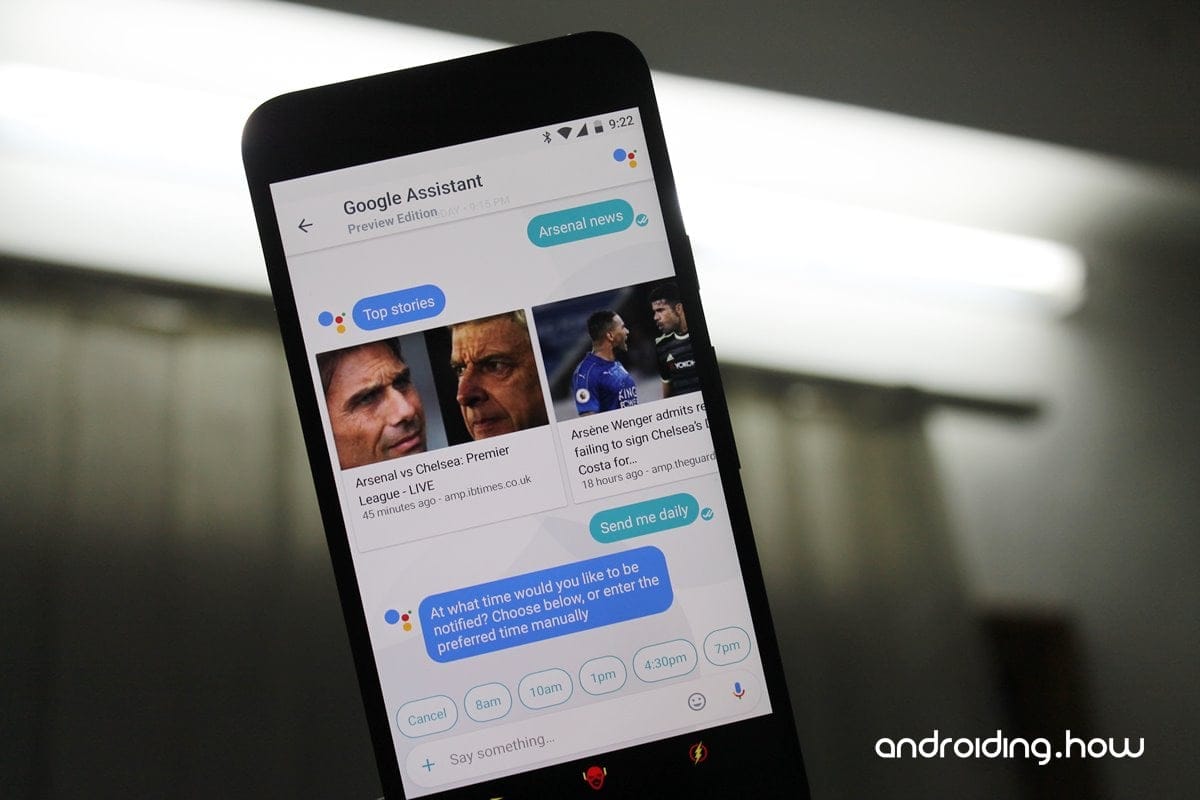










Discussion