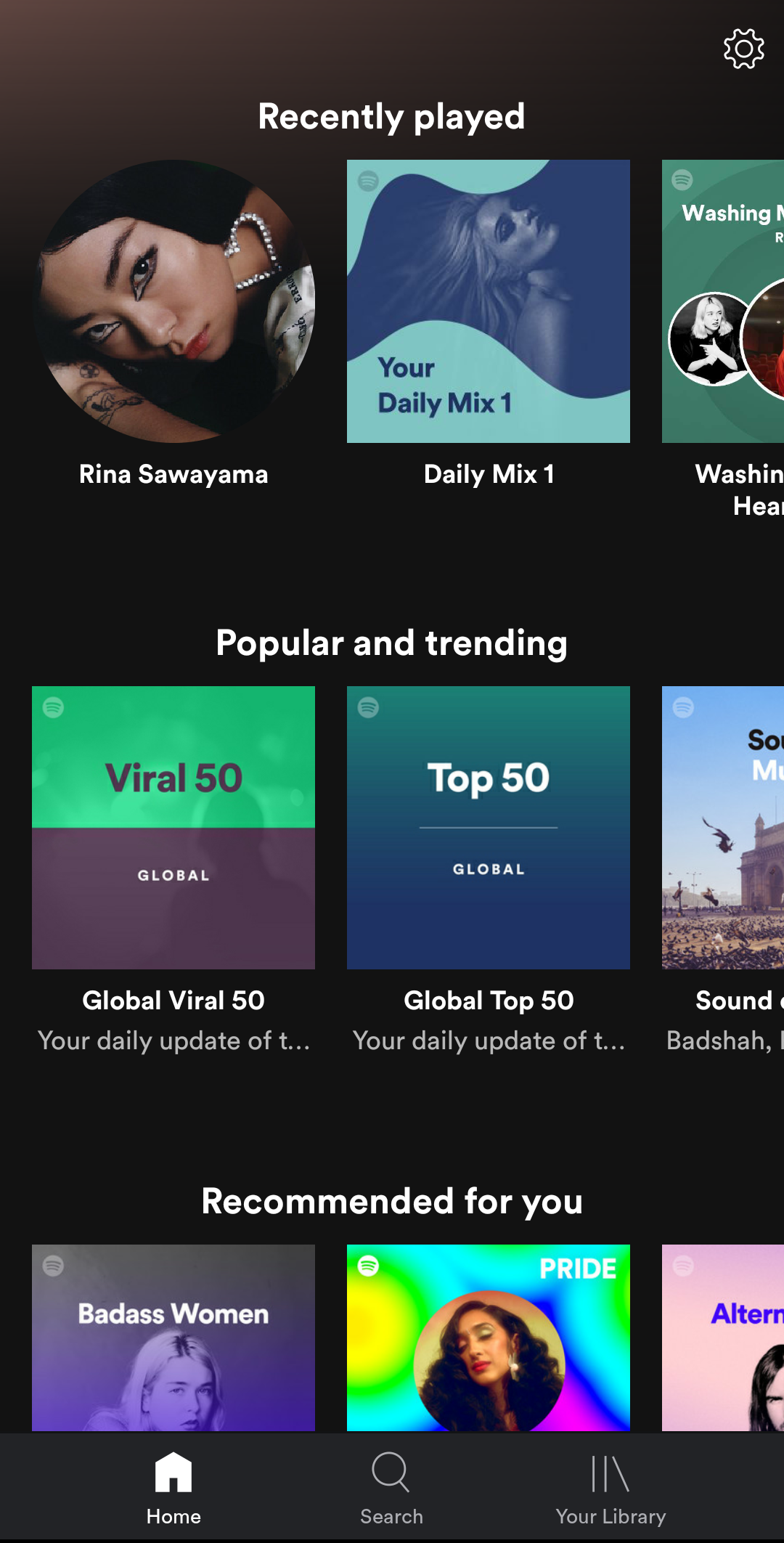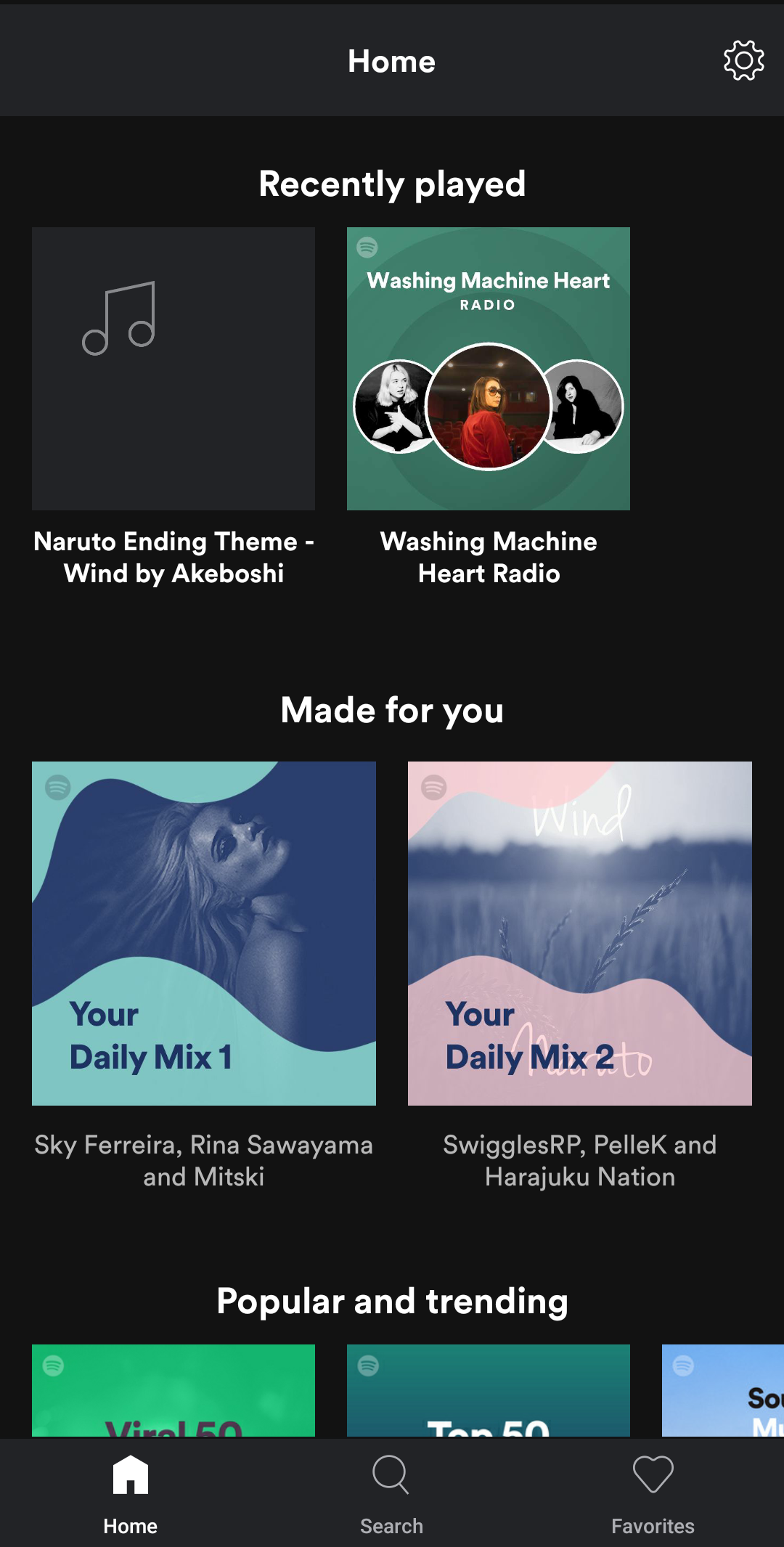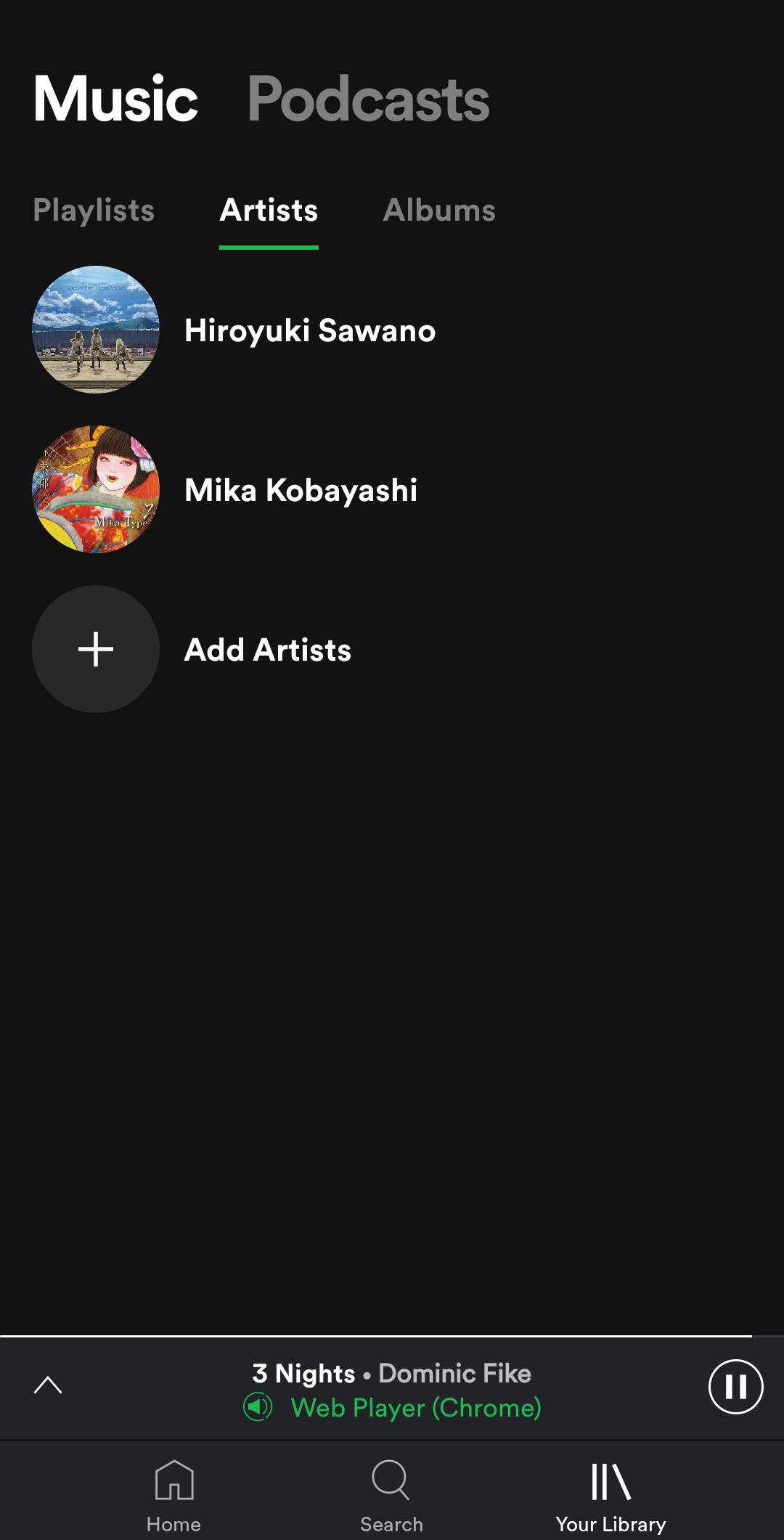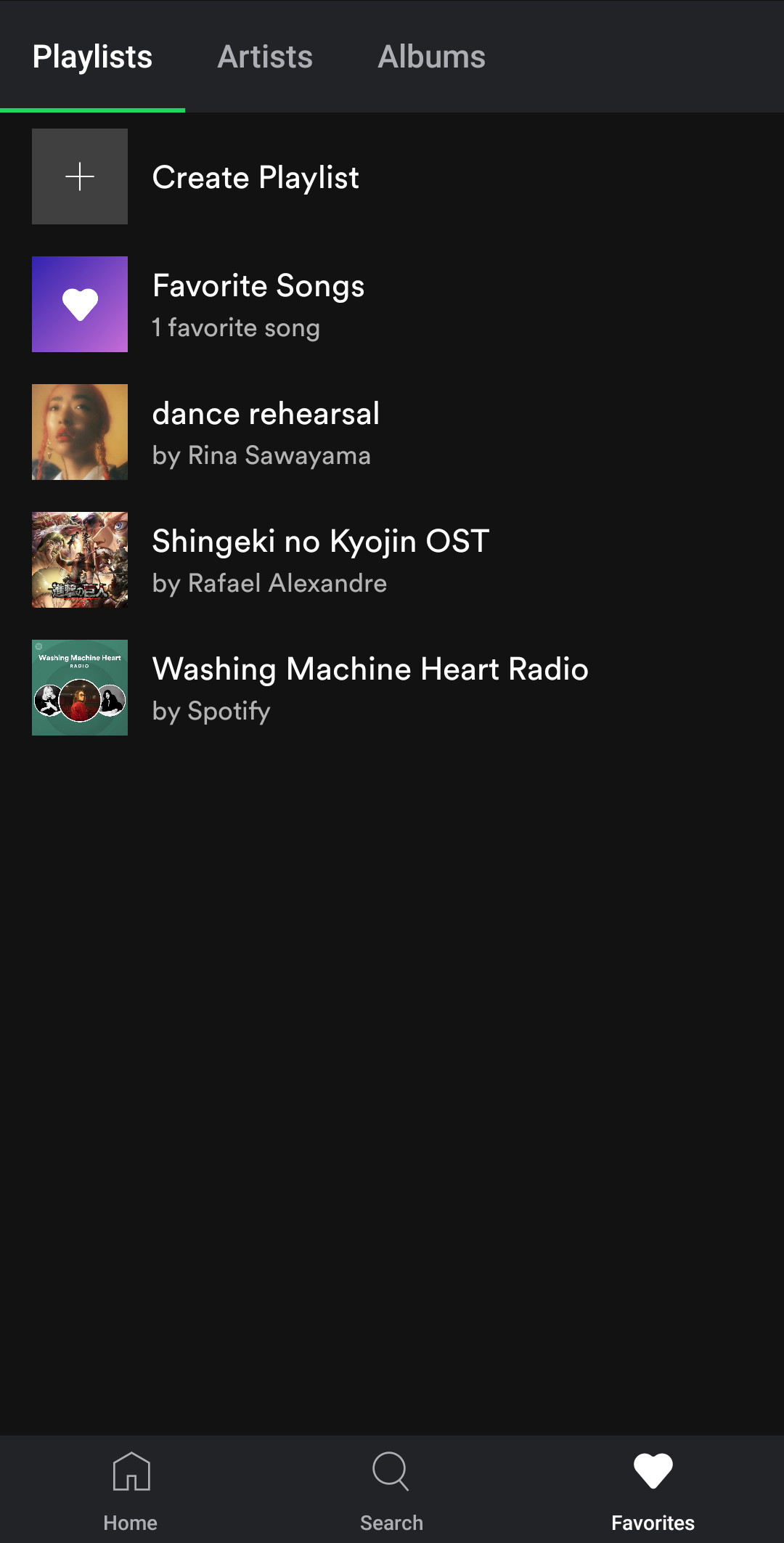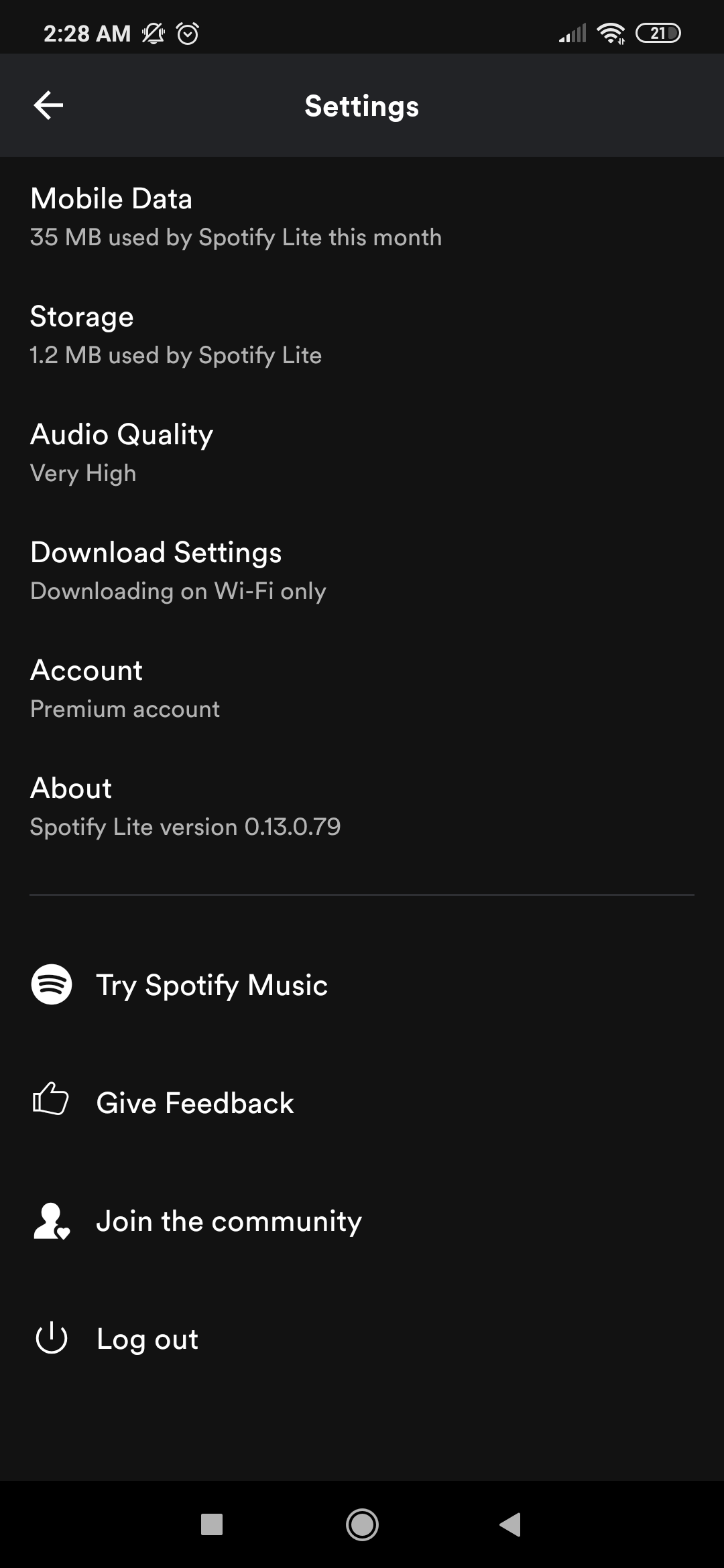Spotify is one of the most unifying apps in the world. A popular choice for both Android and iPhone user, this app has millions of paid subscribers and the user base is only growing day by day. While Google has introduced YouTube Music as a contender, Spotify’s very powerful stronghold still remains fairy unchallenged globally.
It also seems that Spotify is committed to ensuring that no one should be deprived of music. Regardless of data restrictions, what kind of phone one has or what version of Android is running on one’s phone, music is a fundamental right at this point. Cue the introduction of Spotify Lite to ensure this.
Available in 36 markets across Asia, Latin America, Middle East, and Africa, Spotify Lite is a more accessible version of the main app with special features to reduce data usage and consume lesser space in one’s phone.
Lite apps are not a new trend, from Social Media to browser apps, you will most certainly find a lite rendition on Play Store that will work smoothly on older phones with limited storage and no compatibility issues.
Also, as the name suggests, these apps don’t consume too much space compared to their heavier main versions. Spotify Lite only takes up 9.8MB space compared to the main app that can take up more than 100MB space depending on the device.
But there is always a compromise involved, and Spotify Lite is no exception. Now the question remains, how much are you settling with the Lite version?
→ Download from Play Store: Spotify Lite
Let’s look at differences between the lite and the original versions to see how much of a compromise is truly involved.
Spotify vs. Spotify Lite
Here are the main difference between the lite and standard versions of Spotify that you should know before making a jump to the Lite version.
Interface- Home screen
One major aspect that is not present in Spotify Lite is Your Library (even with a premium subscription). But everything else from your playlists to recommendations will remain intact on the home screen. There is no change in the layout and we don’t find it lacking or different except for the replacement of Favorites in Spotify Lite.
Library vs. Favorites
Another major sacrifice in the Lite version is Podcasts. Also, you won’t be able to download songs and play them offline (which seems counterproductive to the whole reducing data usage aspect), unlike the main app which is pretty comprehensive and thorough about organizing your music and ensuring as much access as possible. You can still create playlists in the lite version and listen to them as long as you have data or Wi-Fi.
Features
This is where the difference between the main app and the lite version is most apparent. You will have to give up features to save space on your phone. Spotify Lite is predominantly meant to save data. In fact, this is the one aspect where it over-delivers in comparison to the main app.
The Lite version will allow you to set the audio quality while the song is playing depending on how much data you can spare. Another major addition is the option to set a data limit every month to ensure that you don’t exceed usage.
Overall, Spotify lite is great if you need an app to just stream music. Also, if you have data restrictions and a phone that hasn’t been updated in a while, this one can be a lifesaver. But otherwise, the main app has too many great features and elements that may not be easy to give up.
Are you planning to switch to Spotify Lite? Do let us know in the comments!
Related: