Bought a shiny new Sony Aqua M4 android phone and pissed that it won’t connect to PC at once? Well, just install the right driver as provided by Sony, and your M4 Aqua and M4 Aqua Dual will connect to PC alright.
You will also need the correct driver if you are looking to unlock bootloader of M4 Aqua (and dual sim variant).
→ Download Sony M4 Aqua driver
→ Download ADB+Fastboot driver
ADB is pretty helpful tool. It stands for Android Debugging Bridge, and works alright when you enable USB Debugging under Settings > Developer Options, which itself is enabled by going into Settings > About device, and then tapping on build no. 7 times or until you get a pop-up message saying ‘You’re now a developer’.
When you are looking to use bootloader mode of the device to unlock it, or install TWRP recovery, you need to have correct ADB and fastboot driver, as givne above, and the original OEM driver, also given above.
Let us know if you still face any issues connecting the Sony M4 Aqua to your PC. We’ll help.



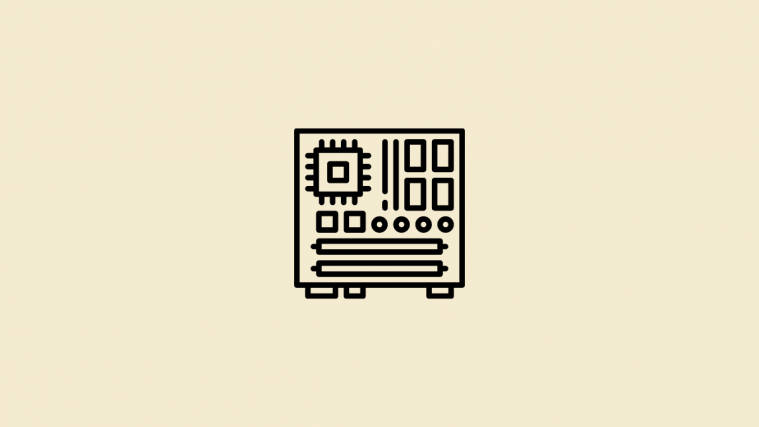


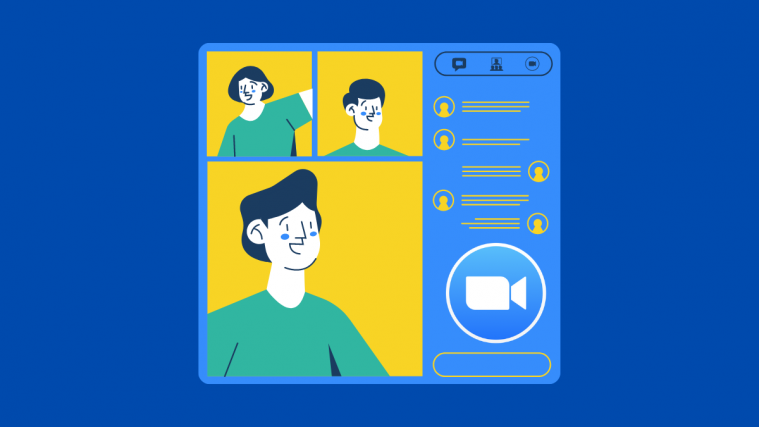
i can’t unlock bootloader
i can’t unlock bootloader
i installed flash tool and drivers from driver folder inside flash tool and copied ftf file into flash tool folder but when i go to select that firmware file it does not show up please tell me what should i do?
i installed flash tool and drivers from driver folder inside flash tool and copied ftf file into flash tool folder but when i go to select that firmware file it does not show up please tell me what should i do?