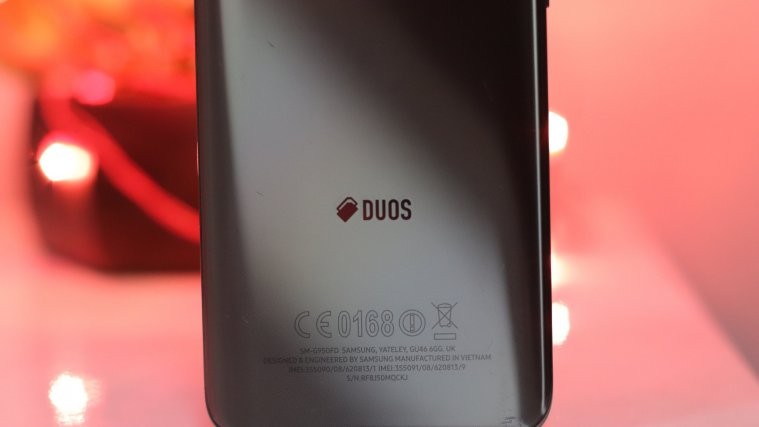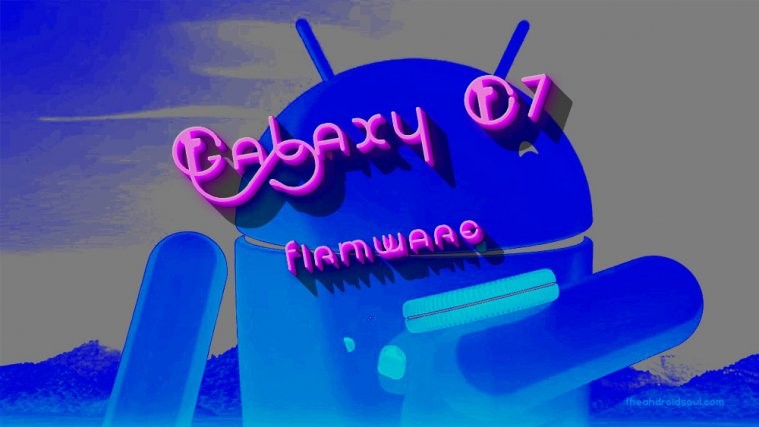Motorola is quite quick with official updates, plus it doesn’t alters the UI at all either, both of which makes companies’ phones in no/less need of an AOSP based custom ROMs in comparison to heavily OEM-themed phones like that of Samsung, LG, etc. which receive updates only after 3 months. Even then, we couldn’t resist sharing the unofficial Android 5.1 update for Moto G 2014 edition (2nd Gen) that we just stumbled into, not just because we can, but because of two reasons: First, SOKP ROM is really very appealing for the features it’s adding, and second, Moto G is yet to see official Motorola Android 5.1 update, at least for now.
Do check out the full list of features at the page, that also hosts ROM’s download link, linked under the downloads section below and you’ll know why we couldn’t resist sharing the ROM with you.
If you’re keen on official Motorola Android 5.1 update, btw, then well know that it’s expected in a month or so. Not very far, really, so if you are of a less daring type, better wait for the company’s Android 5.1 OTA update than playing with phone through custom recovery installation and ROM flashing — something that is part of why we love Android so, so much! Yep, that’s a purposeful hint at what you should try, or do. Often.
The guide below, after the downloads section will help you through the installation.
Note: This is not an official Motorola Android 5.1 update, so expect few kinks at some corners of the ROM. Though, we can say it’s a stable build of SOKP custom ROM you’re getting here, so don’t worry a lot about those tinsey bugs at all. Any major ones will be listed below.
Bugs
- None
Downloads
Download the ROM file in .zip format from the source development page here, where you could also keep a tab on current issues with the ROM and fixes, if any, available. Also download the Gapps from here.
Supported devices
- Motorola Moto G 2014 edition (2nd Gen)
- Don’t try on any other device
Instructions
Warning: Warranty may be void of your device if you follow the procedures given on this page. You only are responsible for your device. We won’t be liable if any damage occurs to your device and/or its components.
Important Note: Backup important files stored on your device before proceeding with the steps below, so that in case something goes wrong you’ll have backup of all your important files.
- Transfer the ROM file package file to your device’s internal storage and remember the location where you save it.
- You need TWRP recovery for this. Get it from here. There’s good instructions set there, too. For more help, Google is your friend.
- Boot into Recovery mode.
- Once in TWRP recovery, take a backup of your current ROM. Select Backup, then do a “Swipe to Back Up” on the bottom of the screen.
- Once the backup is finished, select Wipe, then do a “Swipe to Factory Reset” on the bottom of the screen.
- Go back to the main menu of TWRP recovery and select Install.
- Navigate to the file where you saved your ROM’s zip file, select it and “Swipe to Confirm Flash” on the bottom of the screen. Now wait until the flashing process finishes.
- Go to back to recovery’s Main menu, select Reboot » select System.
Your device will now reboot with Android 5.1 update, thanks to SOKP custom ROM.
In case you need any help over this, let us know. And, you can thank the developer tapan15in for this.