Thanks to rapid technological advancements over the last couple of decades, mobile phones have evolved into much more than simple communication tools. There used to be an era when we were primarily concerned with phone calls and text messages; features like rear camera and the internet were still a thing of the distant future.
Yes, most of us have steered away from traditional phone calls and text messages. And it’s now unbelievably easy to reach out to friends and family with the plethora of apps we have at our disposal. However, when push comes to shove, it’s your phone’s calling functionality that proves to be most valuable.
To make phone calls, you’ll need to have a Subscriber Identification Module (SIM) inside your device. Without it, you won’t get a signal, leading to call failures. The SIM card also allows you to authenticate on various websites and banking apps, which highlights how important it is to keep it safe at all times.
Today, we’ll cover pretty much all you need to know about SIM cards and give you a couple of tips to keep it safe and secure.
- Are contacts saved on the SIM card?
- Are photos and videos saved on the SIM card?
- Is your contact info saved on the SIM card?
- What else is saved and not saved on the SIM card?
- Can a SIM card be hacked?
- What is SIM card swapping?
- How to battle SIM Swapping?
- How to lock your SIM card?
- What to do if you misplace your SIM card?
Are contacts saved on the SIM card?

SIM cards can store contacts, but the capacity depends on the type and age of the SIM you are using. Generally, modern 128K SIM cards can store around 250 contacts. If you misplace your SIM, an abuser could access the contacts saved on the SIM card.
However, that applies only if you were saving contacts to your SIM. Usually, we save contacts online to our Google or Apple account, in which case, no one can access your contacts as they are not saved on the SIM card.
Are photos and videos saved on the SIM card?
A modern SIM card comes with up to 128KB of onboard storage, the entirety of which is utilized to store contacts, messages, and even billing information. Hence, there’s no space left for SIM cards to store media files. All of your photos and videos are stored on your mobile’s onboard and/or external storage, only.
Is your contact info saved on the SIM card?
Some of your personal details, such as your e-mail ID and home address, could be accessible, but only through your carrier’s app. So, to view the contact details, you’ll need to download your carrier’s app from Google Play or App Store.
What else is saved and not saved on the SIM card?
As you already know, modern SIM cards have a built-in memory of 32KB to 128KB. This micro cards can store up to 250 contacts, carrier-related details, and few text messages. SIM cards do not contain any sort of media files or banking information, such as credit/debit card details.
Can a SIM card be hacked?
Considering that SIM cards aren’t as sophisticated as some of the other components of your smartphone, there’s hardly any scope for vulnerability exploitation. Yet, a hack, dubbed as SIMJacker, has been discovered, which exploits a vulnerability in the SIMalliance Toolbox (S@T) Browser. Fortunately, due to the likes of Chrome and other internet browsers, we don’t feel the need to use S@T — which is very basic in nature — anymore.
With SIMJacker out of the way, we must address the most prominent threat in the world of SIM cards: cloning. In this method — also known as SIM card swapping — the perpetrator adopts your identity and asks your carrier for a duplicate SIM card. It is, by far, the most destructive method of SIM card “hacking” and affects a sizeable chunk of mobile users each year.
What is SIM card swapping?
SIM cards have been around since mobile devices were first invented. Unlike other aspects of mobiles, SIM cards haven’t gone through massive overhauls. Their sizes have changed, of course, but the working principle is just the same.
Considering the type of sensitive information they store, SIM cards have always been high on hackers’ hit list. Usually, most hacks exploit technological vulnerabilities. However, the most devastating method of SIM card hacking isn’t dependent on technology. It’s based on old-school identity theft.
After gaining enough info on their victim, the perpetrator calls your carrier and pretends to be you. They use some of your personal details — which they could have acquired through phishing — to convince your carrier to send them a duplicate SIM card for their new device.
If all goes to plan, they get a new SIM, lock you out, and happily intercept all your calls and messages — including your OTPs. Chances are, you won’t know until it’s too late, so safeguarding is of paramount importance.
How to battle SIM Swapping?
Now that you are familiar with SIM swapping, we probably won’t have to tell you how important it is to build a defense against it. Due to the nature of the attack, it’s quite tricky to protect against it. However, if you can keep a couple of things in mind, you’d make life a lot difficult for a potential hacker.
Keep a low profile
By keeping a low profile, you automatically reduce the chance of being compromised. From not sharing sensitive information to not opening suspicious e-mails and messages, there’s plenty of red flags you must avoid. Rule of thumb — if it feels a little suspicious, don’t do it.
Put in a SIM card lock
A SIM card pin would prevent the hacker from using the SIM on their device. Unless they somehow acquire the PIN, there’s no other way for them to use the SIM on their phone. Additionally, 3 unsuccessful attempts would block the SIM, keeping them from exploiting sensitive information.
How to lock your SIM card?
Before setting a SIM lock, you’ll probably need your SIM card’s default PIN. Contact your carrier to get it.
After acquiring the PIN, go to Settings > Biometrics and Security/Location and Security > SIM lock > Enable toggle > Set PIN. (You can simply search for SIM lock in the search bar in the Settings app.)
Samsung users on One UI 2.1 would need to go to Settings > Biometrics and security > Other security settings to access ‘Set up SIM card lock.’

What to do if you misplace your SIM card?
Unless you’re super unlucky and the SIM falls in the hands of some really bad people, you shouldn’t have a hard time taking care of the misplaced SIM card.
Call your carrier immediately after misplacing your SIM card and report the incident. They’d then lock your card to prevent your SIM from being exploited. Finally, apply for a duplicate SIM by verifying your identity and install the SIM as you would. Your carrier might charge a fee for replacing your SIM card.
Contact your carrier for lost SIM card:
Basically, what you should do for any carrier is to visit the carrier’s service center and inform them about the lost SIM card, and get a replacement SIM right away!
Have a couple of questions we failed to answer? Drop your queries in the comment section below, and we’d get to it right away.




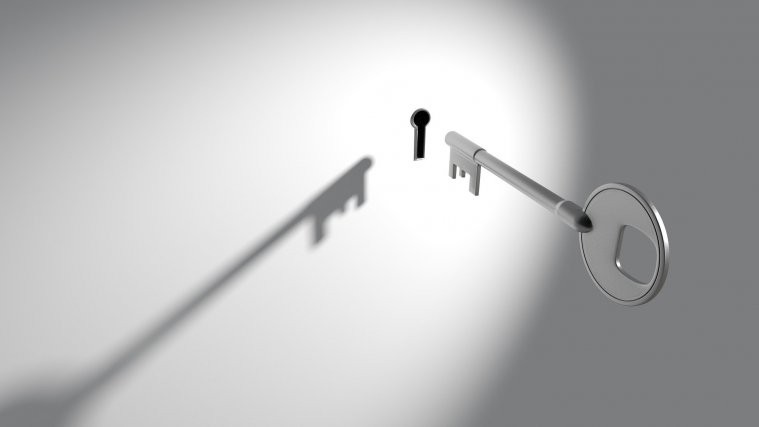


I want to do a factory reset on my phone. Will it erase my phone number?
Thank you very much for all your information, it helped me, a lot thank you.
I need to delete text messages from the SIM card, any way to do this without Loosing everything else?