With tons of Gingerbread stuff about to leak on internet pretty soon and way earlier than the official updates, backing up the current kernels doesn’t seem to be a bad idea at all. And If you are user of either of Galaxy S or its variants (namely, Fascinate, Vibrant, Captivate, Epic, etc) we’ve got something that will make your deals with the kernels, pretty hassle-free.
We just discovered the ‘SGS kernel flasher android app’ which will do the kernel job just on the press of a button. Darn simple, if you ask us.
Your phone should be rooted to make use of this app.
BTW, know that this work is considered as very risky and you should use this app only if you totally understand what you are doing. It may make your device completely unusable. Neither the developer nor theandroidsoul or any author thereat will be responsible for anything that happens to your phone.
The SGS Kernel Flasher app is just one screen short which comprises 4 tabs:
- Backup Kernel – to backup existing kernel
- Choose kernel – to select kernel on your phone, mostly in zImage extension format
- Flash kernel – once you’ve select kernel from ‘choose kernel’, the ‘flash kernel’ button will lit up, allowing you flash selected kernel
- Reboot – Just hit it to reboot your phone so that the kernel you just flashed takes charge now
Also, if you’re using a lagfix, it’s recommended that you disable it prior to flashing / backing up kernels with this app. To disable a voodoo lagfix, simply create a folder named ‘disable lagfix’ in voodoo folder on your SD Card. If you’re using One Click lagfix, use the app from the market to uninstall/disable it.
Cost: Free
Size: 29 KB
Compatibility: Android 2.1 and higher
Let us know how does it works out for you. And if you like this free app, consider donating a dime to the developer.
Also check more awesome apps in our apps collection.


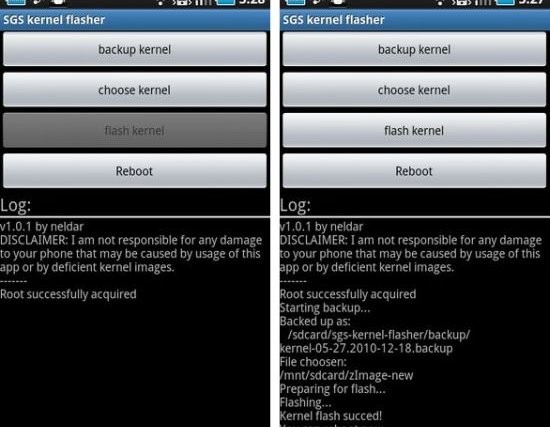
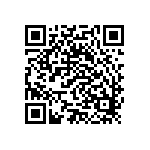
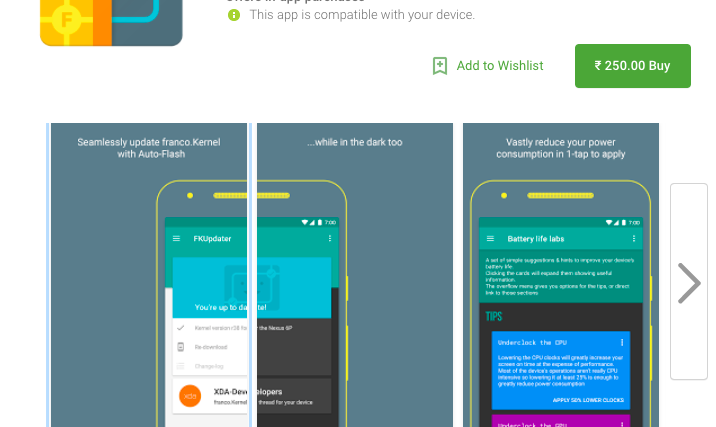
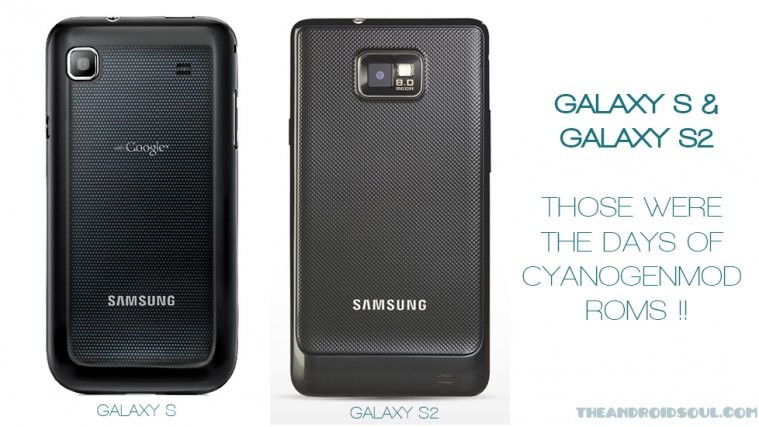
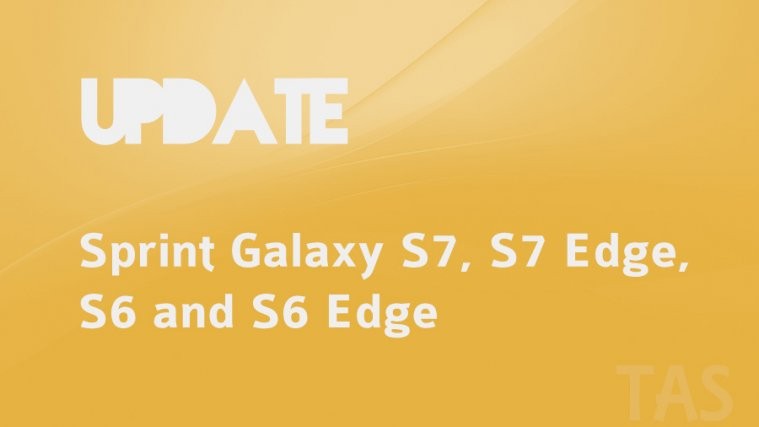

I want to reflash the stock kernel that I backed up when I first installed sgs kernel flasher however, I have voodoo lagfix installed. After creating the “disable_lagfix” folder in the voodoo folder on the sd card, can I just reflash the stock kernel using the sgs kernel flasher? And will this remove the lagfix entirely? I only want to do this so I can use kies if/when gingerbread becomes available. Any help will be greatly appreciated. Cheers.
Yes, you can flash your Samsung stock kernel thru restore after disabling
voodoo, which I think you’ve already done as required. But, chances of your
Kies recognizing phone for Android 2.3 update remain slim, but definitely
give it a try.
Btw, just FYI, Android 2.3.3 update — XWJVH — is awesome too, marry it to
a Galaxy S 2 launcher and stuff, it feels great. In fact, that’s the combo
I’ve on my SGS.
You received this message because Kapil Malani shared it with
“I hope all of you are getting the much-wanted much-of-a-teaser precious
Google+ Invites from me and are ready to make a leap from the Mark
Zuckerburg’s no-respect-for-privacy Facebook to privacy-respecting suddenly
there social networking attempt — a mind-blowing one, mind you — the
Google+ (by Google, of course). It’s new, and it’s rad — you’ll soon find
out.
Click the “Learn More about Google+” (with orange background) in the email
you are receiving from me to get your much-deserved (since you’re in my
list, :)) chance to try the Google+ social wave that has literally taken the
Internet for the past few days — and I’m sure will continue to do so.
So, see you soon in Google+ Keep in touch. Ta Ta!
P.S. Those of you who are curious about it, hear it directly from the Google
in the link I’ve attached — Google+ Project’s official announcement from
googleblog itself!”
Accept the invitation to view the full post:
https://plus.google.com/_/notifications/ngemlink?&emid=COjJxsm_36kCFUKh7AodNQpUGA&path=%2F108100504619519002104%2Fposts%2Fi8Rh5MJd6mC%3Fgpinv%3DAGXbFGxUSWh1sihTxVAJVDQgrjVDB8ylwZXHZH4CFRbTqRhf6MW_37e_fA_Qu0em1ruVUj8uTBOVKmZpT9VqKyYgKSeGzqmMECjjHbLirx9Vkru-PgPHRUQ%26hl%3Den
The Google+ project is currently working out all the kinks with a small
group of testers. If you’re not able to access Google+, please check back
again soon. Learn more:
https://plus.google.com/_/notifications/ngemlink?&emid=COjJxsm_36kCFUKh7AodNQpUGA&path=%2Fwelcome%3Fgpinv%3DAGXbFGxUSWh1sihTxVAJVDQgrjVDB8ylwZXHZH4CFRbTqRhf6MW_37e_fA_Qu0em1ruVUj8uTBOVKmZpT9VqKyYgKSeGzqmMECjjHbLirx9Vkru-PgPHRUQ%26hl%3Den
————————
You received this message because Kapil Malani shared it with
Click here to unsubscribe from these
emails:
https://plus.google.com/_/notifications/ngemlink?&emid=COjJxsm_36kCFUKh7AodNQpUGA&path=%2Fnonplus%2Femailsettings%3Fgpinv%3DAGXbFGxUSWh1sihTxVAJVDQgrjVDB8ylwZXHZH4CFRbTqRhf6MW_37e_fA_Qu0em1ruVUj8uTBOVKmZpT9VqKyYgKSeGzqmMECjjHbLirx9Vkru-PgPHRUQ%26est%3DADH5u8VgD15RG65MWYQmTsFw7LE36IMOm0A5UOo5kghBTm7i3fbvBl9Z6BLSL1v3RxUMAIpkXqKUk_9fE4Ldx5EoGvnw_PWY2AeFFMaZk6nqwsQYbT8OuYa6IehYt7tGttBUvya0tQ_jxCwhfWUwWdLxM42AxS_7kw%26hl%3Den
I want to reflash the stock kernel that I backed up when I first installed sgs kernel flasher however, I have voodoo lagfix installed. After creating the “disable_lagfix” folder in the voodoo folder on the sd card, can I just reflash the stock kernel using the sgs kernel flasher? And will this remove the lagfix entirely? I only want to do this so I can use kies if/when gingerbread becomes available. Any help will be greatly appreciated. Cheers.
Yes, you can flash your Samsung stock kernel thru restore after disabling
voodoo, which I think you’ve already done as required. But, chances of your
Kies recognizing phone for Android 2.3 update remain slim, but definitely
give it a try.
Btw, just FYI, Android 2.3.3 update — XWJVH — is awesome too, marry it to
a Galaxy S 2 launcher and stuff, it feels great. In fact, that’s the combo
I’ve on my SGS.
You received this message because Kapil Malani shared it with
“I hope all of you are getting the much-wanted much-of-a-teaser precious
Google+ Invites from me and are ready to make a leap from the Mark
Zuckerburg’s no-respect-for-privacy Facebook to privacy-respecting suddenly
there social networking attempt — a mind-blowing one, mind you — the
Google+ (by Google, of course). It’s new, and it’s rad — you’ll soon find
out.
Click the “Learn More about Google+” (with orange background) in the email
you are receiving from me to get your much-deserved (since you’re in my
list, :)) chance to try the Google+ social wave that has literally taken the
Internet for the past few days — and I’m sure will continue to do so.
So, see you soon in Google+ Keep in touch. Ta Ta!
P.S. Those of you who are curious about it, hear it directly from the Google
in the link I’ve attached — Google+ Project’s official announcement from
googleblog itself!”
Accept the invitation to view the full post:
https://plus.google.com/_/notifications/ngemlink?&emid=COjJxsm_36kCFUKh7AodNQpUGA&path=%2F108100504619519002104%2Fposts%2Fi8Rh5MJd6mC%3Fgpinv%3DAGXbFGxUSWh1sihTxVAJVDQgrjVDB8ylwZXHZH4CFRbTqRhf6MW_37e_fA_Qu0em1ruVUj8uTBOVKmZpT9VqKyYgKSeGzqmMECjjHbLirx9Vkru-PgPHRUQ%26hl%3Den
The Google+ project is currently working out all the kinks with a small
group of testers. If you’re not able to access Google+, please check back
again soon. Learn more:
https://plus.google.com/_/notifications/ngemlink?&emid=COjJxsm_36kCFUKh7AodNQpUGA&path=%2Fwelcome%3Fgpinv%3DAGXbFGxUSWh1sihTxVAJVDQgrjVDB8ylwZXHZH4CFRbTqRhf6MW_37e_fA_Qu0em1ruVUj8uTBOVKmZpT9VqKyYgKSeGzqmMECjjHbLirx9Vkru-PgPHRUQ%26hl%3Den
————————
You received this message because Kapil Malani shared it with
Click here to unsubscribe from these
emails:
https://plus.google.com/_/notifications/ngemlink?&emid=COjJxsm_36kCFUKh7AodNQpUGA&path=%2Fnonplus%2Femailsettings%3Fgpinv%3DAGXbFGxUSWh1sihTxVAJVDQgrjVDB8ylwZXHZH4CFRbTqRhf6MW_37e_fA_Qu0em1ruVUj8uTBOVKmZpT9VqKyYgKSeGzqmMECjjHbLirx9Vkru-PgPHRUQ%26est%3DADH5u8VgD15RG65MWYQmTsFw7LE36IMOm0A5UOo5kghBTm7i3fbvBl9Z6BLSL1v3RxUMAIpkXqKUk_9fE4Ldx5EoGvnw_PWY2AeFFMaZk6nqwsQYbT8OuYa6IehYt7tGttBUvya0tQ_jxCwhfWUwWdLxM42AxS_7kw%26hl%3Den