It’s a bit difficult to change the audio profiles on your device according to the place you go. Likewise it is a bit tiresome to change the brightness levels, time-out settings, sync settings every time according to the location you are present or the time. Usually low brightness is preferable during nights, and high ring volumes in external conditions and serene silence in offices and public places. So set your settings according to the location or time only once and be hassle free with the Octo – Auto Settings.
Octo is a Settings manager app that will handle all your phone settings automatically. The app works on the basis of your current location and time. So if once the settings profile is created for a particular location or time, the app will automatically change your device’s settings according to your preference. The app is quite useful who travel to different places in a day, so it’s easy to manage settings for different locations.
The app works on the native time on your device and the location data. Octo support various settings like Ringer mode i.e. ring, vibrate, silent, Volume settings, Bluetooth, WiFi, Network Data, Auto Sync, Airplane Mode, Brightness, Display Time out, Auto Rotate and Sending Text Messages. The app working and UI is pretty clean, all you have to do is to set a particular location and time, days in a week etc… and create a new profile. Edit the profile to set your required settings and then save the profile.
The app supports multiple profiles, so you can create multiple profile for multiple locations and different time. So for instance you can create one profile for your home, one for your office or college and other profiles as you prefer. So head on to the Playstore link provided below to download the Octo app and set your profiles once and be tension free later.
The Good
- Simple UI
- Profiles based on location and time
- Supports multiple profiles
The Bad
- Nothing in this column
Get it on the play store using the link below.



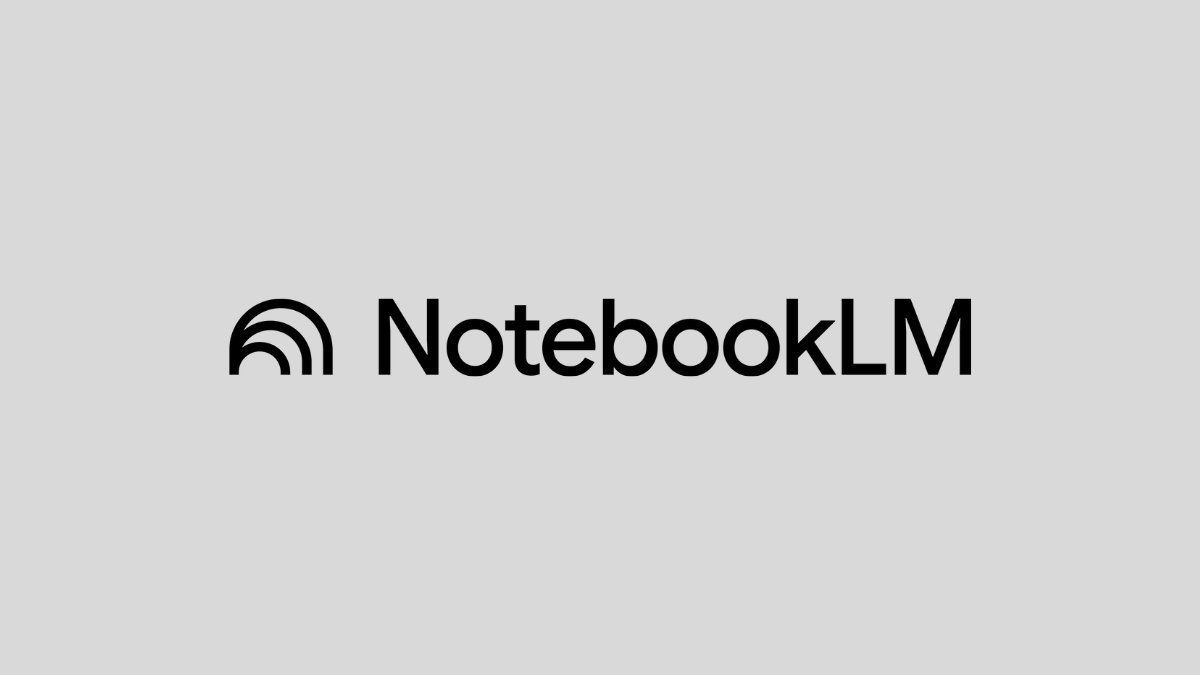






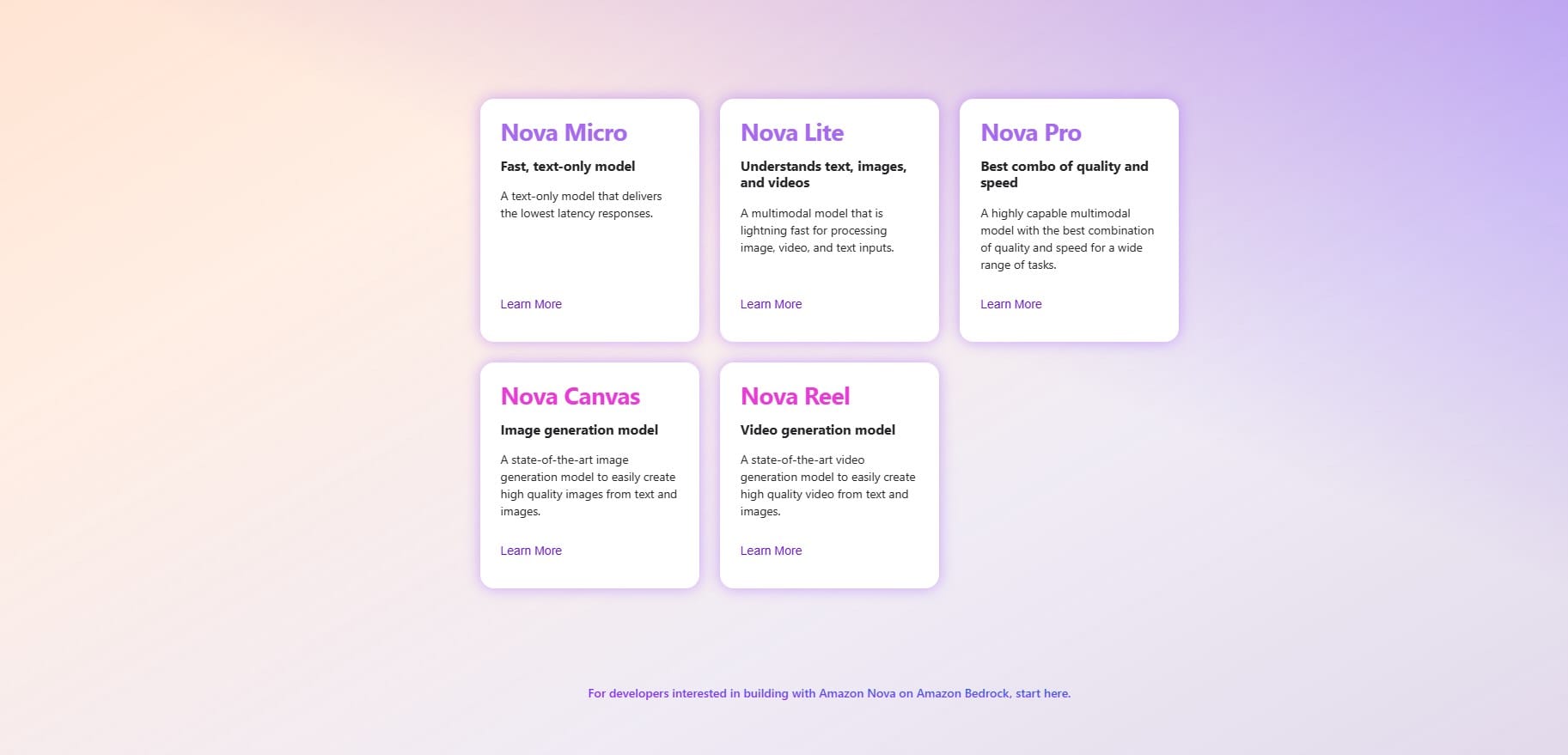
Discussion