Samsung is considered to be one of the most experimental Android OEMs in the mobile business, as the company has had a notorious reputation in its past for placing “the kitchen sink” in its TouchWiz UI overlay. The Korean giant in hardware has made strides to improve its software experience in recent years, trimming down features while adding new ones that are considered more useful by their once-critics. The latest UI overlay from Samsung, now named Samsung Experience, is a good tribute to how far the company has come to appease its fiercest opponents.
But Samsung doesn’t want to just win the hearts and minds of those who buy its Samsung Galaxy smartphones, but those who’d rather buy their hardware from other Android OEMs. To that end, Samsung brought the Samsung Internet Browser in beta to the Play Store back in March but has since released it to the Play Store as an app ready for download. Now that Samsung has released its Internet Browser app for everyone in the Android world, the OEM has rolled out three new software features to make the experience even more enjoyable: 1) CloseBy, 2) a built-in QR Code Reader, and 3) Quick Menu.
CloseBy allows you to get more information shared with you when you’re in the proximity of a specific location, company, or service. Think of this as Bixby Vision with photos that lead to more information about buildings or objects, except in Samsung’s Internet Browser and more devoted to URLs or links. The QR Code Reader lets you scan QR codes when the need arises, and Quick Menu provides floating options that you can carry with you throughout the entire browsing experience (to share content at a moment’s notice, for example).
To read more about these features, head on over to the link below. To download the Samsung Internet Browser from the Play Store or update yours, there’s a link below for that, too.

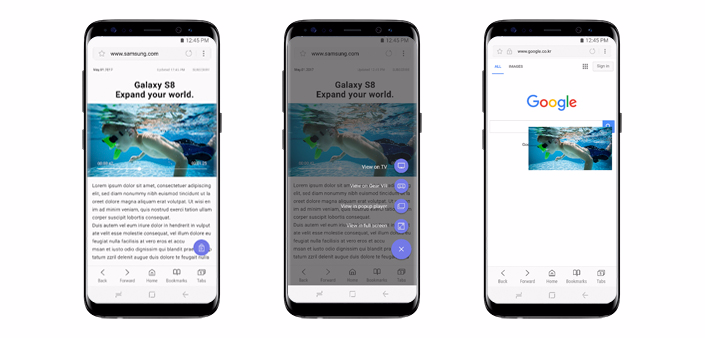





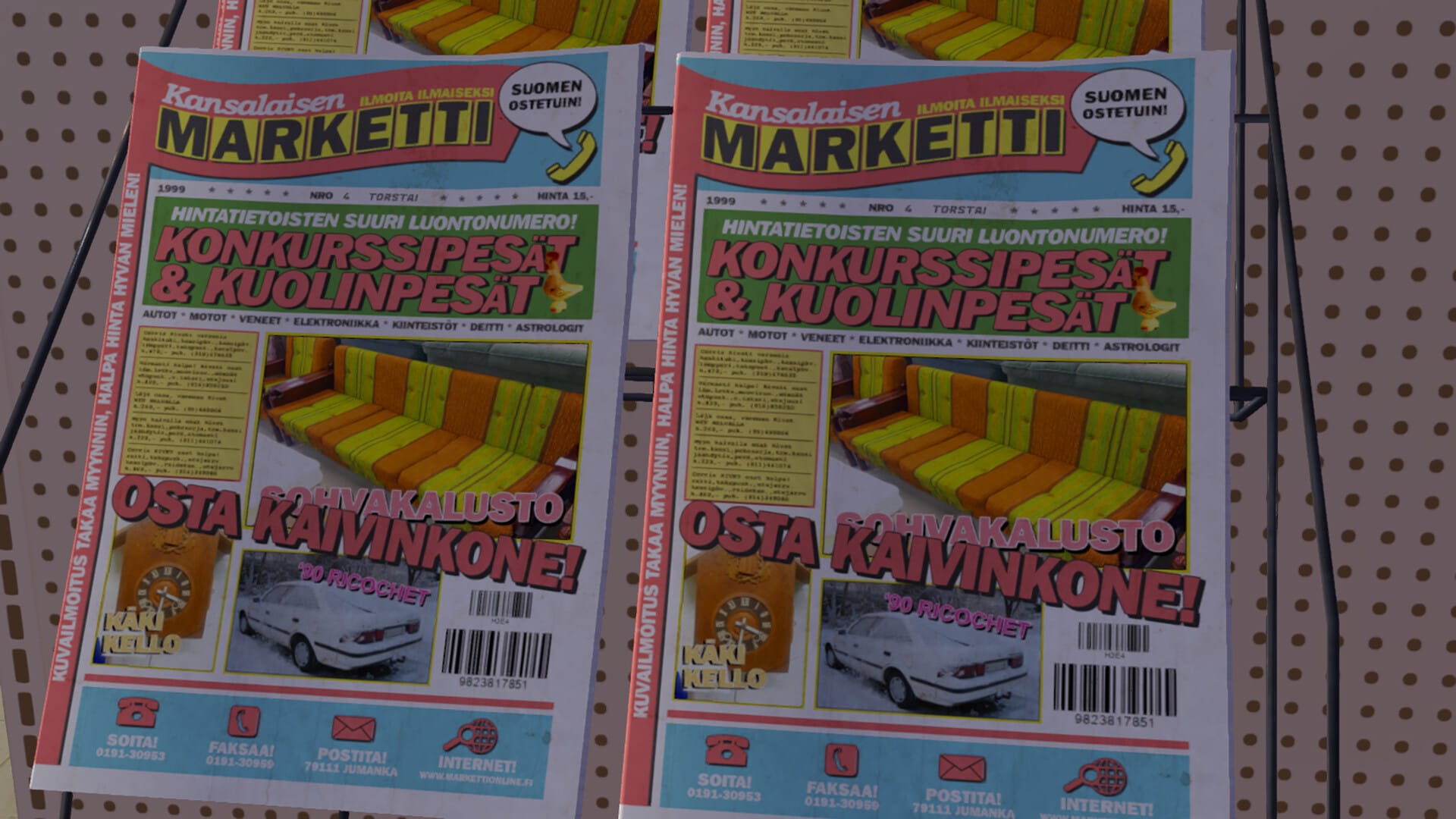

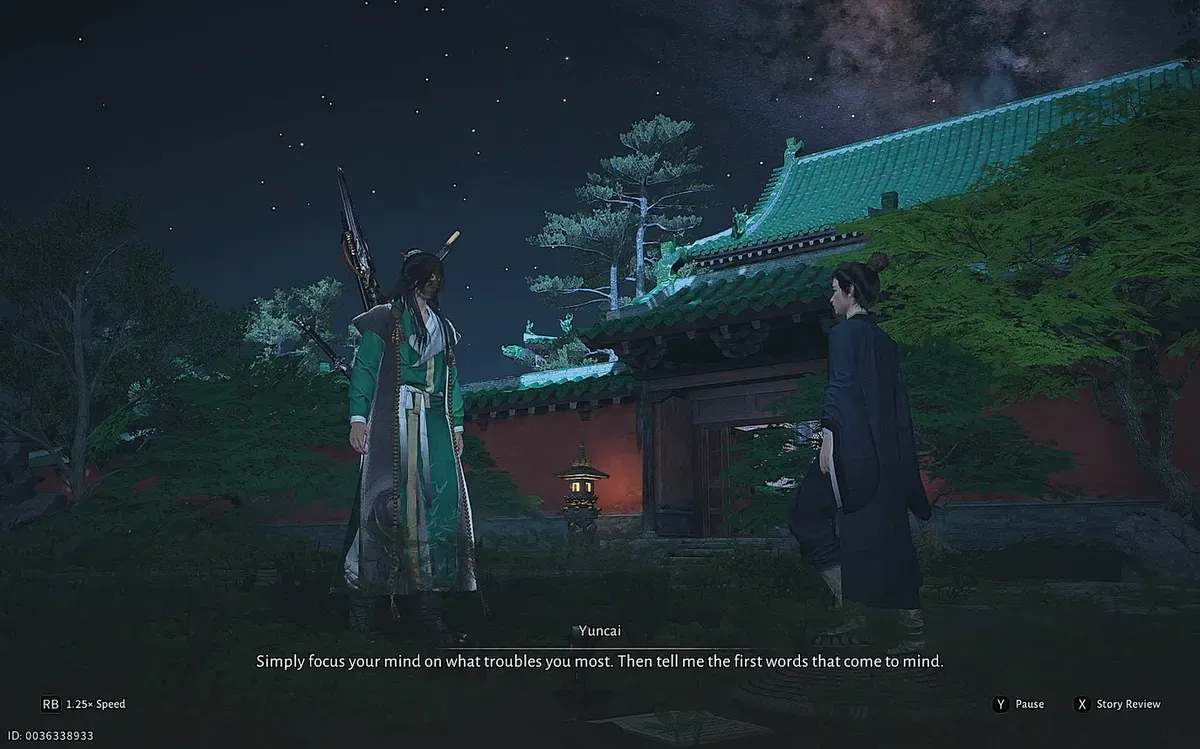

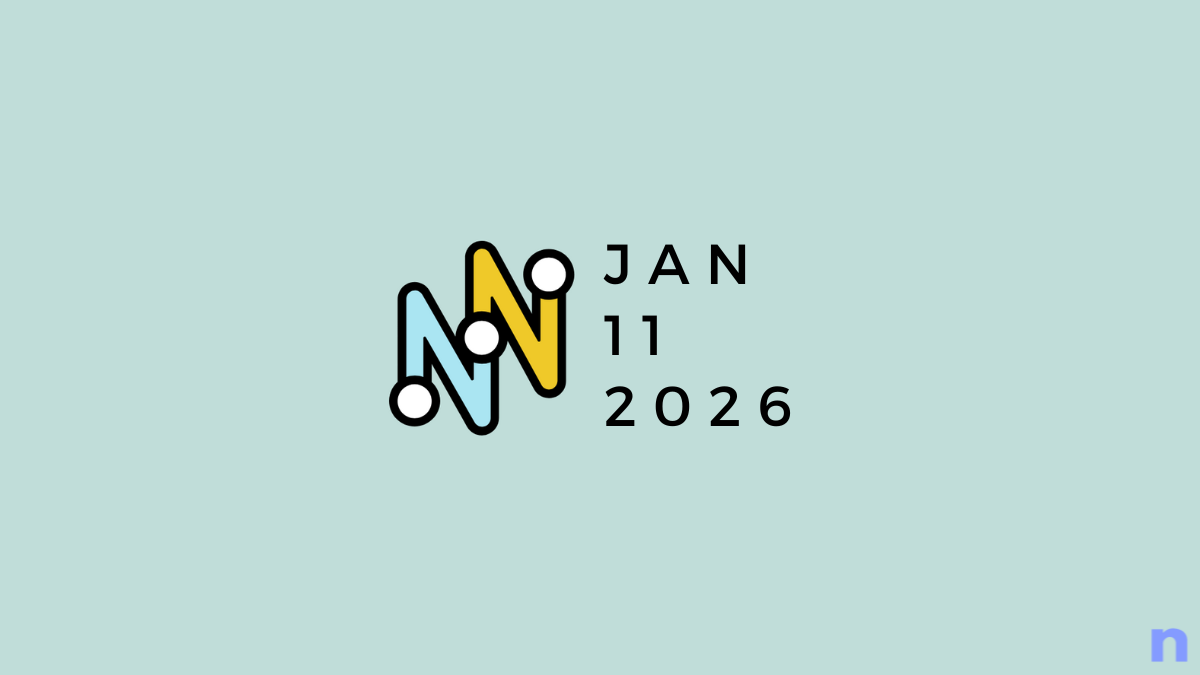
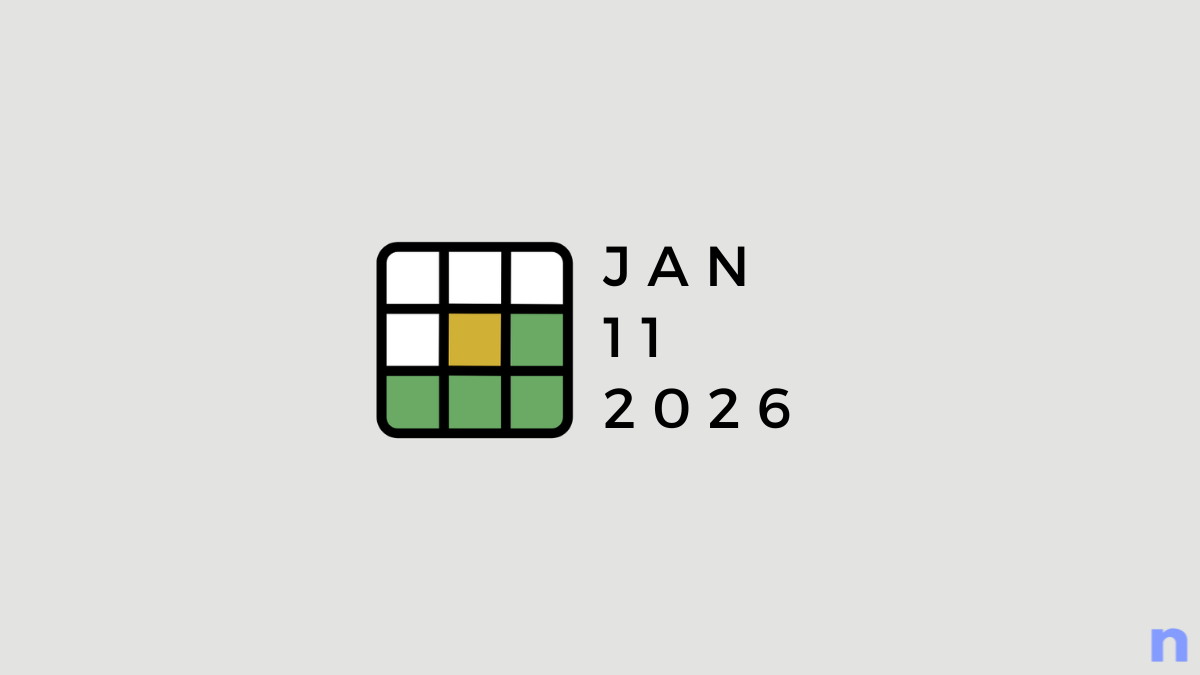
Discussion