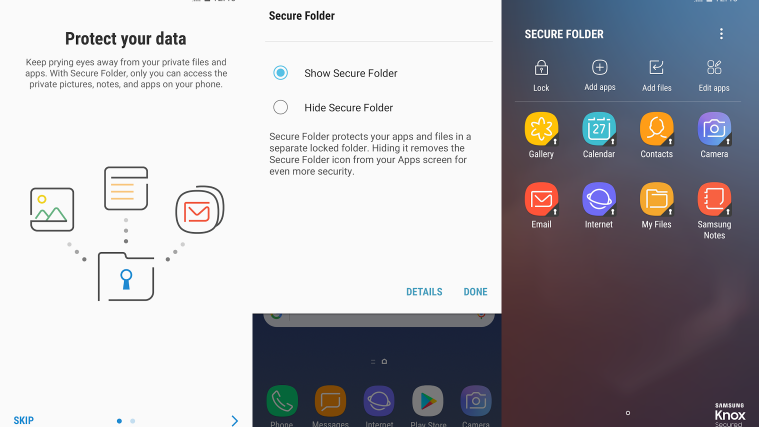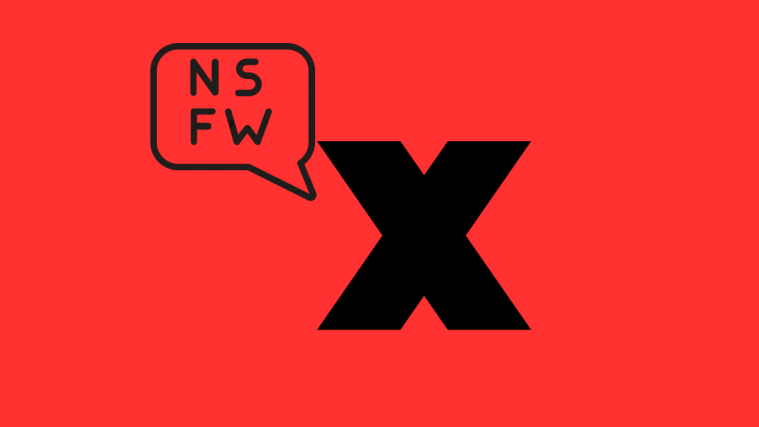Samsung’s Secure Folder feature which was launched with the Galaxy Note 7 back in 2016 is now available for download from the Google Play Store.
It’s worth noting that the app is compatible only with Samsung devices that are on Android 7.0 or above. Also, you’d need a Samsung account to use this feature. We’ve already created a step-by-step setup guide for the Galaxy Note 7 previously. You can use the same steps to setup Secure Folder app on your Samsung handset.
For starters, consider the Secure Folder to be a secret space on your handset to which only you have the access to. Of course, you can lock the folder with a pattern, pin, password, or biometric lock.
Read: Samsung SM-A450F receives certification from Bluetooth SIG
Apart from additional security and privacy, there’s another interesting feature surrounding the Secure Folder app. Whenever you store an application in the Secure Folder, you can have two instances of the app.
In other words, you can use two Facebook profiles on your phone at the same time— one, generally, as you would do, and the other inside the Secure Folder app. Facebook is only one example, you can maintain two profiles for any app as you need.