Hello user of AT&T Galaxy S3! Are you jealous of a friend who owns an android device which recently got Jelly Bean Android 4.3 update? Well, crave no more. Stock Jelly Bean 4.3 firmware is now available for your favorite AT&T Samsung Galaxy S3, model no. SGH-I747.
Although it’s a leaked firmware –which makes us suspect for some bugs — well, so far, no nugs have been reported. Cool, right?
So, without further ado, let’s update your Samsung Galaxy S3 at AT&T, SGH-I747, to the latest desert from Google, the Android 4.3 Jelly bean.
WARNING!
Warranty may be void of your device if you follow the procedures given on this page!
You only are responsible for your device. We won’t be liable if any damage occurs to your device and/or its components.
CHECK DEVICE MODEL NO.
To make sure your device is eligible with this, you must first confirm its model no. in ‘About device’ option under Settings. Another way to confirm model no. is by looking for it on the packaging box of your device. It must be SGH-I747!
Please know that this page is meant only for Samsung Galaxy S3 at AT&T in U.S., model no. SGH-I747. Please DO NOT try the procedures given here on other variants of the Galaxy S3: SGH-I747m, GT-I9300, GT-I94305, and those at Verizon, T-Mobile, Sprint, etc.
BEFORE YOU BEGIN.
Now we don’t need you to loose all your important data on your phone, do we? So, you must do this pre-installation stuff before flashing this firmware on your SGH-I747, in order to avoid any complications later and have a smooth and successful process.
BACK UP YOUR DEVICE
Every single file on your SGH-I747 will get deleted, let alone apps and games and their settings and data. So, be sure to back up important data and stuff before you start playing around here as you will lose your apps and app-data (app settings, game progress, etc.), and in rare case, files on sd card, too.
For help on Backup and Restore, check out our exclusive page on that linked right below.
► ANDROID BACK UP AND RESTORE GUIDE: APPS AND TIPS
CHARGE YOUR DEVICES
Make sure your Galaxy S4 is at least charged to minimum of 30% before doing this.
ANDROID 4.3 UPDATE FOR THE AT&T GALAXY S3, SGH-I747
So, the preparation is out of the way, let’s get to flashing the ROM to get the Android 4.3 up and running on your AT&T Galaxy S3.
DOWNLOADS
Now, you have a choice between two flashable zips.
The first one is Unmodified ROM: it’s got no root access, and has KNOX and SE-Linux enabled.
The second one is Modified ROM: it’s got root access and has KNOX and SE-Linux Disabled
Download the ROM file, any one of the two, and the model file given below, and save it in a separate folder on your computer (just to keep things tidy, that is).
- ROM:
Unmodified ROM » NO Root, KNOX Enabled, SE-Linux Enabled: DOWNLOAD LINK
OR
Modified ROM » Root, KNOX Disabled, SE-Linux Disabled: DOWNLOAD LINK - Bootloader/Modem: DOWNLOAD LINK
STEP-BY-STEP GUIDE
IMPORTANT: You must be on stock firmware before proceeding. So, if you are using a custom ROM, it’s better to install a fresh Samsung firmware before you do this.
And also you must have TWRP or ClockworkMod Recovery, flashed on your your SGH-I747.
Get the TWRP RECOVERY for your AT&T GALAXY S3 here!
After you’ve got the recovery installed and working, transfer the two files you downloaded above to your phone’s sd-card using the USB cable. Remember where you paste them, and preferable, create a folder by name of 4.3 ROM and then paste both the files inside this folder. Of the two files, one is your ROM file (either of unmodified and modified ROM, that is) and other is modem file.
Instructions to install:
For users of TWRP Recovery:
- To enter in recovery mode, switch off your device and press and hold Home and Volume Up and Power buttons.
- Select, Wipe and swipe to confirm. DO NOT wipe anything else.
- Now, go back to the main menu of TWRP and select Install zip . Navigate to the file d2att_I747UCUEMJ2_bootloader_modem.zip and select it and confirm the flashing process by swiping on next prompt.
- Again, go back to the main menu of TWRP and select Install Zip from sd-card. Navigate to the file d2att_I747UCUEMJ2_root_noknox.zip or d2att_I747UCUEMJ2_stock_noroot.zip whichever of these you have downloaded and select it and confirm the flashing process swiping on next prompt.
- Wait for the Firmware to flash. If you have done everything as directed, the flashing will go smoothly.
- Reboot System now as soon as the flashing process completes and enjoy the latest offering of Android on your SGH-I747.
For users of ClockworkMod Recovery (CWM) users:
- To enter in recovery mode, switch off your device and press and hold Home and Volume Up and Power buttons.
- Select, Wipe data and factory Reset and confirm it by pressing Yes on next screen. DO NOT wipe anything else.
- Now, Go back to the main menu of CWM and select Install zip from sd-card. Navigate to the file d2att_I747UCUEMJ2_bootloader_modem.zip and select it and confirm the flashing process by selecting Yes on next prompt.
- Again, go back to the main menu of CWM and Select Install Zip from sd-card. Navigate to the file d2att_I747UCUEMJ2_root_noknox.zip or d2att_I747UCUEMJ2_stock_noroot.zip whichever of these you have downloaded and select it and confirm the flashing process selecting Yes on next prompt.
- Wait for the Firmware to flash. If you have done everything as directed, the flashing will go smoothly.
- Reboot System now as soon as the flashing process completes and enjoy the latest offering of Android on your SGH-I747.
Feedback Us!
It was easy, right? Let us know what you plan to do now, with root access gained.
Suggestions are most welcomed!
Via XDA


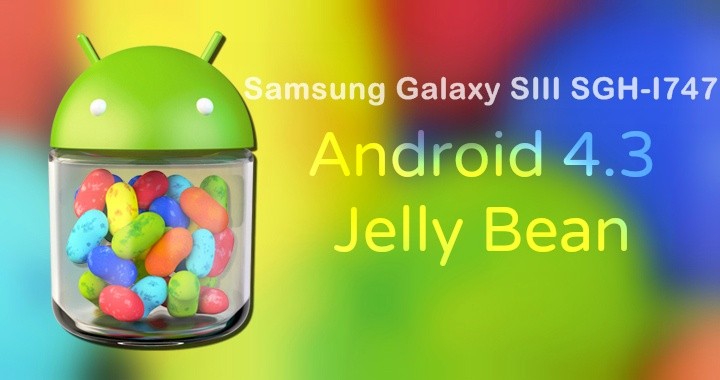


Works perfectly, except it won’t read that I have a SIM card to enter my APN.
Otherwise works great.
after update my mobile in dead only emergeny driver
please help me
Try this: http://forum.xda-developers.com/showthread.php?t=2788357
You’ll need CWM recovery, get that too if you don’t have it already from that forums.
This worked great for me. i followed the insturcions carefully and its works excellent.
Been stuck on 4.1.1 like forever, this is a relief.
Thanks much. Greatly appreciated
Brother, I have SGH-I747 S3 ATT, After complete update, I am unable to use WiFi Hotspot and USB Tethering It tells Mobile Data is not available or invalid sim. But My simcard working fine. I can make calls and can use 3g(No H+ symbol only 4G or E symbol) or 2g….Any Solution ?
I installed d2att_I747UCUEMJ2_root_noknox.zip
Works perfectly, except it won’t read that I have a SIM card to enter my APN.
Otherwise works great.
after update my mobile in dead only emergeny driver
please help me
Try this: http://forum.xda-developers.com/showthread.php?t=2788357
You’ll need CWM recovery, get that too if you don’t have it already from that forums.
Works perfectly, except it won’t read that I have a SIM card to enter my APN.
Otherwise works great.
after update my mobile in dead only emergeny driver
please help me
Try this: http://forum.xda-developers.com/showthread.php?t=2788357
You’ll need CWM recovery, get that too if you don’t have it already from that forums.
This worked great for me. i followed the insturcions carefully and its works excellent.
Been stuck on 4.1.1 like forever, this is a relief.
Thanks much. Greatly appreciated
Brother, I have SGH-I747 S3 ATT, After complete update, I am unable to use WiFi Hotspot and USB Tethering It tells Mobile Data is not available or invalid sim. But My simcard working fine. I can make calls and can use 3g(No H+ symbol only 4G or E symbol) or 2g….Any Solution ?
I installed d2att_I747UCUEMJ2_root_noknox.zip
This worked great for me. i followed the insturcions carefully and its works excellent.
Been stuck on 4.1.1 like forever, this is a relief.
Thanks much. Greatly appreciated
Brother, I have SGH-I747 S3 ATT, After complete update, I am unable to use WiFi Hotspot and USB Tethering It tells Mobile Data is not available or invalid sim. But My simcard working fine. I can make calls and can use 3g(No H+ symbol only 4G or E symbol) or 2g….Any Solution ?
I installed d2att_I747UCUEMJ2_root_noknox.zip
I have an unlocked i747. When i flashed the boot and modem, it said status 7 and installation aborted. Please help…
Open this file by winrar double click (Do not extract) d2att_I747UCUEMJ2_bootloader_modem.zip META-INFcomgoogleandroidupdater-script. upen this file in notepad and remove first line till first semicolon (;) > Save. Then try again.
Also remove first semecolon (;).
Thanks A lot but I moved back to the official 4,3 🙂
I have an unlocked i747. When i flashed the boot and modem, it said status 7 and installation aborted. Please help…
Open this file by winrar double click (Do not extract) d2att_I747UCUEMJ2_bootloader_modem.zip META-INFcomgoogleandroidupdater-script. upen this file in notepad and remove first line till first semicolon (;) > Save. Then try again.
Also remove first semecolon (;).
Thanks A lot but I moved back to the official 4,3 🙂
I have an unlocked i747. When i flashed the boot and modem, it said status 7 and installation aborted. Please help…
Open this file by winrar double click (Do not extract) d2att_I747UCUEMJ2_bootloader_modem.zip META-INFcomgoogleandroidupdater-script. upen this file in notepad and remove first line till first semicolon (;) > Save. Then try again.
Also remove first semecolon (;).
Thanks A lot but I moved back to the official 4,3 🙂
My version of TWRP has a WIPE submenu with a bunch of options. Exactly what selections do I pick when I get to the submenu page? Thanks!
Simple/default wipe/factory reset would do. And, selecting additional options won’t hurt, but don’t select Internal SDCard, so that files aren’t deleted.
My version of TWRP has a WIPE submenu with a bunch of options. Exactly what selections do I pick when I get to the submenu page? Thanks!
Simple/default wipe/factory reset would do. And, selecting additional options won’t hurt, but don’t select Internal SDCard, so that files aren’t deleted.
My version of TWRP has a WIPE submenu with a bunch of options. Exactly what selections do I pick when I get to the submenu page? Thanks!
Simple/default wipe/factory reset would do. And, selecting additional options won’t hurt, but don’t select Internal SDCard, so that files aren’t deleted.
I installed the root version and after understanding the WIPE process all went fine. However, I lost root. I did verify that I installed the correct file. Any suggestions please.
Same issue. All is well except I lose root after reboot. I have updated SuperSU. Is there an updated kernel we’re missing?
I installed the root version and after understanding the WIPE process all went fine. However, I lost root. I did verify that I installed the correct file. Any suggestions please.
Same issue. All is well except I lose root after reboot. I have updated SuperSU. Is there an updated kernel we’re missing?
I installed the root version and after understanding the WIPE process all went fine. However, I lost root. I did verify that I installed the correct file. Any suggestions please.
Same issue. All is well except I lose root after reboot. I have updated SuperSU. Is there an updated kernel we’re missing?
does my phone have to be rooted to get TWRP?
if my phone is rooted can i download the unmodified rom? will anything go wrong
does my phone have to be rooted to get TWRP?
does my phone have to be rooted to get TWRP?
if my phone is rooted can i download the unmodified rom? will anything go wrong
if my phone is rooted can i download the unmodified rom? will anything go wrong
is there is any 4.3 updete for s3 i747m ?
is there is any 4.3 updete for s3 i747m ?
is there is any 4.3 updete for s3 i747m ?
Updated from 4.1.1 to 4.3, as the OTA 4.1.2 update kept failing (since my device is rooted). Only had to do the “root_noknox” update, as the modem bootloader resulted in a status 7 on my device. Got scared for a bit as it took a lot longer to boot up after the update, but once I saw the apps updating, I was OK.
Updated from 4.1.1 to 4.3, as the OTA 4.1.2 update kept failing (since my device is rooted). Only had to do the “root_noknox” update, as the modem bootloader resulted in a status 7 on my device. Got scared for a bit as it took a lot longer to boot up after the update, but once I saw the apps updating, I was OK.
Updated from 4.1.1 to 4.3, as the OTA 4.1.2 update kept failing (since my device is rooted). Only had to do the “root_noknox” update, as the modem bootloader resulted in a status 7 on my device. Got scared for a bit as it took a lot longer to boot up after the update, but once I saw the apps updating, I was OK.
http://www.galaxys3root.com
http://www.galaxys3root.com
http://www.galaxys3root.com
Recently I was extremely low on money and debts were eating me from all sides! That was UNTIL I decided to make money on the internet! I went to surveymoneymaker dot net, and started filling in surveys for cash, and surely I’ve been far more able to pay my bills! I’m so glad, I did this!! – m8lz
I’ve been trying different flashes for the last few days on my Samsung Galaxy S3 SGH-i747M, and finally tried this. Since I have ClockworkMod installed, I simply copied to SDCard and from there installed from zip.
Everything went well, except as some of you are saying it does not recognizes my Rogers SIM card and the logo is AT&T lol.
Anyways I’m just about to roll back to Androind 4.1 🙁 unfortunately.
Very nice tutorial … good job
Recently I was extremely low on money and debts were eating me from all sides! That was UNTIL I decided to make money on the internet! I went to surveymoneymaker dot net, and started filling in surveys for cash, and surely I’ve been far more able to pay my bills! I’m so glad, I did this!! – m8lz
I’ve been trying different flashes for the last few days on my Samsung Galaxy S3 SGH-i747M, and finally tried this. Since I have ClockworkMod installed, I simply copied to SDCard and from there installed from zip.
Everything went well, except as some of you are saying it does not recognizes my Rogers SIM card and the logo is AT&T lol.
Anyways I’m just about to roll back to Androind 4.1 🙁 unfortunately.
Very nice tutorial … good job
I’ve been trying different flashes for the last few days on my Samsung Galaxy S3 SGH-i747M, and finally tried this. Since I have ClockworkMod installed, I simply copied to SDCard and from there installed from zip.
Everything went well, except as some of you are saying it does not recognizes my Rogers SIM card and the logo is AT&T lol.
Anyways I’m just about to roll back to Androind 4.1 🙁 unfortunately.
Very nice tutorial … good job
I have SGH-I747 S3 ATT, After complete update, I am unable to use WiFi
Hotspot and USB Tethering It tells Mobile Data is not available or
invalid sim. But My simcard working fine. I can make calls and can use
3g(No H+ symbol only 4G or E symbol) or 2g….I installed d2att_I747UCUEMJ2_root_noknox.zip, When I open SuperSu, It tells : “There is no SU Binary intalled and SupuerSu cannot install it. This is problem! If you have just upgraded to Android 4.3 you need to manually re-root consult the relevant forms for your device! ” Any solution ?
Me too have same problem. Before at version 4.1.2 worked my 4G LTE but after with this version 4.3 my sim is not recognized.
Just works the phone can receive and make calls, but data package no found.
Flash an mjb modem file. it will work fine
I have SGH-I747 S3 ATT, After complete update, I am unable to use WiFi
Hotspot and USB Tethering It tells Mobile Data is not available or
invalid sim. But My simcard working fine. I can make calls and can use
3g(No H+ symbol only 4G or E symbol) or 2g….I installed d2att_I747UCUEMJ2_root_noknox.zip, When I open SuperSu, It tells : “There is no SU Binary intalled and SupuerSu cannot install it. This is problem! If you have just upgraded to Android 4.3 you need to manually re-root consult the relevant forms for your device! ” Any solution ?
Me too have same problem. Before at version 4.1.2 worked my 4G LTE but after with this version 4.3 my sim is not recognized.
Just works the phone can receive and make calls, but data package no found.
Flash an mjb modem file. it will work fine
I have SGH-I747 S3 ATT, After complete update, I am unable to use WiFi
Hotspot and USB Tethering It tells Mobile Data is not available or
invalid sim. But My simcard working fine. I can make calls and can use
3g(No H+ symbol only 4G or E symbol) or 2g….I installed d2att_I747UCUEMJ2_root_noknox.zip, When I open SuperSu, It tells : “There is no SU Binary intalled and SupuerSu cannot install it. This is problem! If you have just upgraded to Android 4.3 you need to manually re-root consult the relevant forms for your device! ” Any solution ?
Me too have same problem. Before at version 4.1.2 worked my 4G LTE but after with this version 4.3 my sim is not recognized.
Just works the phone can receive and make calls, but data package no found.
Flash an mjb modem file. it will work fine
I followed your instruction and flashed the phone then I got stuck in a boot loop. I removed the batter and put it back but now the phone wont even power on
I followed your instruction and flashed the phone then I got stuck in a boot loop. I removed the batter and put it back but now the phone wont even power on
I followed your instruction and flashed the phone then I got stuck in a boot loop. I removed the batter and put it back but now the phone wont even power on
how to get the internet to work? I can’t go to mobile settings.. it keep saying to insert sim. The sim is inserted and i can make calls and text. Please I am awaiting your speedy reply.
how to get the internet to work? I can’t go to mobile settings.. it keep saying to insert sim. The sim is inserted and i can make calls and text. Please I am awaiting your speedy reply.
how to get the internet to work? I can’t go to mobile settings.. it keep saying to insert sim. The sim is inserted and i can make calls and text. Please I am awaiting your speedy reply.
Quick question… I’m on the MJB Boot loader (newest one) can i install the 4.3_root_noknox zip? all I want is a stock rom. Please tell me that the rom zip wont mess with my bootloader or brick my phone in any other way.
Quick question… I’m on the MJB Boot loader (newest one) can i install the 4.3_root_noknox zip? all I want is a stock rom. Please tell me that the rom zip wont mess with my bootloader or brick my phone in any other way.
Quick question… I’m on the MJB Boot loader (newest one) can i install the 4.3_root_noknox zip? all I want is a stock rom. Please tell me that the rom zip wont mess with my bootloader or brick my phone in any other way.