Only hours after Google unveiled the Android 10 moniker, a tech YouTuber has leaked Samsung’s implementation of the upcoming mobile OS. Portuguese YouTuber Dudu Rocha has released an 11-minute video, showing off the Android 10-based One UI 2.0 on the Samsung Galaxy S10+.
XDA Developers has spotted the SecurityLogAgent notification on the device, which pretty much guarantees the legitimacy of the leak.

What’s Changing in One UI 2.0
As it isn’t an in-depth review, we probably didn’t get to see all the changes that Samsung’s implementing. Still, we have some juicy bits to chew on until the official beta rolls out.
As Google’s implementing a system-wide gesture-based navigation system this time around, Samsung, too, has adhered to the new norms. Upon opting for full-screen gestures, a small horizontal line shows up across the bottom of your screen. You can swipe up to go home, drag-in from either side to go back, and finally, swipe up and hold to access the recent apps switcher.
Quick Settings

Quick Settings is also getting a minor facelift. Samsung is maintaining the One UI 1.0-style tiles, but the Quick Settings now takes up your entire screen. While it’s a good utilization of the screen real estate, one-handed execution will be trickier for most. A new Media bar — already present in the Note 10 lineup — has also been added.
Reworked Security Settings
Android 10 introduces a more robust permission control system, which has successfully made its way into the One UI 2.0. There are two sections called Local and Privacy. Dudu didn’t explore further, so, we don’t know for certain what those menus contain.
Note 10 Features
Samsung is also bringing some Note 10 features to the S10 lineup. Under Quick Settings, there’s now an option to Link to Windows — a Samsung-Microsoft collaboration that was introduced in Note 10. The South Korean OEM is also bringing the native screen recorder to Galaxy S10.



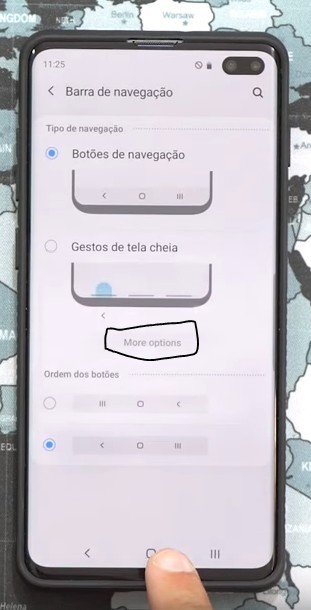


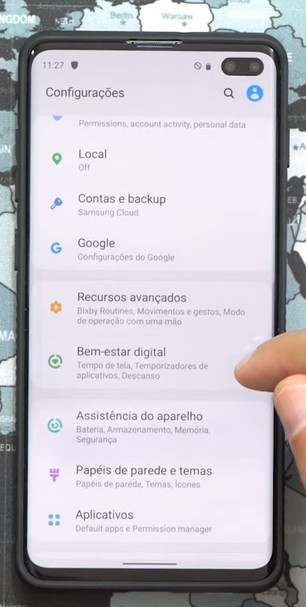
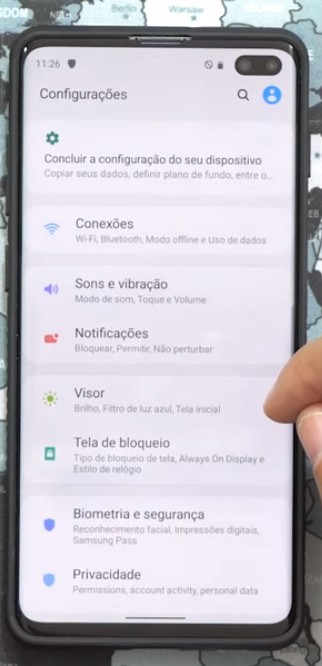




He’s Brazilian, not Portuguese.