If you have used a Samsung device before and have rooted or flashed firmwares or custom ROMs to it, then you must have come across the EFS term. However, in case you’re unaware of it, let me explain. EFS is a partition on your Galaxy Note 4 that stores necessary radio data, without which you might loose the networking capabilities of your device. And when you’re into rooting and stuff, it’s easier to accidentally erase this necessary data from your device. So the thing is, you MUST keep a backup of your Galaxy Note 4’s EFS partition.
There are several apps on the Play Store which lets you backup and restore EFS partition on your Galaxy Note 4. But since each new generation of devices come with new specs and technical architecture inside, not all apps may support your shiny new Galaxy Note 4. So thanks to developer MANINDER SINGH over at the Play Store for making a EFS Backup and Restore specifically for the Galaxy Note 4 with settings for almost all the variants of the device.
Partitions that EFS Manager app backs up:
- efs.img.ext4
- m9kefs1
- m9kefs2
- m9kefs3
- modemst1
- modemst2
The Galaxy Note 4 EFS Manager app can save your EFS backup to your phone’s internal/external SD Card. The app has support for almost all major Galaxy Note 4 variants, so you don’t need to download any additional app. In case you don’t find your device listed in the app, you let the developer know about it from the app itself.



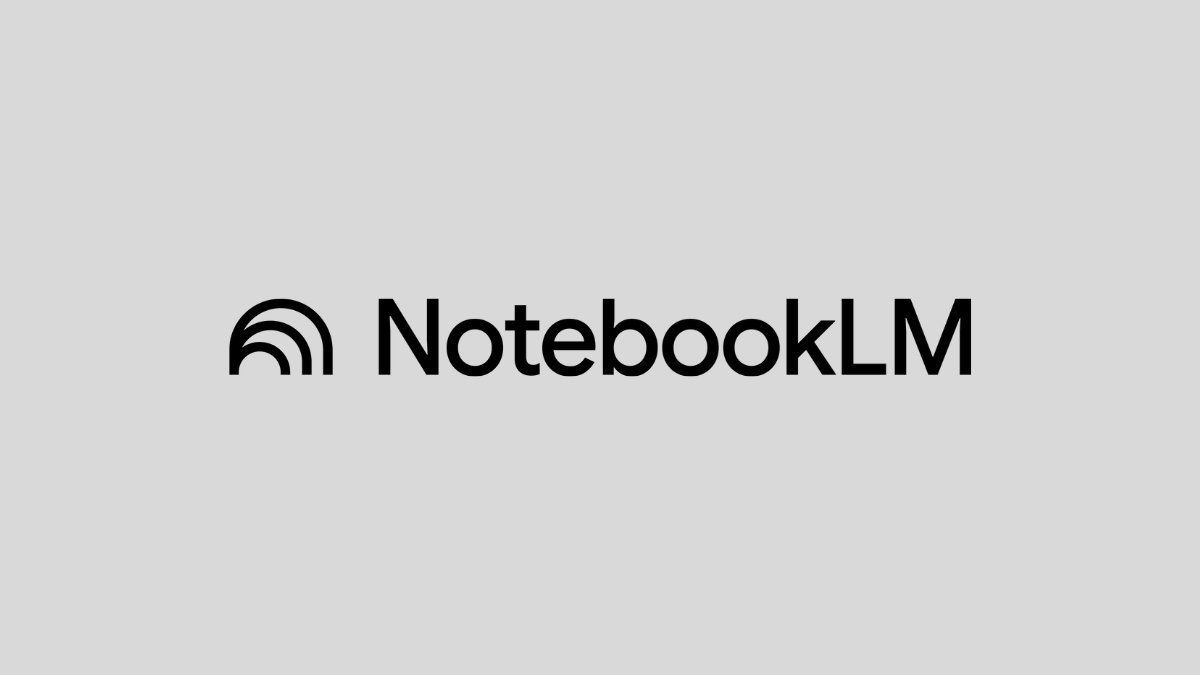






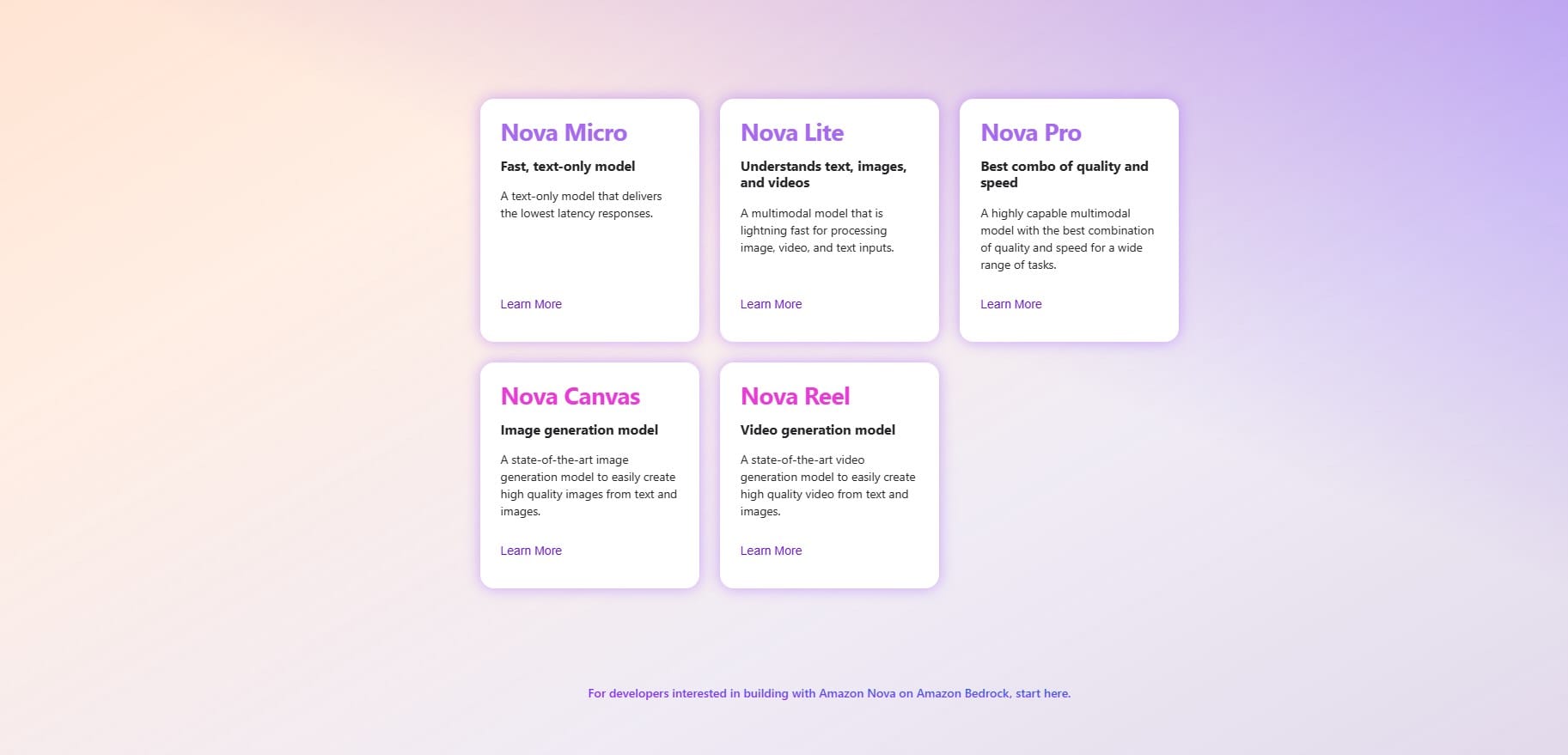
Discussion