Yeah, it’s the Galaxy Nexus, my favorite Nexus device to date, that’s got the lovely treat of Android 5.1 update today. Although it’s unofficial update, it’s as good as official for two reasons. First, there is no official update coming Gnex’s way, and second, the unofficial update via custom ROMs are good builds, fully suitable to serve you as daily driver. What else could you ask for when your device is that old?
So, if it’s been long since you flashed something on your Gnex, hit the download of of Euphoria OS right away, and fire up that TWRP recovery for one Android 5.1 update flashing ride. We’re sure other ROMs would arrive soon, and hence keep a tab on download section below which will get you all the 5.1 ROMs as and when they become available. Btw, the Galaxy Nexus we’re talking about here is GT-i9250, make sure device has the same model no, or else don’t try the ROMs provided here.
What about official update release?
No update from Google would arrive for Galaxy Nexus now. The 5.0 update wasn’t released, so there’s no chance of 5.1 update coming to Galaxy Nexus officially.
Benefits and drawbacks of the unofficial update
You’re getting cool new features with the custom ROMs when you go for unofficial updates, apart from the feature additions and other cool stuff of the Android 5.1 update itself. And because the Galaxy Nexus is one device that works pretty well with custom ROMs, there is little to no risk of ROMs being unsuitable for daily use — they’re literally as good as official updates, save for the early releases.
There’s nothing on the negative side, though, btw. The warranty of your Galaxy Nexus is already void perhaps since it’s quite old now, and there is nothing else to worry about.
Removing the unofficial update?
You can flash the factory images available from Google anytime to bring back the Galaxy Nexus to KitKat, it’s last official update. Custom ROM and custom recovery both would be wiped off from your device,a nd it will as Google sold and then updated for you.
Note: You know, because this ROM is not an official Google Android 5.1 update for Samsung Galaxy Nexus, there are chances you could find few kinks at some of its corners. Any major bugs will be reported below.
Samsung Galaxy Nexus Android 5.1 Lollipop update
|
Sr. # |
ROM |
Downloads |
Major Bugs |
|
1 |
Euphoria OS Development page | By: voidz777 |
Ambient display GPS Touch control when charging the phone |
NOTE: When downloading a ROM, do check its development page first for newer and more stables builds, if any available, with less bugs. Since the 5.1 ROMs are under heavy development, consider this a must.
More Android 5.1 based ROMs to be added as and when available.
Supported devices
- Samsung Galaxy Nexus by Samsung, model no. GT-i9250
- Don’t try on any other Galaxy Nexus set with different model no., or any other device whatsoever
Instructions
Warning: Warranty may be void of your device if you follow the procedures given on this page. You only are responsible for your device. We won’t be liable if any damage occurs to your device and/or its components.
Important Note: Backup important files stored on your device before proceeding with the steps below, so that in case something goes wrong you’ll have backup of all your important files.
- Transfer the ROM file and Gapps file to your device’s internal storage and remember the location where you save them.
- You need TWRP recovery for this. Get it from here. There’s good instructions set there, too. For more help, Google is your friend.
- Boot into Recovery mode.
- Make a backup. Once in TWRP recovery, take a backup of your current ROM. Select Backup, then do a “Swipe to Back Up” on the bottom of the screen. Wait for the backup to finish, it’s a time consuming process.
- Wipe your device. Once the backup is finished, do this: tap on Wipe, then Advanced wipe, and then select Cache, Dalvik/ART cache and Data. Then do the “Swipe to wipe” at bottom to ready the device for ROM flashing by erasing the cache, dalvik cache and data in one shot.
- Install ROM now. Go back to the main menu of TWRP recovery and select Install. Navigate to the file where you saved your ROM’s zip file, select it and “Swipe to Confirm Flash” on the bottom of the screen. Now wait until the flashing process finishes.
- Also install the Gapps the same way as ROM.
- Go to back to recovery’s Main menu, select Reboot » select System.
Your device will now reboot with Android 5.1 update!
In case you need any help over this, let us know. And, you can thank the developer for creating the ROM.
Android 5.1 update is also available on:
- Samsung: Note 4 (AICP) | Note 3 | Note 2 | Galaxy S5 (all models) | Galaxy S5 (Sprint and Verizon) | S4 (Verizon) (LTE) | S3 | AT&T S3 | S3 LTE
- Google: Nexus 4
- OnePlus: One
- LG: G3
- HTC: One Max | One M7
- Motorola: Droid Razr | Moto G (SOKP) (Hyperdrive) | Moto X 2014 (SOKP) (official soak test) | Moto E 1st Gen (CM12.1) (SOKP)
- Sony: Xperia Z Ultra | Z2

![Samsung Galaxy Nexus Android 5.1 Lollipop update [Unofficial]](/content/images/wp-content/uploads/2015/04/galaxy-nexus-android-5-1-update.jpg)







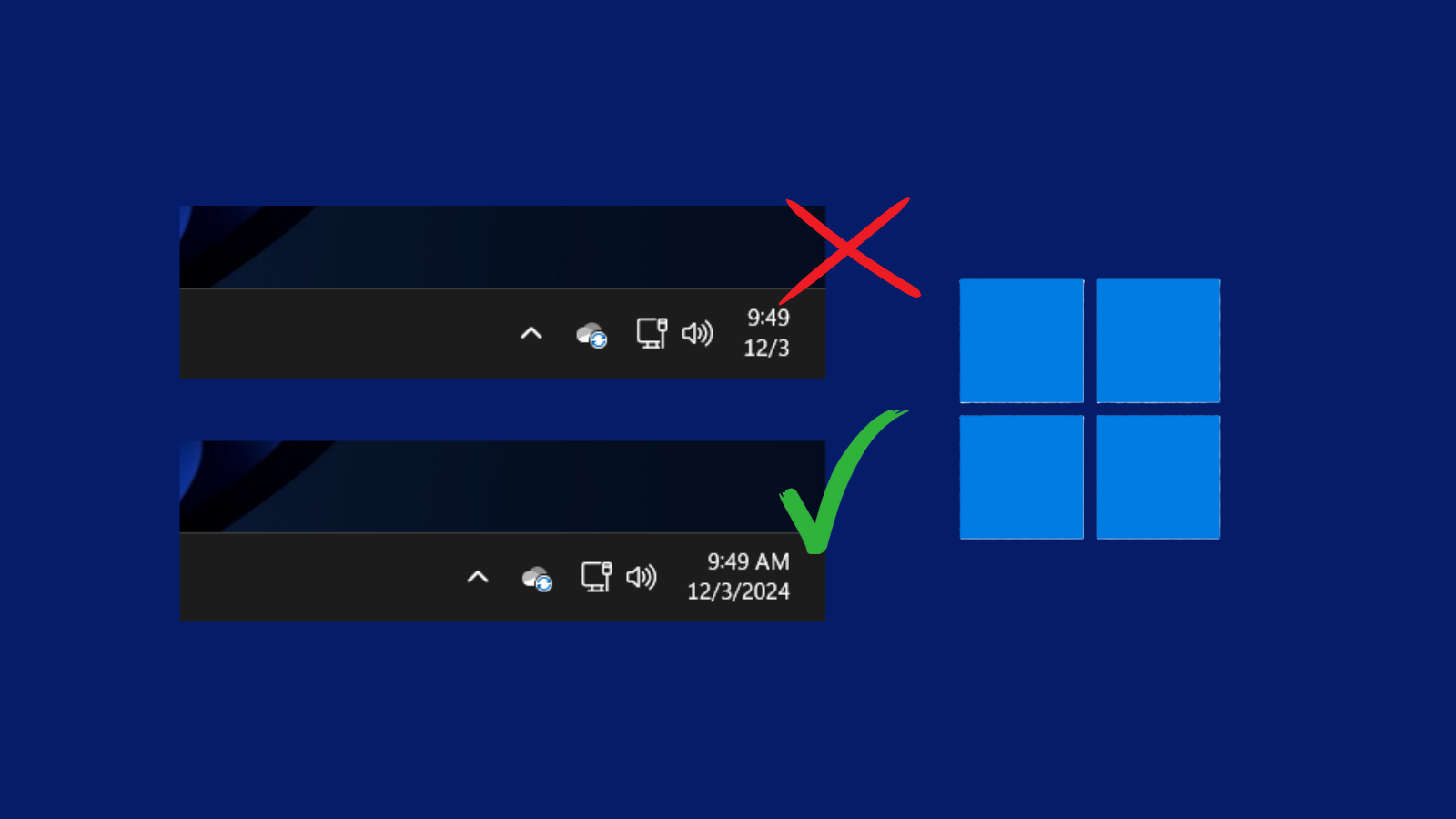


Discussion