Samsung has started rolling out a new update for the Galaxy Tab S5e, finally bringing support for Bixby Voice.
The support for Bixby Voice was promised at the launch of the upper mid-range tablet, but the South Korean conglomerate has taken its time to make the update public.
As there is no dedicated Bixby key on the tablet, you can long-press the power button to fire up Bixby Voice. This feature, however, won’t be enabled just by installing the update. You’ll need to go to the Quick Settings area in the notification shade and enable the Power key for Bixby toggle to make it work.
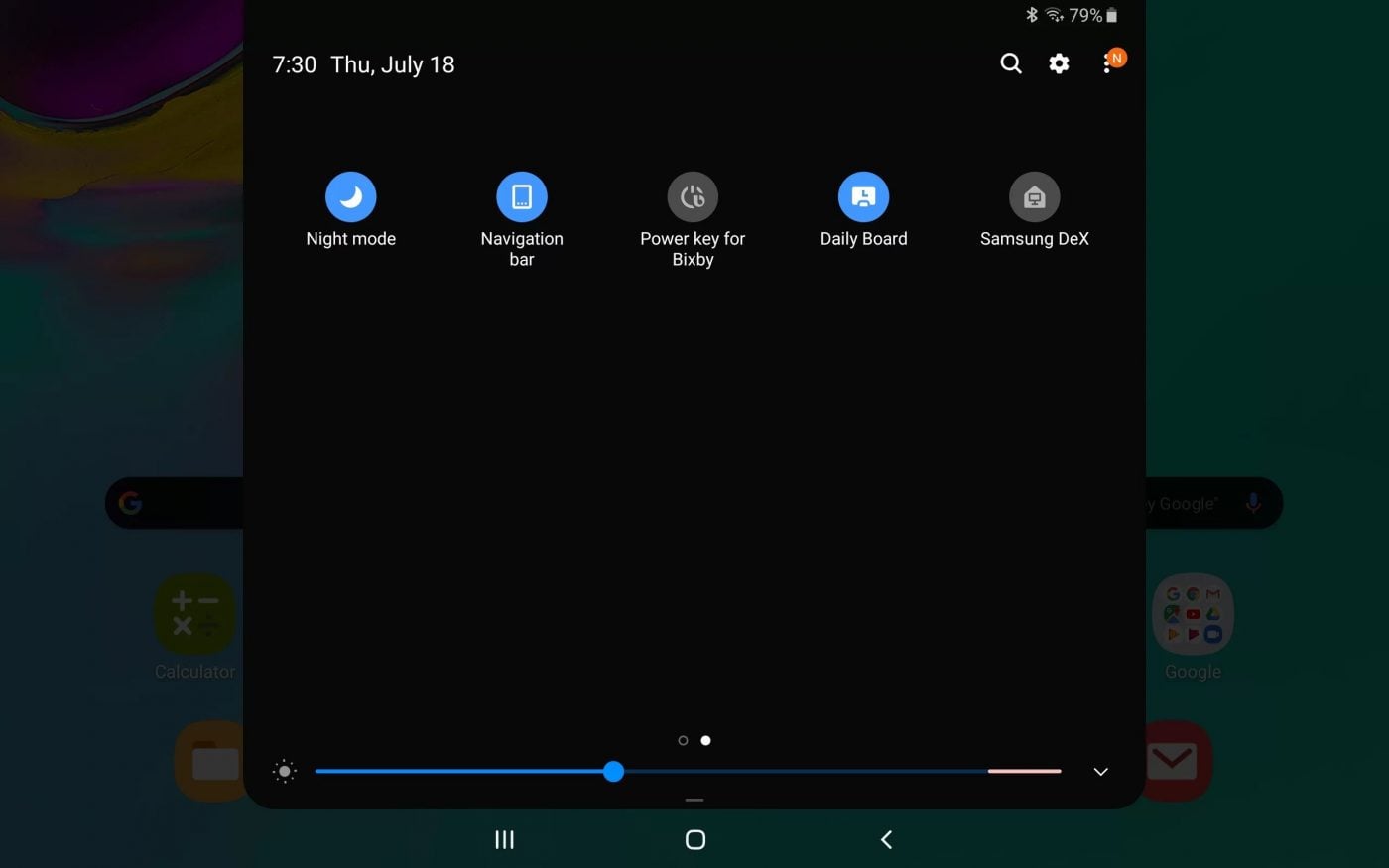
Alternatively, you can also say ‘Hi, Bixby’ to open up the assistant, but Sammobile hasn’t found that to be very reliable. Using the power button for Bixby moves the power options to the notification shade, right next to the gear-shaped Settings icon.
If you are using the LTE version of the tablet, the update also adds support for the Call and Message Continuity feature. Thanks to this feature, your sim card-fitted Galaxy Tab S5e will now be able to receive calls and messages that pop-up on the tablet or any other supported device that’s logged into the same Samsung account.
The OTA update — T72*XXU1ASG3 — which also includes the June 2019 security patches, is currently rolling out in South Korea and the UK.
Picture Via: Sammobile






