T-Mobile Sony Xperia Z1s users have been long waiting for a working root since its launch earlier this year. Root process is the preliminary step to access the root permission that are required for many purposes while the device’s development. The root process is common for most of the devices and can be achieved easily with simple luck, however there are some tough shells in the market that resist the exploits.
Sony Xperia Z1s is one such device and the root was not achieved due to the locked bootloader and it proved to be tough to unlock it. Achieving root is a relatively simple process once the bootloader is unlocked however the problem is that the T-Mobile US carrier device cannot be unlocked. So plenty of developers are chasing this root and there is a bounty of $670 on this one but none of them were unsuccessful till now.
But thanks to jcase, a senior recognized developer from XDA community has come up with a working root process for the Xperia Z1s. This root exploit is simple to implement and all you need is to the follow the simple guide provided below to achieve root on your Xperia Z1s.
Download the root file from the download link below and root the device by following the instructions to root your device.
DOWNLOADS
ADB+Fastboot file → download link.
Root File → download link.
Download the files and transfer them to a separate folder on your PC. (Just to make things tidy)
STEP-BY-STEP GUIDE
- Extract the ADB+Fastboot file to a separate folder on your PC. (Don’t extract to folders on Desktop, there may be errors while rooting due to blank spaces in the PC’s Username)
- Extract the pwn file present in the root zip file to the same folder as the ADB+Fastboot files.
- Connect your Sony Xperia Z1s to your PC through a USB cable and make sure the device is detected in the device manager.
- Hold SHIFT key on your keyboard and RIGHT CLICK and select “Open command window here” (as shown in the below image).
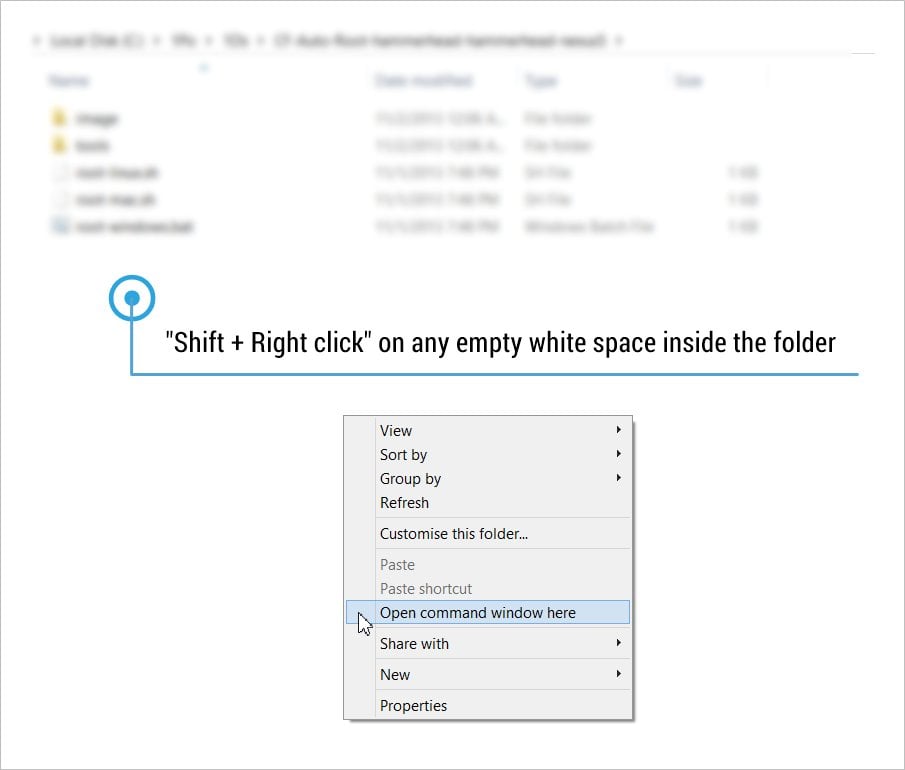
- Now type the following commands one by one in the command prompt and press enter after each command.
adb push pwn /data/local/tmp/pwn
adb shell chmod 755 /data/local/tmp/pwn
adb shell /data/local/tmp/pwn
- Once the process is completed, reboot your device.
- After the reboot you won’t find any SuperSU app, don’t worry those commands only enable root compatibility. You have to install SuperSU from playstore.
- Download and install the SuperSU app from the Playstore link here.
That’s it, use any root checker app to check the root status on your device.
Via XDA






thank you.
was able to achieve root, install supersu, and update it’s binaries.
but now I cannot see the contents of my files with my file explorer. I see the file but nothing in it…even when i I connect through usb my pc sees only the file folder. I’m new to sony,,,and adb.
thank you.
was able to achieve root, install supersu, and update it’s binaries.
but now I cannot see the contents of my files with my file explorer. I see the file but nothing in it…even when i I connect through usb my pc sees only the file folder. I’m new to sony,,,and adb.
thank you.
was able to achieve root, install supersu, and update it’s binaries.
but now I cannot see the contents of my files with my file explorer. I see the file but nothing in it…even when i I connect through usb my pc sees only the file folder. I’m new to sony,,,and adb.
Says device offline. Any ideas?
Says device offline. Any ideas?
Says device offline. Any ideas?
In command prompt says “device not found”. Device manager has found it,
Looks like you don’t have proper drivers installed on your PC for your phone. Download and install Xperia Z1S drivers from here: http://developer.sonymobile.com/downloads/drivers/sony-xperia-z1s-c6916-driver/
In command prompt says “device not found”. Device manager has found it,
Looks like you don’t have proper drivers installed on your PC for your phone. Download and install Xperia Z1S drivers from here: http://developer.sonymobile.com/downloads/drivers/sony-xperia-z1s-c6916-driver/
In command prompt says “device not found”. Device manager has found it,
Looks like you don’t have proper drivers installed on your PC for your phone. Download and install Xperia Z1S drivers from here: http://developer.sonymobile.com/downloads/drivers/sony-xperia-z1s-c6916-driver/
the abd+fast boot link download is broken
the abd+fast boot link download is broken
the abd+fast boot link download is broken