The T-Mobile G4 Marshmallow update is now rolling out officially with software version 20i. But if you care about root access, don’t take the OTA or install the full 20i KDZ firmware on your G4.
The T-Mobile G4 Marshmallow update comes with an updated QFuse V2, which won’t allow you to install TWRP recovery via download mode later. So if you want root, flash TWRP recovery first while you’re on Lollipop and then update the device to Marshmallow 20i firmware via the recovery flashable 20i stock ROM zip by autoprime.
Once updated via the flashable stock Marshmallow ROM zip, you can flash the latest SuperSU beta zip from recovery and have your T-Mobile G4 rooted on Marshmallow 20i firmware.
[icon name=”download” class=”” unprefixed_class=””] Download T-Mobile G4 Recovery Flashable 20i Stock ROM (.zip)
[icon name=”download” class=”” unprefixed_class=””] Download SuperSU beta v2.67 (.zip)
How to Root T-Mobile G4 Marshmallow update
- Download and transfer the recovery flashable stock 20i ROM and SuperSU beta v2.67 zip files from the links above to your T-Mobile G4.
- Boot your G4 into TWRP recovery
- Backup your current ROM from TWRP recovery.
- Install/Flash the 20i ROM.
└ Do a factory reset if you’re NOT coming from a stock ROM. - Install/Flash SuperSU v2.67 beta zip.
- Reboot device.
└ If TWRP asks you to install SuperSU upon reboot, select NO.
That’s all. Enjoy Marshmallow sweetness on your T-Mobile G4 with root access.
Happy Androiding!
via xda

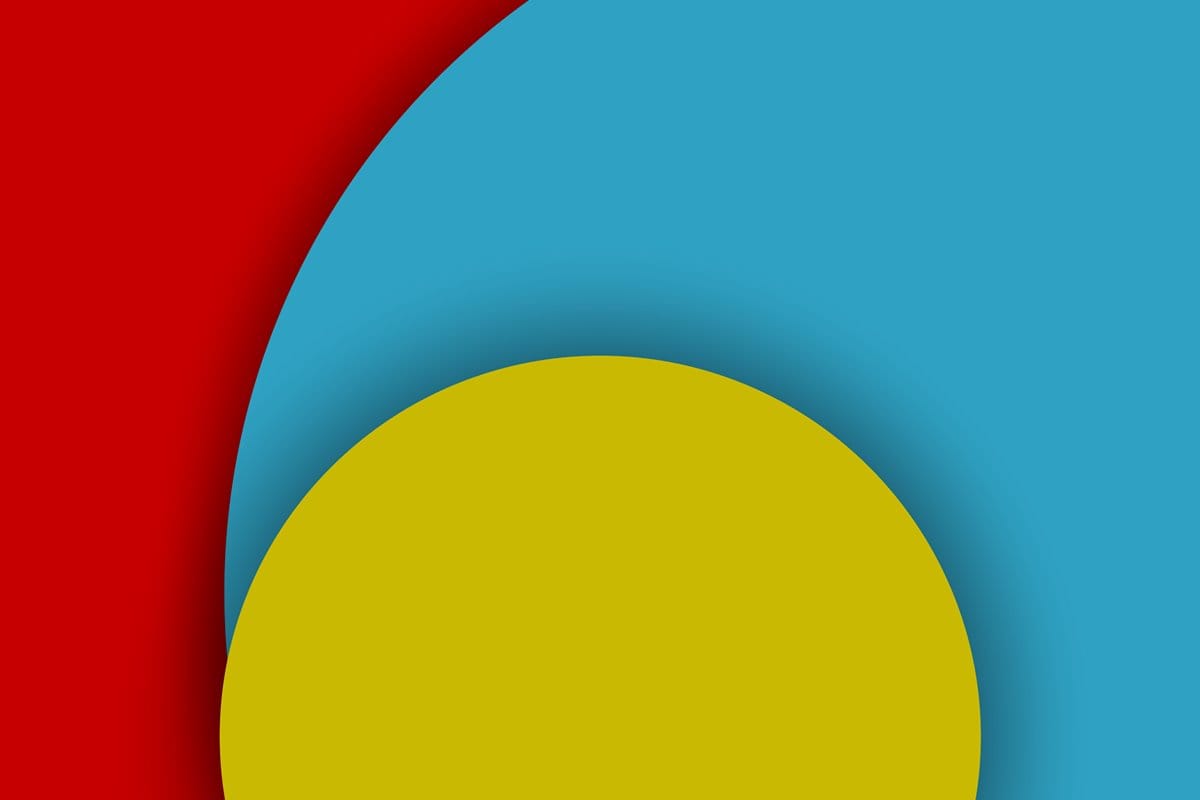






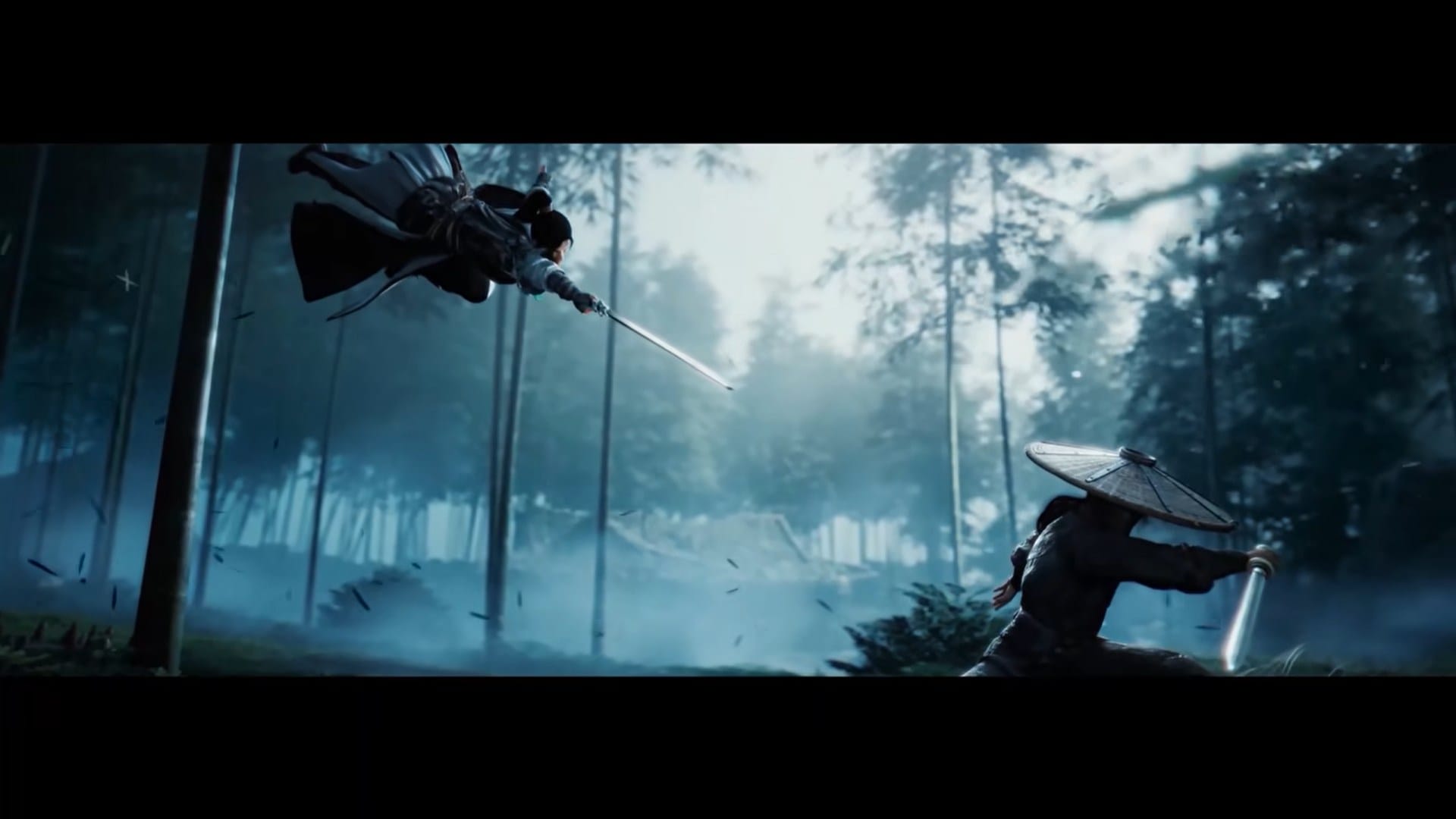
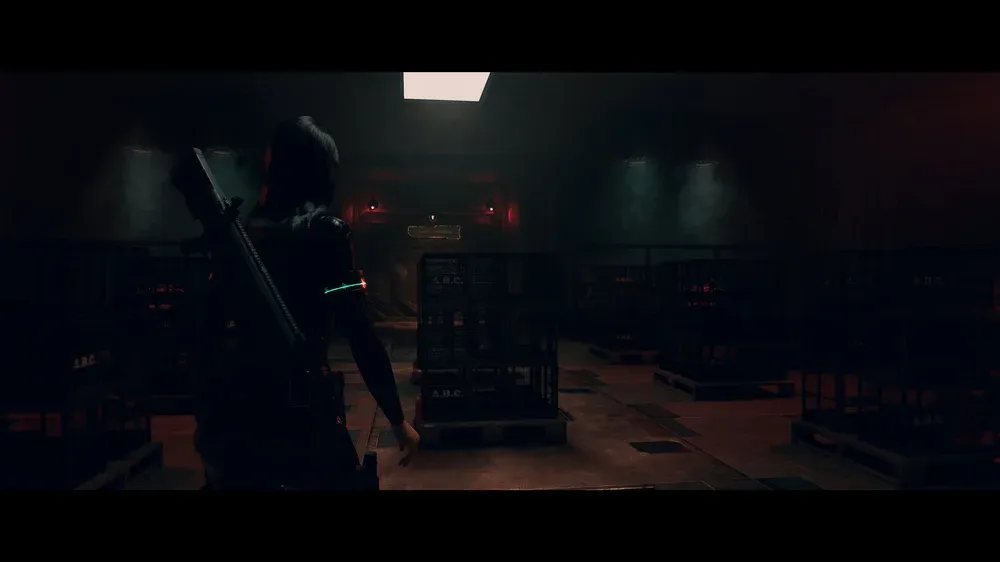



Discussion