Team Lineage is now finally rolling out the official builds of Lineage 14.1 to several of Android devices which were also official supported for CM14.1 releases.
Although there isn’t much difference between Lineage 14.1 and CM14.1 builds, but the new OS doesn’t fully support root access. On Lineage OS official builds, root access is allowed via ADB only. This wasn’t the case with CyanogenMod ROMs, wherein could select root for Apps and ADB or Apps only or ADB only.
This has been done on Lineage OS for security reasons since having root access available for apps is indeed very dangerous for your privacy. A dirty app with root access has the potential to fully control your device remotely with access to every single file.
Thankfully though, LOS team has also provided a simple SU addon zip file that can be flashed via TWRP or Lineage OS recovery to get root access options for Apps.
The Lineage SU addon zip is different for each processor type. Download the zip appropriate for your device from the downloads section below:
How to install Root for Apps on Lineage OS
-
- Download and transfer the Lineage SU addon zip file from the download link above to your device’s storage.
- Boot your device into TWRP recovery.
- Tap on Install and select the Lineage SU addon zip file that you transferred to your device in Step 1.
- After selecting the .zip file, do Swipe to Confirm Flash on the bottom of screen to begin the flashing process.
- Once Lineage SU addon is flashed, you’ll get Reboot System option, select it.
How to Enable Root for Apps on Lineage OS
Once you’ve installed the Lineage SU addon zip, do the following to enable root for Apps on Lineage OS:
- Enable Developer options: Go to Settings » About phone » Tap seven times on Build number.
- Go back to Settings main menu and open Developer options from there.
- Look for Root access setting, and set it to Apps and ADB or Apps only, as per your need.
That’s all. Your Android device running on Lineage OS should have full root access for apps now.
If you ever need to disable root access, just go to Settings » Developer options » Root access and select the Disabled option from there.


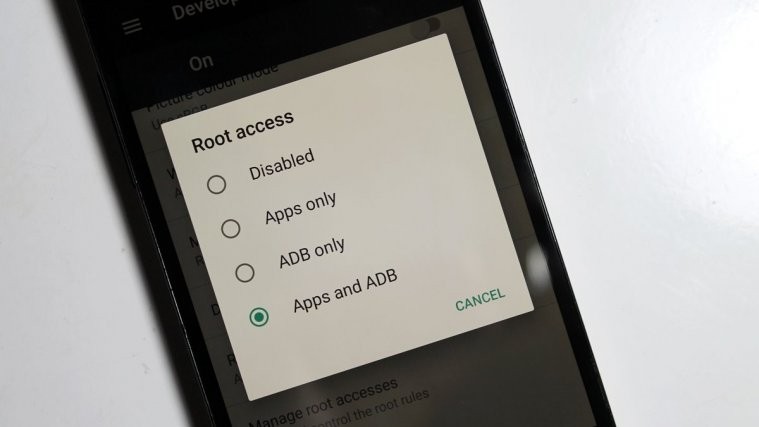



thank you, I was wondering why I could only activate root via adb but not for apps.
thank you, I was wondering why I could only activate root via adb but not for apps.
Thank you bro its work I love you bro once again thank you….
Thank you bro its work I love you bro once again thank you….
Thank you very much
Thank you very much
After flashing this add on settings showing all options but unable to give root access to apps e.g selecting root access in lineage file manager won’t do anything.
After flashing this add on settings showing all options but unable to give root access to apps e.g selecting root access in lineage file manager won’t do anything.
Not working in x86, how sad
Not working in x86, how sad
many thanks, u r my hero
many thanks, u r my hero
I flashed the zip and select root for apps (also tryed root apps and adb but adaway says “no root”
i9506 20170325-nightly
I flashed the zip and select root for apps (also tryed root apps and adb but adaway says “no root”
i9506 20170325-nightly
Works like a charm. Thanks.
Works like a charm. Thanks.
hi I’m using lineage os 14.1 on ZenFone 5 . after flashing the right file. I got messages su binary occupied. wht should I do ?
I am having this same problem. I am completely rooted following the above instructions (actually the instructions directly from lineage for my device/manufacturer but its exactly the same.)
Then I went to install a SuperUser app from the Playstore (using chainfire’s) and I get that same message. “SU Binary Occupied.”
Not sure where to go from here…. I can do things manually since I am already rooted but I do really appreciate it being more automated. Its always faster with a mobile device than jockeying the thumb board.
Help us please!