The Huawei P8 Lite is receiving an OTA update with software version B574 (EMUI 4.0) and Android version 6.0 Marshmallow. The update is only rolling out in select regions at the moment, but it should soon reach your device as well.
As for the root-ability of Huawei P8 Lite on B574 update, folks over at xda have already tested flashing SuperSU zip to the device after installing the B574 update and it worked. However, you can’t just straight away flash the latest SuperSU zip v2.76 and get root on B574 update. What you need to do is flash the SuperSU v2.62 zip first, then reboot and then flash the SuperSU v2.76 zip to get root.
Grab both version of SuperSU zips from the download links below and get started with rooting Huawei P8 Lite on Marshmallow B574 update.
Downloads
- Download SuperSU v2.62 (.zip)
- Download SuperSU v2.76 (.zip)
How to Root Huawei P8 Lite on Marshmallow B574 Update
- Install TWRP recovery installed on your P8 Lite.
- Download and save both the SuperSU v2.62 and v2.76 .zip files from the download links above to your device.
- Boot into TWRP recovery and flash the SuperSU v2.62 zip file.
- Power off the phone.
- Boot into TWRP recovery again and flash the SuperSU v2.76 .zip file in System-Mode.
- Reboot your Huawei P8 Lite.
That’s all. To verify root access, download/install any root checker app from the Play Store.
Happy Androiding!

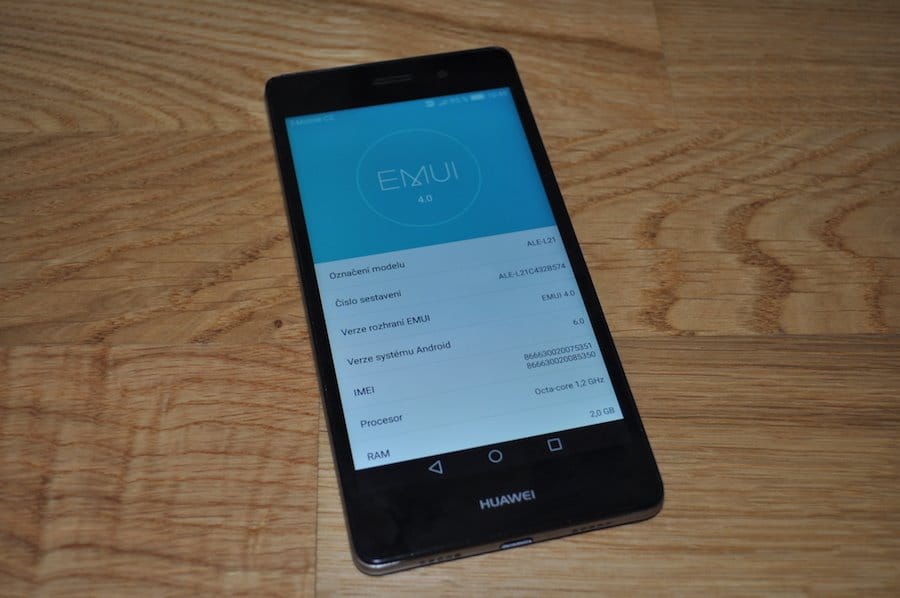










Discussion