A few weeks ago, the 1.85 update came out for the AT&T One X aka the HTC One XL, which brought a few noticeable improvements, but also broke older methods that allowed you root the phone. But fret not, as XDA Recognized Developer designgears has discovered a new one-click exploit to root the One XL on the 1.85 update, which uses the AT&T servers for rooting the phone.
Important: As the root exploit uses the AT&T servers to perform the root hack, it may stop working at any time once AT&T discovers what is going on. So try to root your One XL on the 1.85 update as soon as possible as the exploit may not work after a while.
Read on to find out how you can root your AT&T One X on the 1.85 update.
How to Root HTC One XL on 1.85 Update
- Download and install the phone’s USB drivers on the computer. You can skip driver installation if you have install HTC Sync previously.
Download Drivers - Download the root package.
Download Link | Filename: 185_root_script.zip - Extract the 185_root_script.zip file to a convenient location on your computer.
- On the phone:
- Enabled USB Debugging from Settings » Developer options.
- Disable Fast boot from Settings » Power menu.
- Then, connect the phone to the computer.
- Now, in the folder where you extract the zip file in step 3, double-click on the r00t.bat file to start the rooting procedure, after which the phone will automatically reboot.
- Important! If the rooting processor gets an error or gets stuck at some step, disconnect your phone. Then, change the date on the phone forward to two days, reboot the phone, then repeat steps 5 and 6 to try rooting again.
If all goes well, your AT&T One X will be rooted and ready to be used. Let us know how it works for you, in the comments below.


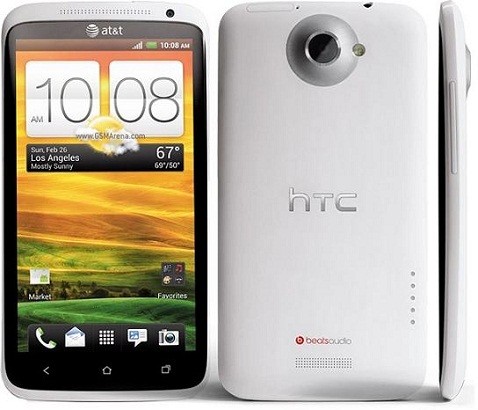

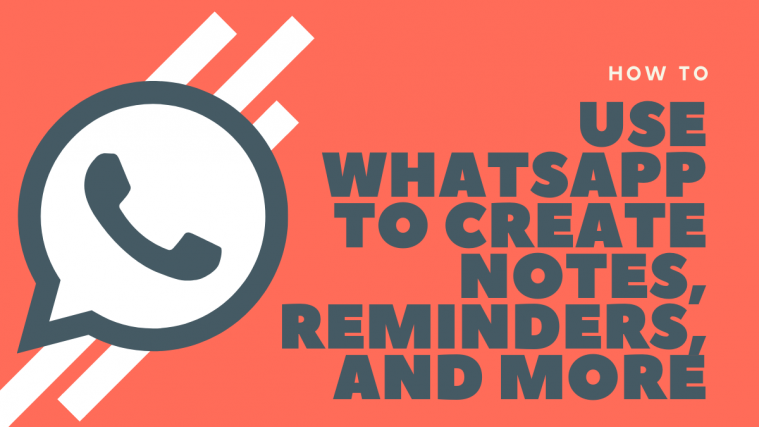


it works… i had to try it twice but it worked!!
WIll it work for HTC Increible s ???
No. There are other tools/methods that work.
Doesn’t work if not connected to ATT Network? Is there anyways I can root the phone as I am in Europe with ATT One X
Same here, have u rooted it?
First attempt failed …. I disconnected from WifI and then it worked !!! WHHOOO !!
Cant get it to work, rm failed permissions denied?
Failed first attempt, had to disable the Wifi and reboot and then it worked.
rm failed for /data/data/com.redbend.vdmc/lib/libvd*, No such file or directory
help ?
remount failed: Operation not permitted
failed to copy ‘su’ to ‘/system/xbin/su’: Read-only file system
failed to copy ‘busybox’ to ‘/system/xbin/busybox’: Read-only file system
failed to copy ‘Superuser.apk’ to ‘/system/app/Superuser.apk’: Read-only file sy
stem
Unable to chmod /system/xbin/su: No such file or directory
Unable to chmod /system/xbin/su: No such file or directory
Unable to chmod /system/xbin/busybox: No such file or directory
Unable to chmod /system/xbin/busybox: No such file or directory
Unable to chmod /system/app/Superuser.apk: No such file or directory
/system/bin/sh: /system/xbin/busybox: not found
rm failed for /data/local.prop, No such file or directory
??
can we root 2.23 one x
It WORKED!! Thanks. I did have to do the process twice though for those of whom it did not work the first time.
how did you get it to work? i’ve retried 3 times still failure
This worked!!! You have to follow the directions on the command prompt that says to go through the att update on your phone for it to work.
Does this work with the HTC One XL from other countries?