With so many different Android phones and tablets available from manufacturers, each new device usually requires a new and different method to root, and while some devices may share a common method, more often than not you need to use a particular tool to root a particular device. But not anymore for owners of HTC devices, as a new universal tool that roots all HTC phones and tablets has come out.
The tool is named HTC Quick Root and has been released by XDA Recognized Developer lyriquidperfection. It uses a universal exploit that works across all HTC devices on Android 2.3 and Android 4.0, with only a single click needed to root them.
According to lyriquidperfection, there are two methods to root in the HTC Quick Root tool – Insecure Boot.img and Universal Exploit. The insecure boot.img is guaranteed to work on all devices but “requires S-OFF and your Insecure Boot.img MUST have ‘ro.secure’ set to ‘0’ and not use a patched adbd binary”, while the Universal Exploit method should work with all devices provided “they are running on a fully stock ROM and recovery. The Universal Exploit WILL however fail if it has been patched by HTC on the Stock ROM you are using.”
The HTC Quick Root tool is guaranteed to be able to root your device in most cases, so now let’s take a look at how your HTC device can be rooted with HTC Quick Root.
How to Download and Use HTC Quick Root to Root HTC Devices
- Make sure you have HTC Sync Manager installed on your computer, as it is needed to install drivers for HTC devices.
Download HTC Sync - Download the HTC Quick Root tool from the source page.
- Extract the downloaded zip file to a convenient location on the computer.
- Then, do the following on your device:
- Go to Settings » Developer options and enable USB Debugging (on Android 2.3, go into Settings » Applications » Developer options).
- Go into Settings » Power and disable the Fastboot option.
- Then, connect the device to the computer.
- Now, open the folder where you extracted the tool in step 3. Then, double-click on the HTC Quick Root file to start the root tool.
- Then, follow the onscreen instructions to root your device. If you are running on a fully stock device, try the Universal Exploit method, or if your device has S-OFF, try the Insecure boot.img method.
Your HTC device should now be rooted thanks to the HTC Quick Root tool. Do let us know how it works for you!

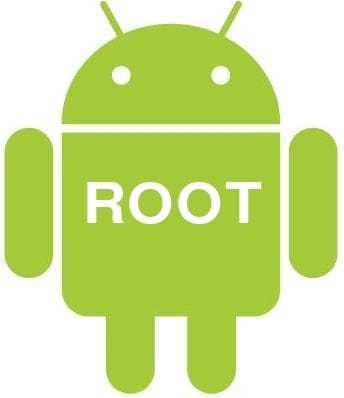










Discussion