You can easily root your Samsung Galaxy Tab with z4root Android App, the app used to be available for download in the android market but due to the related risks that are associated with this app it was removed from the market. To know more about z4root android app click here.
Steps on how to root Galaxy Tab with z4root (Be sure that your tab is NOT connected to USB):
- Enable USB debugging on your Galaxy Tab by going to Menu > Settings > Applications > Development > check USB debugging
- Download the z4root .apk file from here and install it on your tab
- Open the app and press the ROOT button.
- Your Galaxy Tab will restart. To confirm that it’s now rooted, look for Superuser app in your app drawer.
That’s all! You’re done.

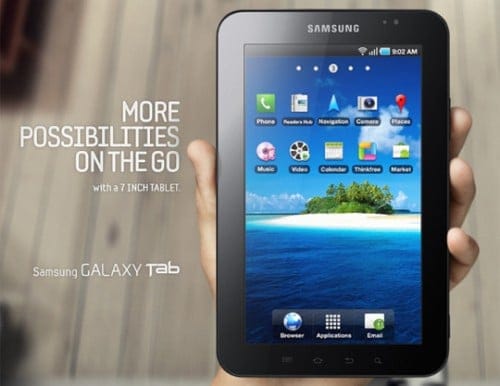










Discussion