Folks who are still using the Samsung Galaxy S2, and have updated to the latest leaked Jelly bean build need not fear – Root is Here! Yes, XDA member LastStandingDroid has shared how he has managed to root the Galaxy S2 International Edition running the leaked Android 4.1 update.
Android 4.1.2 build I9100XXLSJ was leaked earlier this week, and users report that it is surprisingly stable and all features work well. Samsung Sweden had confirmed earlier in October that the the Galaxy S2 would be getting the official Jelly Bean upgrade sometime in November.
Samsung seems to have fast-tracked the Galaxy S2 straight to 4.1.2, skipping the 4.1.1 update in the process, and it’s clear that it intends to keep the Galaxy S2 in its list of current devices. For all we know, the best phone of 2011, might well see the Android 4.2 update too Hardware wise, it is definitely up to it.
For now, let’s go ahead and see how you can root the Galaxy S2 on the leaked I9100XXLSJ Jelly Bean firmware.
How to Root the Galaxy S2 running the latest Android 4.1.2 update
- Download and install the leaked Jelly Bean firmware for the Galaxy S2. You can use this handy guide.
- Download the SU root file from the official development thread | Filename: CWM-SuperSU-v0.97.zip
- Rename the downloaded file from Step 2 to update.zip
- Connect your phone to PC via USB cable, and transfer the update.zip file to the root of the internal SD card on the phone. Do NOT extract it, just transfer it as it is
- Now switch off the phone, and wait for it to power off completely
- Now boot to recovery, by holding Volume Up + Power Buttons simultaneously.
- In Recovery, use the volume keys to scroll up/down and the Home key to select an option
- Select Install zip from SD card
- On the next screen, select apply /sdcard/update.zip
- This will start installation of the update.zip root package we transferred to the phone in Step 4
- Once the installation is complete, select Go Back and then Reboot Now
Congratulations! You now have root access on the latest Android 4.1.2 stock Jelly Bean build for the Galaxy S2. You can now go ahead and install all those wonderful root apps to get the most out of this awesome device. Go ahead and try it out, and give us a holler in comments below if you get stuck somewhere.

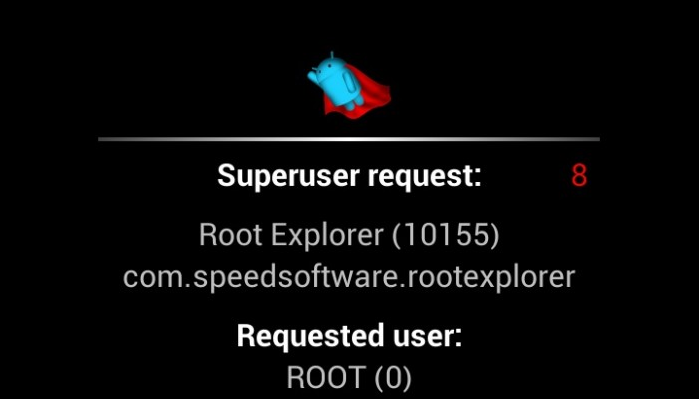










Discussion