Google pushed Android O to the Beta program yesterday with the release of Developer Preview 2 at Google IO 2017. And it didn’t took long for the third-party developers to get the freshest release of Android rooted. Yes, you read that right, Android O beta release is already rooted.
Android O beta root has been achieved through the snapshot build of Magisk v13. The root works perfectly and is a piece of cake to install. All you need is a custom recovery like TWRP installed on your Pixel/Nexus device to get going.
Below are download links for both the snapshot Magisk v13 zip and the Magisk MAnager apk file which is to be installed manually after flashish the Magisk zip via Fastboot.
Downloads
How to Root Android O Beta (OPP2)
- Download and transfer both the Magisk zip and Magisk Manager apk files from the download link above to your device’s storage.
- Boot your device into TWRP recovery.
- Tap on Install and select the Magisk zip file that you transferred to your device in Step 1.
- After selecting the .zip file, do Swipe to Confirm Flash on the bottom of screen to begin the flashing process.
- Once Magisk is flashed, you’ll get Reboot System option, select it.
- Once your device reboots, open a file manager app » go to the folder where transferred the Magisk Manager apk file in Step 1 above, and install it.
- Open the Magisk Manager app and check for your device’s root status.
That’s all. Have fun with root access on your Nexus/Pixel device running on Android O Beta.


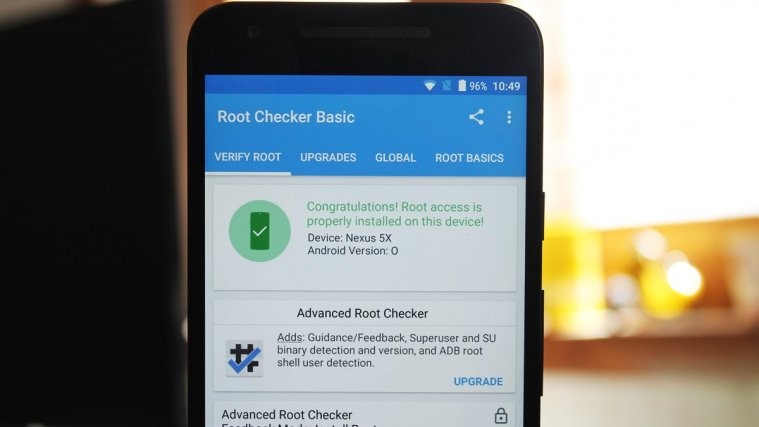



Why do you have to root?
what need do you have of a rooted Preview? That’s the part that I can’t fully understand. To mess with it more? I get why the preview, I don’t get why you need to root it.
Why do you have to root?
what need do you have of a rooted Preview? That’s the part that I can’t fully understand. To mess with it more? I get why the preview, I don’t get why you need to root it.
hey, which twrp version are you using after the upgrade to android O? mine got replaced by the stock bootloader and i cant “fastboot boot twrp…..img” (bootloop) on android O
Same as Raj Singh, what version of TWRP are you using
hey, which twrp version are you using after the upgrade to android O? mine got replaced by the stock bootloader and i cant “fastboot boot twrp…..img” (bootloop) on android O
Same as Raj Singh, what version of TWRP are you using
Hi !
1.reboot fastboot
2.flash twrp (they all work as long as they are made for pixel c)
3.DO NOT REBOOT
4.reboot into recovery directly !
5.install magisk
6.done for me this way 🙂
The opp2 replaces the recovery partition at each boot, hence you must not reboot after twrp flash, otherwise it’s replaced by official recovery partition….
I found a hint somewhere to get rid of the recovery-replacement by deleting a .sh file through wtrp’s console
enjoy if ever 🙂
Cheers
Hi !
1.reboot fastboot
2.flash twrp (they all work as long as they are made for pixel c)
3.DO NOT REBOOT
4.reboot into recovery directly !
5.install magisk
6.done for me this way 🙂
The opp2 replaces the recovery partition at each boot, hence you must not reboot after twrp flash, otherwise it’s replaced by official recovery partition….
I found a hint somewhere to get rid of the recovery-replacement by deleting a .sh file through wtrp’s console
enjoy if ever 🙂
Cheers