A new universal root tool for rooting Ice Cream Sandwich and Jelly Bean ROMs has been released that supports many Android devices, by XDA Recognized Developer Bin4ry. Using an exploit in the native ADB functionality of Android, the tool can root almost any Android device running on an Android 4.1 or Android 4.0 ROM.
The tool has been tested with a few Sony devices as well as the Google Nexus 7, but in theory can root almost every Android phone or tablet, which is quite cool considering one need not look for a specific root method for their device anymore.
Let’s take a look at how the root tool can be installed and used.
Hot to Use Bin4ry’s Root Tool
- Download the tool from the source page.
- Extract the downloaded zip file to a convenient location on the computer.
- Ensure that you are running an Android 4.0 or Android 4.1 ROM on your device. This will not work on Android 2.3 or older versions of Android.
- Make sure drivers for your Android device are installed on the computer. Drivers for most devices can be installed by installing the manufacturer’s PC suite software.
- On your phone/tablet, enable USB debugging in the Settings » Developer options menu.
- Run the tool by double-clicking the RunMe.bat file from the folder where you extracted the tool in step 2.
- Then, make the correct choice according to whatever device you have (enter 4 for the normal method which is to be used for all non-Sony devices), then press Enter.
- Connect your device to the computer. Then, follow on-screen instructions to root your device.
So, using Bin4ry’s root tool, you can root your Android phone or tablet via a single easy to use tool. Do let us know how it works!


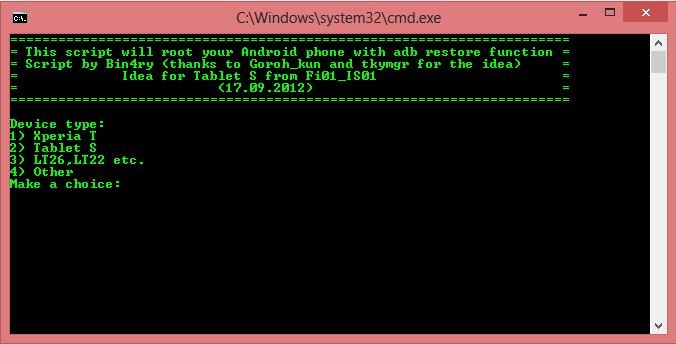




Hi everyone,
Just before starting, how to un-root ? Does the system too work for un-rooting, or must we use another method ?
Thanks
Hi everyone,
Just before starting, how to un-root ? Does the system too work for un-rooting, or must we use another method ?
Thanks
Hi everyone,
Just before starting, how to un-root ? Does the system too work for un-rooting, or must we use another method ?
Thanks
Can i root mij asus transformer prime version: 9.4.2.21 right now?? Finally?? 😀
let me know if u tried!!!
Greetz
Dirk
Can i root mij asus transformer prime version: 9.4.2.21 right now?? Finally?? 😀
let me know if u tried!!!
Greetz
Dirk
Can i root mij asus transformer prime version: 9.4.2.21 right now?? Finally?? 😀
let me know if u tried!!!
Greetz
Dirk
can i root xperia s lt26i fw 6.1.a.2.55?
can i root xperia s lt26i fw 6.1.a.2.55?
can i root xperia s lt26i fw 6.1.a.2.55?