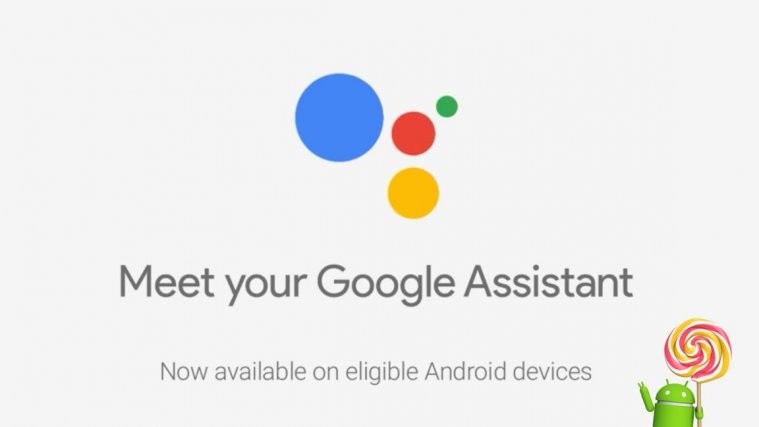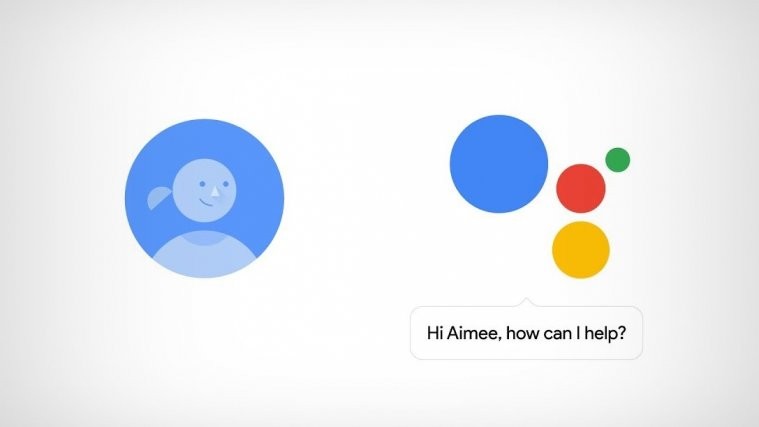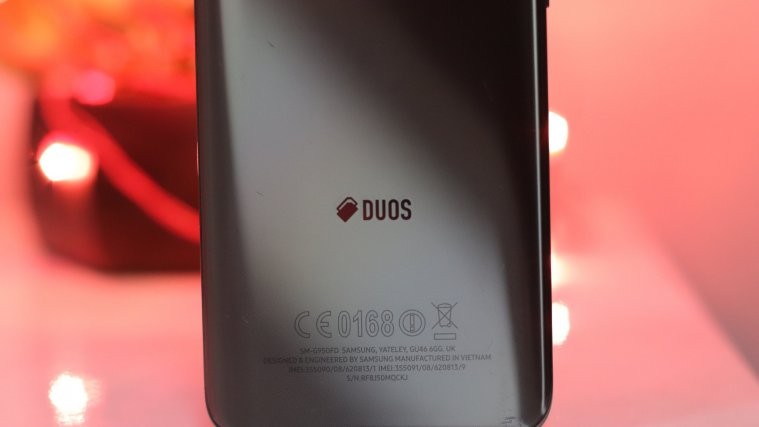With Android 5.0 Lollipop, the opened tabs in Chrome browser also shows up in your device’s recents screen. Until now, the recents screen only showed the recently launched apps on your device, and now with chrome tabs also showing up with your recently launched apps, you can multitask even faster when switching back n forth between webpages and your phone.
Having browser tabs or (to be specific) websites in your recents screen may sound like a new experience, but it isn’t really. You’ve probably used it back in the days when internet browsers didn’t had the Tabs thing. We used to open each website in a separate window and had each window opened in the taskbar (on Windows). So this new feature to have Chrome tabs in recents screen is similar to that, but the good thing is that it’s available both ways. You have your tabs in Chrome like you normally do, plus you also have the option to view them in recent screens.
Anyway, for the folks among us who’d rather prefer to keep the Chrome tabs to Chrome itself and not show up in the recents screen with apps, there’s an easy option to disable chrome tabs from coming in to the recents screen.
How to Remove Chrome Tabs from Recents Screen
- Open Chrome » open Menu » and select Settings
- Select “Merge tabs and apps” and tap the toggle on the top right corner to switch off the feature
- You’ll see a popup for confirmation, tap OK
- Done. You should not see the Chrome tabs in recents screen anymore.
If you ever wish to get the functionality back, just follow the above steps again and switch on the toggle to enable chrome tabs in your recents screen.