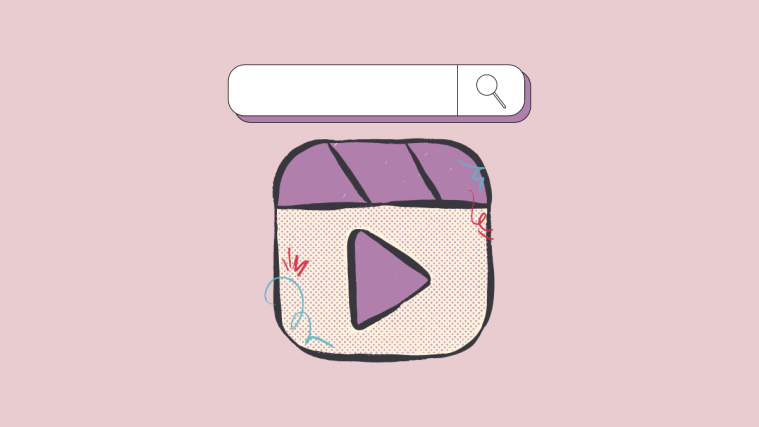What to know
- Reddit offers a dedicated in-post search tool that you can use to search for comments within a post.
- To search for comments in a post, go to Reddit.com > click on a post > Search comments > type keywords to search > Enter key.
- You can also search for comments on the phone by going to the Reddit app > selecting post to search > Search icon > type keywords to search > Search/Enter key on the keyboard.
Reddit is where users share their thoughts and opinions regularly and its comment section can be useful for getting valuable insights and information across a wide range of topics. However, when a post has accumulated a lot of comments, sifting through them could become quite daunting. Fortunately, Reddit offers a native search tool within a post to look for particular keywords from the comments section.
In this post, we’ll explain how you can search for comments within a post on Reddit on your PC or phone.
Related: How to unhide posts on Reddit and what happens when you do it?
How to search comments within a post on Reddit [2 methods]
With the native search functionality, you can easily search for comments with specific keywords inside a particular post. The feature is available on Reddit’s web client as well as its mobile apps on Android and iOS. You can follow the instructions below to search for specific comments inside a Reddit post.
Method 1: Using Reddit.com on the web
- To search for comments inside a Reddit post, launch Reddit.com on a web browser on your computer.
- Click on a post from your home page, subreddit, or your profile from where you want to search for comments.

- When the selected post opens in full view, scroll down and click on the Search comments box, located below the comment text box.

- Here, type the keyword you want to use as a filter to search for comments inside this post, and then press the Enter key on your keyboard.

- Reddit will now only show comments with the searched keywords. All the comments with the searched keyword will be highlighted in blue and you can scroll through them to look for the relevant info.

- Although the search results reveal all comments with specific keywords, Reddit doesn’t highlight the keywords in the results nor lets you jump from one result to the other. You can use the CTRL + F keyboard shortcut (CMD + F on macOS) to search for a keyword manually to enhance this search. This shortcut would work on most web browsers, including Google Chrome, Firefox, and Safari.
- Since Reddit’s comment search reveals all the comments (without needing to load more comments, like before) with your searched keywords, you can pair this function with the CTRL (CMD) + F keyboard shortcut to jump from one instance to another. For example, we used the keyboard shortcut to search for the same keywords as above in Firefox.

- When you use the keyboard shortcut, Firefox will highlight the searched keywords. You can use the up and down arrows to skip from one result to the other or further enhance your search using the tools provided.

- Once you’re done searching for comments with a certain keyword, you can scroll up to the search bar under the comments box and click on the X icon inside the search box to clear the keyword and enter a new one.

- If you wish to view all the other comments inside a particular post, click on All Comments on the right-hand side of this search bar.

Related: How to Change Your Reddit Username
Method 2: Using the Reddit app on Android/iOS
Reddit’s new comment search tool is also available on its mobile apps on Android and iOS.
- To search for comments within a post, first, open the Reddit app on your iPhone or Android device.

- Inside the app, select the post you want to search inside. This could be a post from your home screen, discover, subreddit, search results, or your profile.

- Once the post opens on the next screen, tap on the Search icon at the top.

- This will open the search bar at the top that will allow you to search for comments in the selected post.

- Inside the search bar, type the keywords you want to search within the comments of the post, and then tap on the Search/Enter key on your phone’s keyboard.

- Reddit will now load all the comments that include the searched keywords below the original post under the “Comment with <keyword>” section. All the comments with the searched keyword will be highlighted in grey and you can scroll through them to look for the relevant info.

- To clear the keyword from the search bar, tap on the X icon inside the search bar.

- If you wish to get back to viewing all the comments inside a particular post, tap on Cancel at the top right corner. You should be able to see all the comments on this post.

That’s all you need to know about searching comments within a post on Reddit.
Related: Am I Shadowbanned on Reddit? How to Find and Avoid It