This was fast! Google released the Android 5.0 factory images only a couple of hours ago and we already have recovery flashable Android 5.0 Lollipop ROM ready for Nexus 5, Nexus 7 2012 (WiFi) and Nexus 7 2013 (WiFi)., all thanks to Tasssadar over at XDA.
The recovery flashable zip files for Android 5.0 Lollipop are fully compatible with MultiROM. The ROMs are mostly unmodified from stock factory images except for the modified kernel image which has root support injected. Meaning, you can just flash the SuperSU via recovery to get root.
Here’s what Tasssadar has to say for his builds:
Stock 5.0 zip files from LRX21x, get ’em while they’re hot! Clean, mostly unmodified, not rooted ZIP installation files straight from factory images. They have the “kernel modification” needed for SuperSU in them, so the only thing you need to do to get root is to flash the UPDATE-SuperSU-vXXX.zip file.
You can grab the Android 5.0 Lollipop ROM for your Nexus device from the download links below:
DOWNLOAD ROM
Download Android 5.0 Lollipop ROM for Nexus 5 (533.65 MB)
File name: lrx21o_hammerhead.zip
Download Android 5.0 Lollipop ROM for Nexus 7 2013 (WiFi) (450.17 MB)
File name: lrx21p_flo.zip
Download Android 5.0 Lollipop ROM for Nexus 7 2012 (WiFi) (370.69 MB)
File name: lrx21p_grouper.zip
If you want root, just download the SuperSU v2.19 file from the link below and flash it after you flash the ROM file.
DOWNLOAD SUPERSU
Beta SuperSU v2.19 (3.49 MB)
File name: BETA-SuperSU-v2.19.zip
All credits for the ROM files goes to Tasssadar, you can check out his post on XDA over here.
INSTALLATION INSTRUCTIONS
- Download and transfer the ROM file and SuperSU file to your Nexus device.
- Boot your device into Recovery mode.
- Do a Factory reset/Wipe data.
- Flash the Android 5.0 Lollipop ROM.
- Flash SuperSU if you need root.
- Reboot.
That’s all, Enjoy!


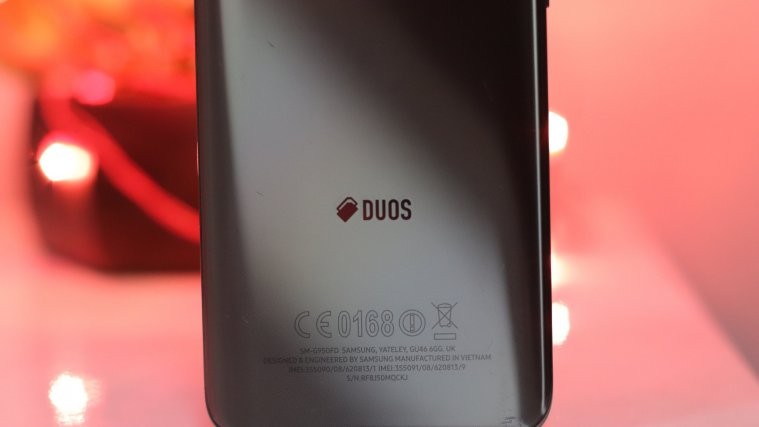

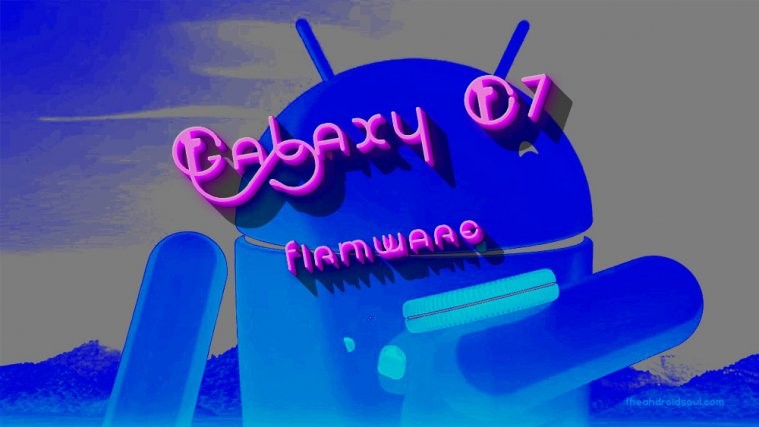

Fails to flash on nexus 5 after following instructions…
Fails to flash on nexus 5 after following instructions…
Fails to flash on nexus 5 after following instructions…
I have problem with root. I flash SuperSu but in the application I have the message that the binary has not found and maybe because I have upgrade Android to 5.0.
Try Root method from this page › https://nerdschalk.com/android-5-0-lollipop-root-nexus-5-nexus-10-nexus-7-2013-released-chainfire/
Try Root method from this page › https://nerdschalk.com/android-5-0-lollipop-root-nexus-5-nexus-10-nexus-7-2013-released-chainfire/
I have multirom installed. The Lollipop is one of secondary rom. There is a flashable zip to root Android 5.0 in multirom?
Try SuperSu v2.16 → http://download.chainfire.eu/589/SuperSU/UPDATE-SuperSU-v2.16.zip
I have problem with root. I flash SuperSu but in the application I have the message that the binary has not found and maybe because I have upgrade Android to 5.0.
Try Root method from this page › https://nerdschalk.com/android-5-0-lollipop-root-nexus-5-nexus-10-nexus-7-2013-released-chainfire/
I have multirom installed. The Lollipop is one of secondary rom. There is a flashable zip to root Android 5.0 in multirom?
Try SuperSu v2.16 → http://download.chainfire.eu/589/SuperSU/UPDATE-SuperSU-v2.16.zip
I have problem with root. I flash SuperSu but in the application I have the message that the binary has not found and maybe because I have upgrade Android to 5.0.
Try Root method from this page › https://nerdschalk.com/android-5-0-lollipop-root-nexus-5-nexus-10-nexus-7-2013-released-chainfire/
I have multirom installed. The Lollipop is one of secondary rom. There is a flashable zip to root Android 5.0 in multirom?
Try SuperSu v2.16 → http://download.chainfire.eu/589/SuperSU/UPDATE-SuperSU-v2.16.zip
i just flashed the 2012 version but what ive got is boot loop so i just reverted it back to stock kitkat (flashable zip)
i just flashed the 2012 version but what ive got is boot loop so i just reverted it back to stock kitkat (flashable zip)
i just flashed the 2012 version but what ive got is boot loop so i just reverted it back to stock kitkat (flashable zip)
i just flashed the 2012 version but what ive got is boot loop so i just reverted it back to stock kitkat (flashable zip)
i just flashed the 2012 version but what ive got is boot loop so i just reverted it back to stock kitkat (flashable zip)
Had TWRP (2.8.0) installed already w/ a custom KitKat version. The install to my Nexus 7 2012 went fine. Thanks! Now if you could just get the Nexus 4 version for me!
Had TWRP (2.8.0) installed already w/ a custom KitKat version. The install to my Nexus 7 2012 went fine. Thanks! Now if you could just get the Nexus 4 version for me!
Had TWRP (2.8.0) installed already w/ a custom KitKat version. The install to my Nexus 7 2012 went fine. Thanks! Now if you could just get the Nexus 4 version for me!