What to know
- Google Pixel 9 introduces a new feature to copy data from another phone after initial setup.
- The feature is located in the Settings menu under ‘Backup or copy data’.
- This functionality allows users to transfer data at any time, not just during initial setup
Google has unveiled a new feature for its Pixel 9 smartphone that allows users to copy data from another device even after the initial setup process. This functionality, discovered by Android Authority, marks a significant change from previous Pixel models.
The new option, called ‘Backup or copy data‘, can be found in the device settings. It includes a ‘copy data‘ page that enables users to transfer information from another smartphone at any time.
With this new ability, you can continue the restore process if the initial process was interrupted for some reason. Additionally, you can also ‘sync‘ data between the devices which lets you copy old as well as newly installed apps on your old phone. The data on the old device will get merged with the new.
It’s important to note that some data may not transfer automatically. This includes downloads like PDF files, content from hidden folders, and apps not from the Google Play Store.
Previously, Pixel phones only allowed data transfer during the initial setup. The new feature provides greater flexibility, letting users add data from their old device at any point after setting up their Pixel 9.
One thing worth noting is that once you’ve picked an Android device, it stays linked to your Pixel so you can restore data from only that device, and no other.
While the feature is currently confirmed for the Pixel 9 series, it’s unclear if it will be available on older Pixel models through a software update.




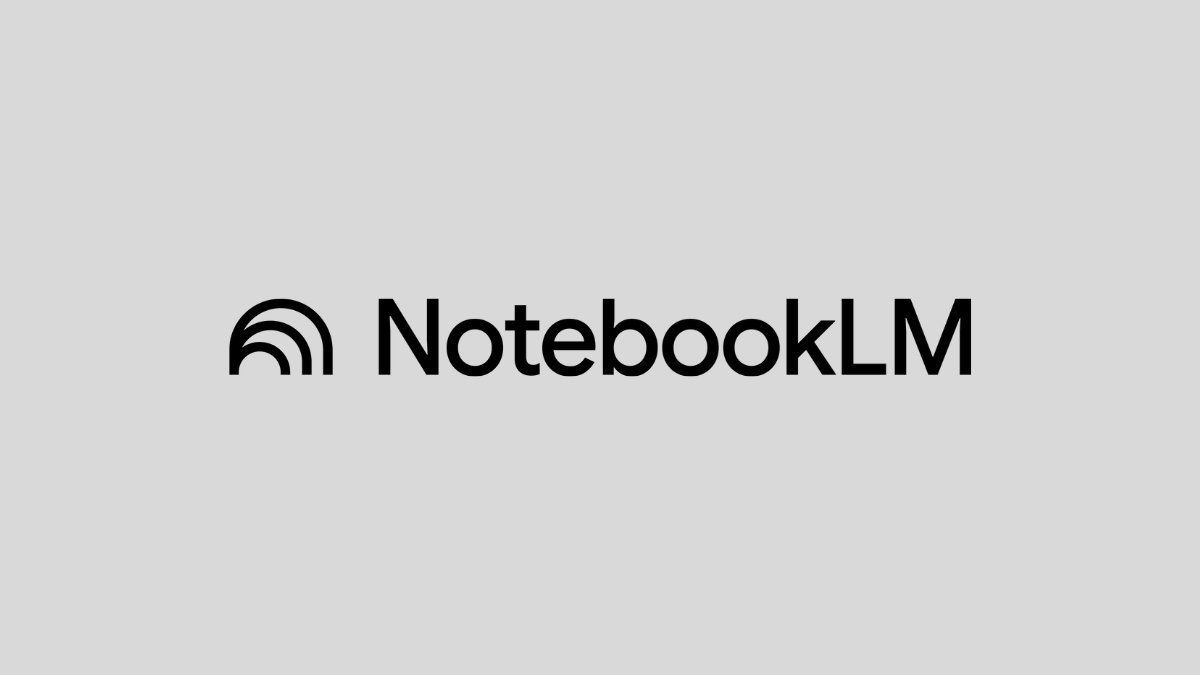






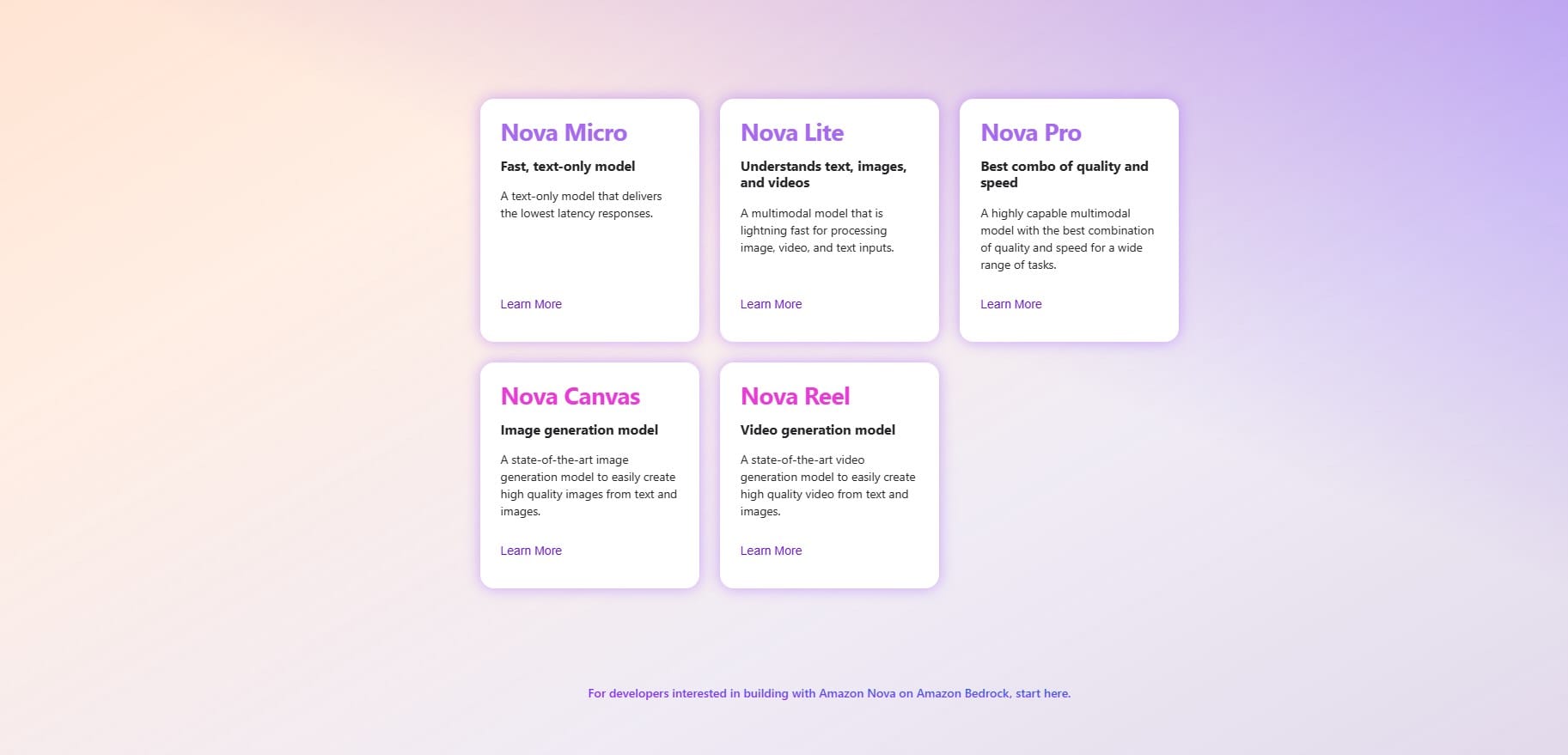
Discussion