Both the Pixel 2 and 2 XL were announced in October last year with a rather odd feature on board: Active Edge. Google included the feature in the second generation Pixel phones to let users trigger some sort of function in their devices by just squeezing them.
However, there are only a few things you can do using Active Edge on the Pixel 2 and 2 XL phones right now, including providing a shortcut to Google Assistant and muting your phone in the event of an incoming call. But if you wanted more, there doesn’t exist much within the Settings to let you change the default function and add more to it. Maybe you just wanna grab a screenie out of it.
While the lack of added capability makes the Active Edge less attractive than the HTC U11’s Edge Sense, it’s worth noting that a third-party app can let Pixel 2 users fully customize their phones with commands of their choice. We’re talking about the Edge Sense Plus, which is available to download from the Google Play Store.
The app’s developer confirmed the newly added support for the Pixel 2 range on Twitter. Edge Sense Plus takes the Active Edge squeeze to new heights by introducing a variety of other functionality that your phone can perform once you press it, depending on the pressure of your squeeze.
The most notable feature of the app is the double squeeze gesture, which lets you apply pressure on the Pixel 2 and 2 XL in different ways to avoid triggering the wrong action. The Edge Sense Plus also features the G-Sensor functionality to let you perform different actions depending on your phone’s position: upright, flat, or in landscape.
Overall, the Edge Sense Plus includes nine different squeeze gestures to help you customize your handset in a number of ways. If you want to increase the use cases of Active Edge on your Pixel 2 phone, grab it from the Google Play.
[icon name=”android” class=”” unprefixed_class=””] Download Edge Sense Plus from Google Play


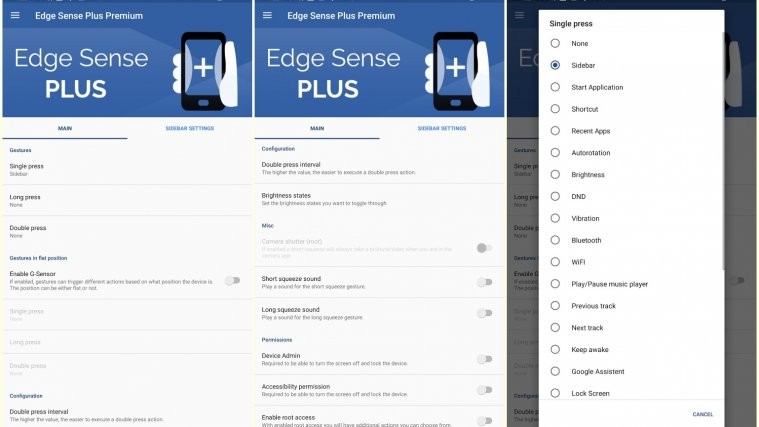

Jay. It is showing ‘not compatible’ with Pixel 2 XL. It’s more than likely still built for HTC. You had me excited for a minute…
It might not be available to all Pixel 2 devices yet, but hopefully it will reach your device soon.
Should show as compatible now. Added google play compatibility a bit later…was meant to be downloaded via xda-developers at first. Also you need to be rooted to run this.