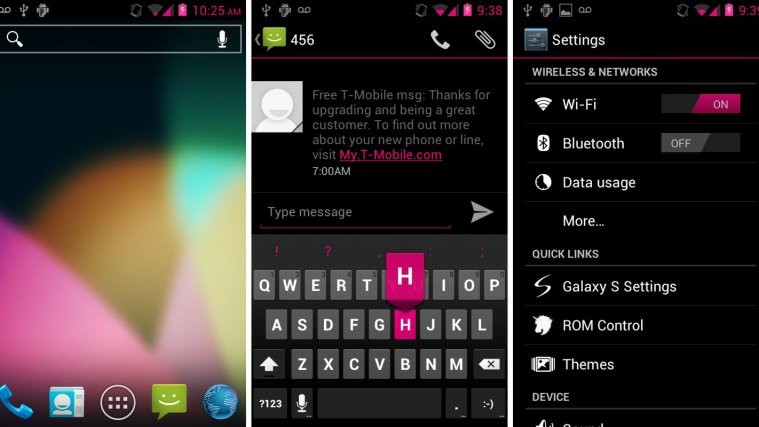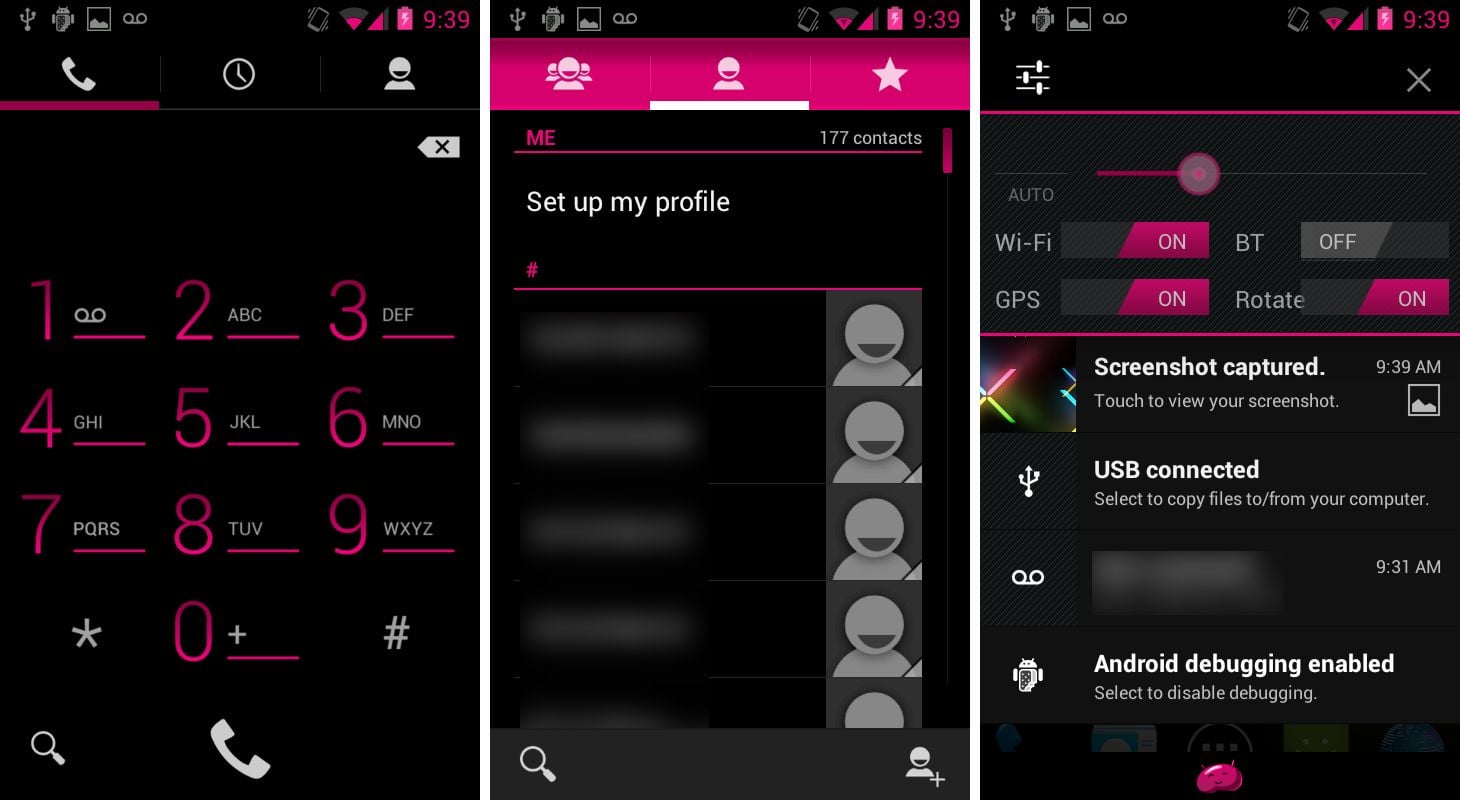Rocking a CM10 or AOKP ROM based on Jelly Bean on your Android device and would like to change its look? Then get the Pink JB theme, a new theme released for the theme engine found in CM10 and AOKP ROM that lets you change themes on the fly from a theme chooser. While using a pink theme may not be everyone’s cup of tea, the theme actually looks quite nice, with a lot of the UI themed with pink elements.
Well, you won’t know how good it is before you try it, so let’s take a look at how you can install the theme and use it on your CM10/AOKP Jelly Bean ROM running device.
How to Install and Use Pink JB Theme on CM10/AOKP Jelly Bean ROM
- Make sure your device is running CM10 or AOKP ROM based on Jelly Bean with the theme engine in it, by checking if there is a Themes option in the Settings menu on the device. You can find a list of CM10 and AOKP Jelly Bean ROMs here and here. The theme should also run fine with CM9 or AOKP ROMs based on Android 4.0.
- Download the theme from the theme’s official page. The downloaded file will be a .apk format.
- Copy the .apk file downloaded in step 2 to your device.
- Enable “Unknown sources” under the Settings » Security menu on the device, so that you can install apps from the SD card.
- You’ll need a file manager to browse through SD Card. You can install OI file manager or ES File Explorer or any other file manager app from the Play Store if needed.
- Open file manager and navigate to where you transferred the APK file in Step 3. Tap on the file to begin installation procedure and it will be installed in less than a minute.
- Then, open the theme chooser by clicking on Settings » Themes.
- Scroll to the Pink JB Theme, then click the Apply button. If you get a warning saying that “the theme is missing assets for your device”, click on Apply Anyway to apply the theme, then reboot your phone.
NOTE: If you are using another custom theme already and get an error message saying “this theme is improperly compiled”, first apply the system/default theme, reboot the device, then try applying the Pink JB theme again. - Wallpaper: There is also a very nice wallpaper available which goes very well with the theme, which you can download → here. Just copy it to your phone and set it as wallpaper the usual way.
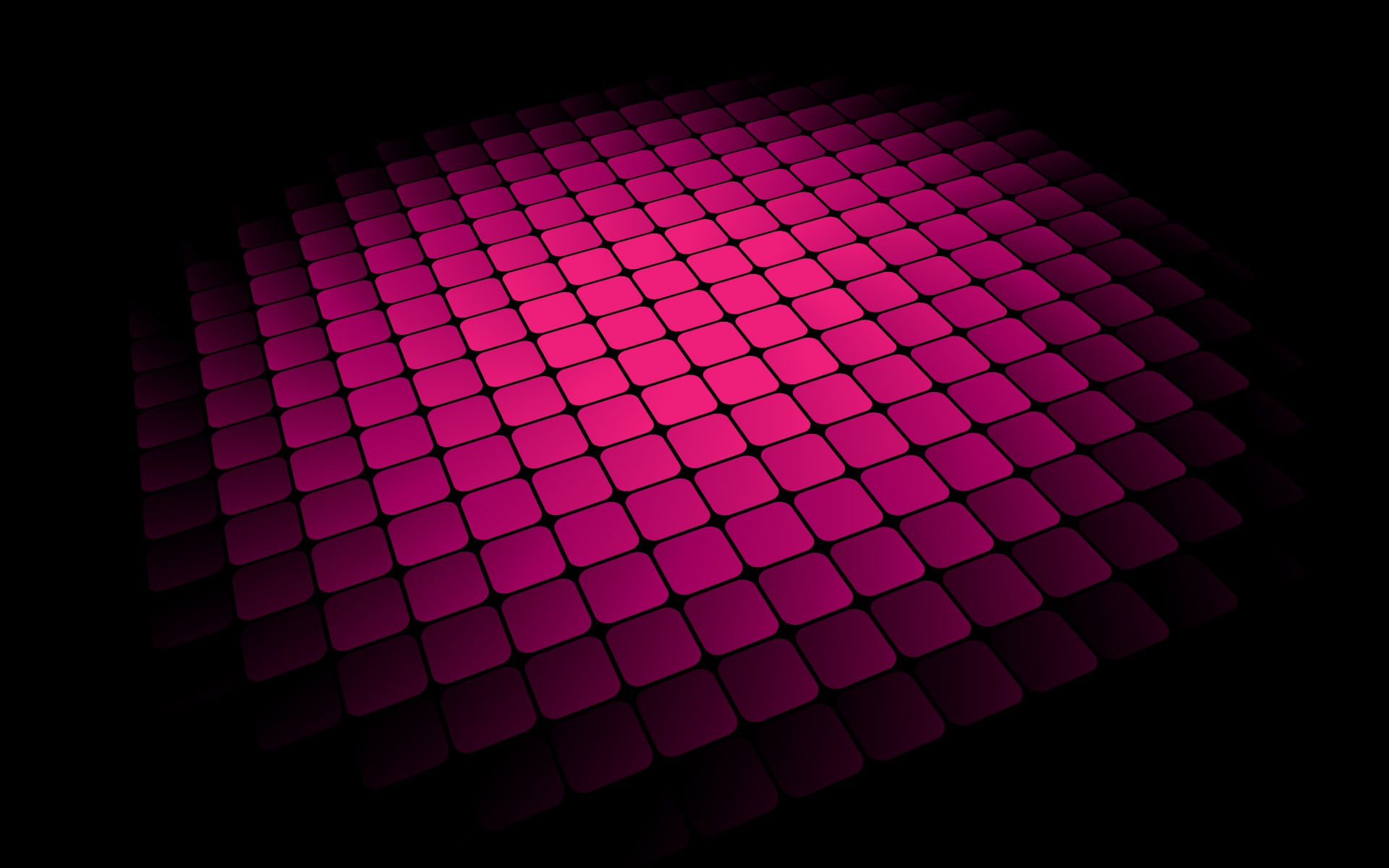
You can now enjoy the Pink Jelly Bean theme on your device running Jelly Bean based CM10/AOKP ROM. Do let us know what you think!