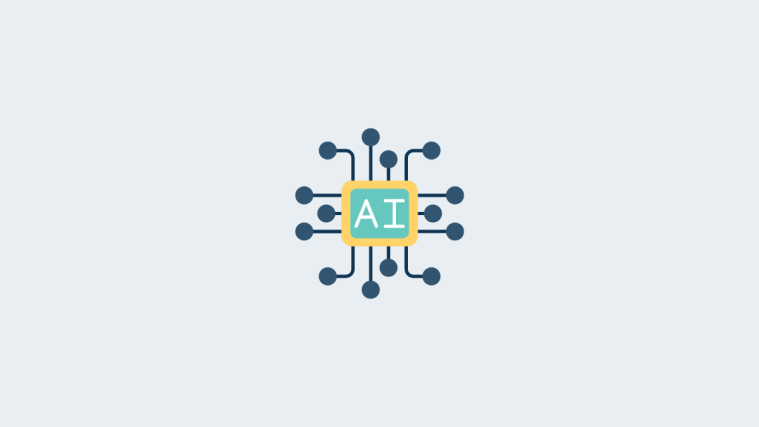LG’s Thrill 4G is one of those phone who don a cool dual-core processor and yet are too much behind in software section — as the wait for an official Android 2.3 Gingerbread update continues for Thrill 4G users.
But here is some good news regarding software — an overclock kernel is out for Froyo-running Thrill 4Gs, which increases the clocking rate of the two cores Thrill 4G got, beyond the 1GHz set by default. Overclocking is dangerous, of course, but that’s not a tough barrier at all for nerds out there who would push there phone’s hardware to squeeze the max out of it. And you’re one of them, right?
Also, note that it’s not compatible with Thrill 4G phones running leaked Gingerbread OS. At least for now, and when it does, we’ll be updating it here.
Warning!
Warning: Warranty may be void of your device if you follow the procedures given on this page. You only are responsible for your device. We won�t be liable if any damage occurs to your device and/or its components.Additional Warning!
Overclocking is dangerous and may turn your device into an expensive paperweight. This is for experienced users only. Furthermore, it appears this kernel hasn’t been tested yet — not even my its maker — since info on maximum clock rate available, benchmark scores, etc aren’t available. Head to the official development page here to read what developer and other users are saying about this overclock kernel, before you try it.
How to Overclock Thrill 4G
- You need to have clockworkmod recovery installed. If you don’t have it already see the guide over here, and get it installed on your phone.
- Download the Overclock kernel from here. Two kernel versions are available: doom kernel, and the LG’s own stock kernel. Read more about them there and get one you want, preferably the doom kernel. make this sure that you’ve Android 2.2 installed on your phone, and not Android 2.3.
- Transfer the kernel to your phone.
- Disconnect the phone. And power off.
- Boot into recovery by pressing (keep holding them until LG logo appears) these 3 keys together: 3d button, Volume Down and Power.
- In recovery, select: Install zip from sdcard » choose zip from sdcard » browse and select the kernel file you downloaded and transferred in step 2 and 3 respectively.
- After the kernel is flashed, go back and select ‘reboot system now’ to reboot the your Thrill 4G.
- [Optional] Share your thoughts with us in comments below!