What to know
- Canvas is a new feature that lets you collaborate with ChatGPT for writing and coding tasks.
- Canvas can help with portions of text and text, suggest changes, fix bugs, change text length and reading level, and port code to different languages.
- ChatGPT Canvas opens automatically when it detects tasks it can help with. The prompt “use canvas” opens the canvas manually.
- ChatGPT Canvas is rolling out to Plus and Team users while Enterprise and Edu users receive it next week. Free users can expect a broader rollout once the feature is out of beta.
OpenAI has advanced the ChatGPT interface with a new feature called Canvas. Canvas is designed to better help you in your writing and coding-based projects. Earlier, users had to spell out what changes and revisions they wanted the chatbot to make. With Canvas, such tasks now have dedicated shortcuts to help you with editing and revising portions of your text and code. Here’s how it works.
What is ChatGPT Canvas (and how does it work)?
Canvas is a separate space for collaborating with ChatGPT for writers and coders. Built on the GPT-4o model, it intelligently recognizes the nature of your work and offers a range of suggestions and adjustments you can make.
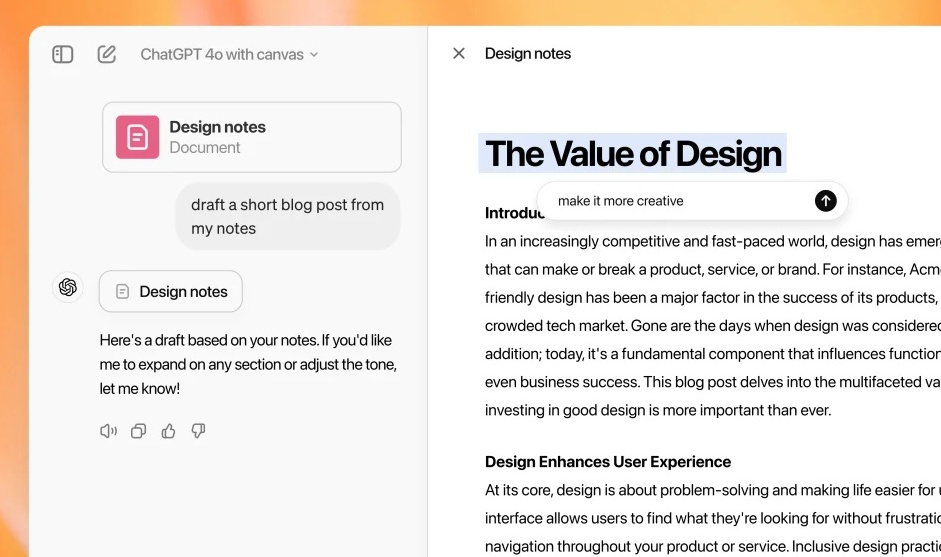
When invoked, ChatGPT opens a separate ‘canvas’ window where the task is kept front and center and ChatGPT offers suggestions in the sidebar.
When working with text, you can get ChatGPT to adjust the length, change reading level from Kindergarten to Graduate school, give final touches to your text (even add emoji) and offer general suggestions and feedback. All these options are available from the shortcut menu.

Similarly, the ‘canvas’ can review your code, fix bugs, add logs and comments, and translate code to JavaScript, TypeScript, Python, Java, C++, and PHP.
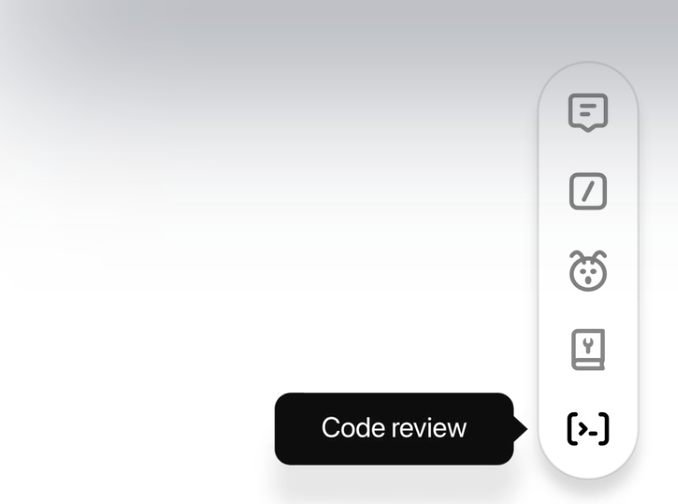
How to open ChatGPT Canvas
You can manually invoke the ChatGPT canvas by including “use canvas” in your prompt.
ChatGPT automatically triggers the canvas interface when it recognizes a case where its tools will come in handy. But it’s done intelligently. So tasks like “write a blog post about…” will open the canvas but other general questions like “how to play chords” won’t.
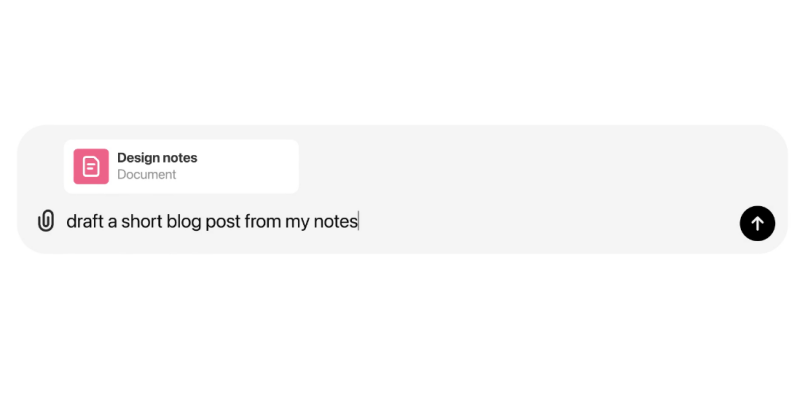
ChatGPT Canvas: Availability
ChatGPT Canvas is in early beta. But OpenAI has already started rolling it out to ChatGPT Plus and Team users globally. Next year, it will start rolling out ChatGPT Enterprise and Edu users. Free users will have to wait until Canvas is out of beta.






