Update: The ROM link is available now. Credit goes to updateing for building this ROM, and it looks like we will have another ROM available soon from Paradox, who as we mentioned earlier, are working on this too. Kudos, developers!
Well, here is the unofficial Marshmallow update for OnePlus One you and we have been waiting for. We knew the Android 6.0 custom ROM for the OnePlus One was being built, and while the current ROM comes from updateing, we also await team AOSParadox to achieve success with this.
It’s time we saw how to install this delicious version on Android on our OnePlus One.
BTW, know that the OnePlus team will be releasing the official Marshmallow update too, later. Perhaps next year.
The above custom ROM is an unofficial build, cooked using the AOSP code of Marshmallow update that Google made available for the public.
And because it’s unofficial, it could contain some bugs here and there, not much to your liking. But the bugs so far reported are pretty minimal, nothing to lose sleep over when you are getting so early access to latest Android 6.0, Marshmallow.
Bugs!
- Switching camera between front and rear causes a crash. Same goes for Video switching. However, OppoCamera port (here) or CameraNextMod (here) work fine. So use them instead. (Also, 4K recording is only available with CameraNextMod.)
- Battery drain is more than what you would expect.
- Inappropriately zoomed out pics in some apps.
Other little issue is that the ROM comes with Launcher2, and not with latest one, which is Launcher3. If you use 3rd party launcher from play store, like Nova, Apex, etc. then you won’t care.
And btw, this ROM isn’t based on CM13, something which many ROM will do. It’s great work, and is entirely new!
Let’s see how to update OnePlus One to Marshmallow unofficially.
Downloads
- Marshmallow custom ROM — Link | Download Mirror | File: aosp_bacon-ota-eng.hamster.zip (228 MB)
- Marshmallow Gapps (Google Apps) — Link
- SuperSU root package — Link | File: BETA-SuperSU-v2.52.zip (3.8 MB)
Supported devices
- OnePlus One, codename bacon
- Don’t try this on any other device than the one having model no. specified above.
Use the Droid Info app, to determine the codename of your OnePlus One. If it is bacon, then it should be compatible with the 6.0 custom ROM we have here.
Warning!
Warranty may be void of your device if you follow the procedures given on this page. You only are responsible for your device. We won’t be liable if any damage occurs to your device and/or its components.
Backup!
Backup important files stored on your device before proceeding with the steps below, so that in case something goes wrong you’ll have backup of all your important files.
How to Install
Required: You will need to have TWRP recovery installed on your device to be able to install Marshmallow custom ROM and Google Apps (Gapps). Check out our page on OnePlus One TWRP recovery for this.
Step 1. Download the Marshmallow ROM and gapps file from above. Also download the SuperSU file if you wish to root your OnePlus One.
Step 2. Connect your device to PC and transfer the ROM and gapps file (and SuperSU, if you want root access) to it. Disconnect the device then. Remember the location of the files.
Step 3. Boot your OnePlus One into recovery mode. If you are rooted, you can use Quick Boot app from play store. To manually boot into recovery mode, do this:
- Power off your device and wait for 5-10 seconds until the device is fully switched off.
- Press and hold Volume Down + Power button together and release them as soon as you see the bootloader screen.
- Press Volume Down button twice and then press Power button to boot into recovery mode.
You will enter recovery mode soon, and should see TWRP recovery. If you see 3e recovery, then you need to install TWRP recovery for this.
Step 4. [Optional] Once in TWRP, create a backup of your device. Tap on Backup, and then select all the partitions for back. Now do the swipe action at bottom to start creating a backup for emergency cases. This backup is really a lifesaver!
Step 5. Do a Factory Reset. On TWRP’s main screen, tap on Wipe, then advanced wipe, and now make sure you have selected these partitions: dalvik cache, data, system and cache. Then do the Swipe action at bottom to confirm it.
Step 6. Unmount System now. Use the TWRP’s mount menu, and then deselect the System from there, so that it’s not mounted while we flash the ROM.
Step 7. Now, install the ROM file. On TWRP’s homescreen, tap on Install, and then locate the ROM file and tap on it. Then do the Swipe action at bottom to begin flashing the update.
Step 8. Tap on Home button to go back. Now, install the Gapps the same way you installed Marshmallow ROM on your OnePlus One.
Step 9. If you wish to root your OnePlus One, then flash the SuperSU file like the above two.
Step 10. When it’s done, tap on Reboot system button to restart the device.
That’s it.
Let us know if you need any help with this via comments below.



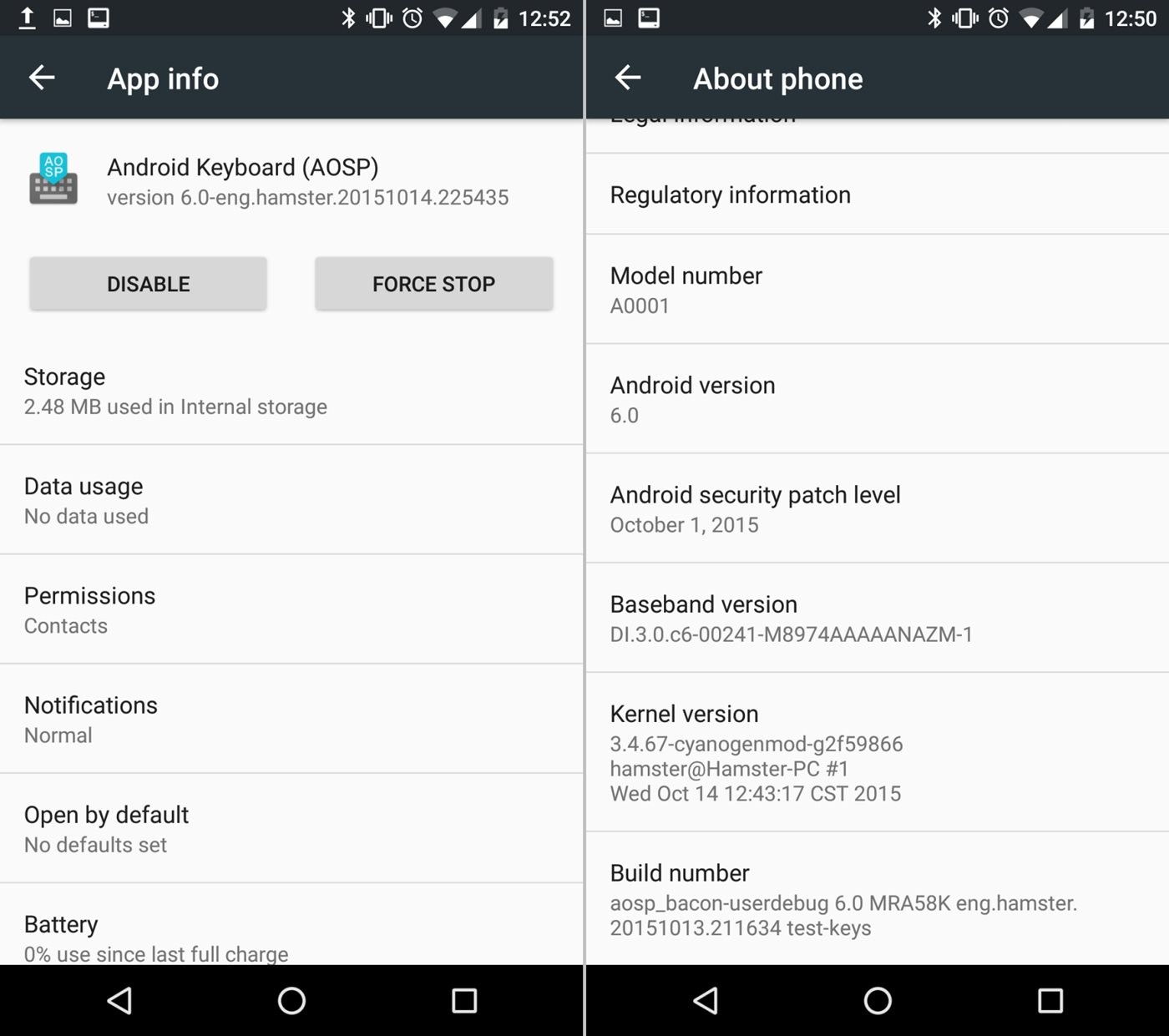




will this work in oppo find 7 as both the devices are same
Both devices are not the same. It won’t work on Oppo Find 7. Moreover the ROM they are referring to is Lollipop, not Marshmallow.
The ROM link you have given is Lollipop (5.1.1), not Marshmallow. Do proper research before you post such articles.
duh.. link removed. Thanks for notifying.
will this work in oppo find 7 as both the devices are same
Both devices are not the same. It won’t work on Oppo Find 7. Moreover the ROM they are referring to is Lollipop, not Marshmallow.
The ROM link you have given is Lollipop (5.1.1), not Marshmallow. Do proper research before you post such articles.
duh.. link removed. Thanks for notifying.
gapps for one plus one
gapps for one plus one
Downloading now… Will test… Hope it works 🙂
PS: When you say the battery drains quickly, is that compared to Marshmallow on Nexus 5, 6, ect. or Lollipop on OPO?
It works fine when I first boot it up, but as soon as I flashed GAPPs the “setup wizard has stopped” and the popup won’t go away. I can access stuff from my notification tray just fine but no launcher. I’ll try some other GAPPs and see if that’s the problem.
I finally got the right GAPPs. The ones that are working for me are the ones that say they are tested on nexus 4. Rom is OK, but no long press buttons for recents and Now on Tap 🙁 🙁 :(. Not a daily driver yet, but getting there.
Downloading now… Will test… Hope it works 🙂
PS: When you say the battery drains quickly, is that compared to Marshmallow on Nexus 5, 6, ect. or Lollipop on OPO?
It works fine when I first boot it up, but as soon as I flashed GAPPs the “setup wizard has stopped” and the popup won’t go away. I can access stuff from my notification tray just fine but no launcher. I’ll try some other GAPPs and see if that’s the problem.
I finally got the right GAPPs. The ones that are working for me are the ones that say they are tested on nexus 4. Rom is OK, but no long press buttons for recents and Now on Tap 🙁 🙁 :(. Not a daily driver yet, but getting there.