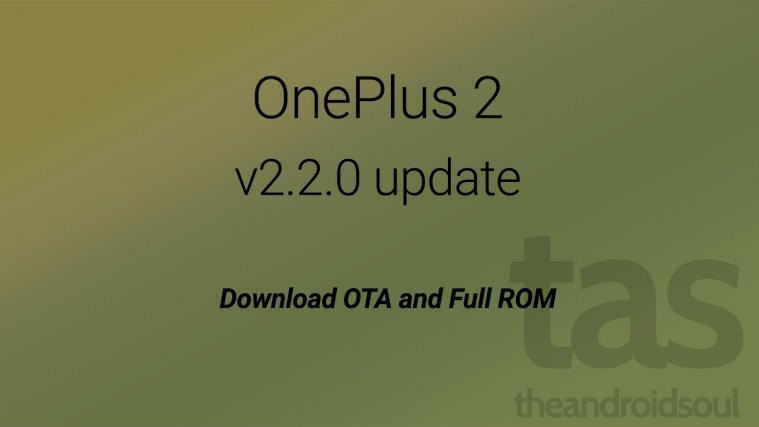A new update is available for OnePlus 2 for the version 2.2.0, which requires 2.1.2 as base version. While the 2.2 update is rolling out for all OnePlus 2 devices, if you want an instant update, feel free to download the update from below and install it right over.
The update file provided below of the OnePlus 2 Oxygen OS 2.2.0 is an OTA one. It’s not full firmware, which will be provided later as and when available.
To install, simply download the file below and transfer it your OnePlus 2. Next, reboot into recovery mode and use the install menu and then select the OTA file.
If the above doesn’t work for you, for whatever reason, then you first install the full ROM of v2.1.2 (given below), and right after installing that, install the v2.2 OTA file.
Downloads:
- Oxygen OS v2.2.0 OTA | Mirror
- Oxygen OS v2.1.2 Full ROM (serves as base for 2.2.0)
- Oxygen OS v2.2 Full ROM (to be provided later, not available right now)
If you need any help, sure let us know using comments section below.