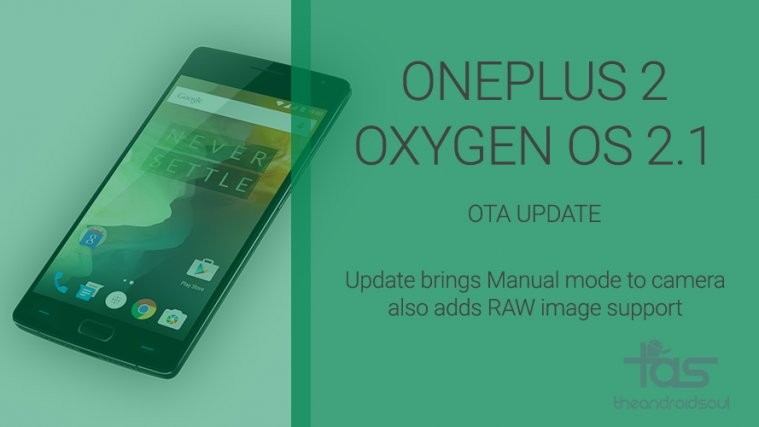UPDATE: The Oxygen OS 2.1 update is available for download. Check below for download link and installation instructions. You’re in luck! Full ROM has also been added to downloads below, so that can simply install it via even TWRP recovery flawlessly.
The OnePlus Team just began distribution of Oxygen OS 2.1 OTA update for the OnePlus 2, one that was promised by mid-Sept. Well, September 21 isn’t exactly that, but 6 days isn’t a huge delay at all.
Oxygen OS 2.1 brings manual mode to OnePlus 2’s camera, wile photography fans will also be buoyed by support for RAW format for 3rd party apps. Moreover, Airplane mode has been patched for faster toggle and exchange support has also been added to the device.
Display is receiving a color balance slider in Oxygen OS 2.1, so that you can easily turn your OnePlus 2’s cooler or warmer. Some little bugs and problems with popular 3rd party Android apps that OnePlus 2 users were facing earlier will be long gone now.
We are waiting for the Oxygen OS 2.1 update to be available for download. And once it does, we will be sure to get you the same.
Here’s the official changelog:
- We’ve added manual mode for all you photography enthusiasts. Hope this will give you more control for capturing that perfect moment.
- Raw support is now enabled for 3rd party camera apps that support this format
- There’s a new color balance slider in Display for adjusting the color tone of your screen. You can now go warmer or cooler as you please.
- Added Exchange support.
- We fixed some issues that were causing problems with popular 3rd party apps.
- Telephony service improvements so you no longer get the lag when you turn on/off airplane mode.
Do provide feedback on how it’s working out for you. If you OnePlus 2, it’s easily a must-have update for you that’s adding lots of cool new features and fixing out bad ol’ bugs.
So, how’s the update is treating you and your OnePlus 2?
Download OnePlus 2 Oxygen OS 2.1 update
Downloads
- OnePlus 2 Oxygen OS 2.1 OTA update — Link | File: OnePlus2Oxygen_14_OTA_006-008_patch_1509191929.zip (38.6 MB)
Alternate Direct Download Link (better than mega and google drive) - OnePlus 2 Oxygen OS 2.1 Full ROM update — Link (Mirror) | File: OnePlus2Oxygen_14_OTA_008_all_1509191929.zip (1.1 GB)
Supported devices
- OnePlus 2
- Don’t try this on any other Android device, including OnePlus One.
Disclamer: You only are responsible for your device. We won’t be liable if any damage occurs to your device and/or its components.
Step-by-step Guide
Step 1. Download the either the OTA update file, or the Full ROM update file, from above. OTA is small, but requires stock recovery and v2.0.2 installed already on your OnePlus 2. While, Full ROM is flashable through both stock recovery and custom recovery like TWRP and CWM.
Step 2. Transfer the downloaded update file to your OnePlus 2. Remember its location. (You can also download the update directly on phone, in which case, it should be in download folder.)
Step 3. Boot your OnePlus 2 into recovery mode:
- Power off your OnePlus 2. Wait for 6-7 seconds after screen goes off.
- Press and hold Power + Volume up together until you see anything on screen.
- Use volume buttons to bring up recovery option at the top of the screen.
- And then press Power button to select recovery option. That’s it you’ll boot into recovery mode.
Step 4. Install the update. Use the instruction for your recovery.
- In 3e recovery, use volume buttons to navigate to ‘install update ..’ option and then press power button to select it.
- Now, select the update file that you transferred to OnePlus 2 in step 2 above. Confirm this and Oxygen OS 2.0.1 update will be installed on your device.
→ If OTA update doesn’t install using the above method, then sure try the Full ROM, it should install smoothly.If you need help with this, use comments section below to get in touch with us.
Step 5. The update will start installing, so just wait until that is finished. When it’s done, you will be back in recovery’s homescreen.
Step 6. Select ‘Reboot system now’ to restart your OnePlus 2.
That’s it.
Points to be noted as regards OnePlus 2 Oxygen OS 2.1 update:
- Well, if you got TWRP, the above OTA update won’t flash. You need Stock recovery for OTA update.
- Also, you need to have bootloader locked OnePlus 2 to be able to flash the OTA, whether you downloaded it from above or as a system update.
- So, unless you have bootloader locked OnePlus 2 with stock recovery, you cannot install the Oxygen OS 2.1 OTA update.
- (Update: Full ROM zip available now!) You can wait for full ROM of Oxygen OS 2.1 to come out, in which case it will installation via TWRP, bootloader locked or not.
Need help? Let us know via comments below.